Save Money With These Tech Disposal Best Practices

Those old electronic devices that you have lying around the house may seem like junk, but you should never just throw them in the trash.
Doing so can hurt both the environment and your wallet.
For one thing, electronics like smartphones and laptops can contain trace amounts of toxic substances. While these substances can’t hurt users, they can seriously damage our climate if they end up in landfills.
Protecting the planet is essential, but most people don’t realize they can sell their old laptops for cold, hard cash. Believe it or not, throwing your old devices into the trash is basically like throwing free money away.
What's the solution?
Tossing out your old tech is a real double whammy, as it can hurt both the environment and your bank account. Luckily, there are plenty of companies out there that will pay you handsomely for your old, outdated, or unused devices.
Device trade-in services present a great opportunity for techies, yet they can be difficult to navigate at first. After all, with so many factors to consider, how can you know that you’re getting the most out of your unwanted devices?
With this in mind, we would like to share a few best practices that will help you save money when disposing of your old technology.
Sell Your Old Technology Online
It may be tempting to look for ways to sell outdated tech to family, friends, or local businesses. These methods can prove successful, but they’ll cost you valuable time. Since time is money, why not opt to sell your tech online to a trusted reseller?
More often than not, reputable websites will offer you top-dollar for your devices. This is an easy, risk-free way to dispose of your tech while making some extra money at the same time. Best of all, you won’t have to bother your relatives to see if they want to buy your old devices. Talk about awkward holiday dinner table conversations!
Cancel Unnecessary Subscriptions Before Disposal
At first glance, this may seem like a strange tech disposal tip, but it can actually be quite useful. When someone disposes of a smartphone or tablet, they will typically perform a factory reset, which erases all of the data and returns the device memory to a factory-like condition.
Most of the time, this is the smart thing to do, as you don’t want your >personal information falling into the wrong hands. However, resetting your device before you cancel unnecessary subscriptions can be a costly mistake in the long run.
Whether it’s an old audiobook service on a smartphone or a gaming subscription on a tablet, disposing of devices presents a great opportunity to get rid of unused subscriptions. Figuring out how to get top dollar for your devices is important, but failing to cut off old services could really do some unwanted damage to your bottom line.
Back-Up ALL Of Your Data, Every Time
In today’s world, our digital identities (the accounts, information, and virtual services we rely on every day) have become intertwined with our real-world identities. Due to this fact, the unintentional loss of passwords, files, or photos can make for a terrible headache.
While it won’t directly save you money, ensuring that all of the information stored on a device is safely backed-up can make the disposal process much easier. For a technology enthusiast, few feelings are worse than realizing you forgot to properly save your data halfway through performing a factory reset.
To ensure this doesn’t happen to you, consider adopting a cloud-based storage service (such as OneDrive or Google Drive) and back-up your data periodically. This will guarantee that the majority of your information will always be safe, regardless of what happens to your device.
Donate Your Device To Charity
Out of all the tips and tricks on our list, this may be the most unconventional. With this being said, donating your device to charity can be a great way to save money on your annual tax bill. In fact, there is a little-known tax rule that allows you to claim donated goods as a tax write off.
(Before we explain this option more, a quick disclaimer: we aren’t financial professionals, so this shouldn’t be considered financial advice. If you have tax questions, please consult a qualified professional).
Generally, when you donate old electronics to charity, you are allowed to claim the fair market value of the device for a tax break. Oftentimes, the fair market value (which can be determined by seeing how much a device is currently being sold at online) will be more than the cash offer you’d receive from a reputable reseller.
This means that you could potentially save more money by donating devices that are truly obsolete (we’re looking at you, iPhone 5). Pretty neat, right?
Always Practice Responsible Tech Disposal
Regardless of what you chose to do with your tech, each and every device must be disposed of correctly. If you find that a device is practically worthless, there are still services out there that will help you properly recycle these items for free.
For example, most technology retailors like Best Buy tend to have in-store kiosks where you can drop off old electronics, batteries, ink cartridges, and much more. Better yet, larger items like laptops can be brought to the Customer Service desk where they will be safely recycled. Thanks, Geek Squad!
Wrapping up
The rapid pace of today’s technology means that devices are becoming outdated quicker and quicker every year. This can be frustrating at times, but it doesn’t mean your old technology is worthless. Instead, old devices are often worth good money even after they’ve become last generation’s model.
With these tips and tricks, you now have the tools necessary to save money when disposing of your tech. Following these best practices can help you save time and money, all while helping to clear out clutter. Above all else, make sure to sell or recycle of your tech in an environmentally responsible manner, as this is the #1 tech disposal best practice out there.
How to Protect Your Data when Discarding an Used Laptop

Welp, it's finally time. Your laptop has been with you for years, accomplished plenty of tasks for work, browsed countless amounts of memes online, and let you binge-watch your favorite Netflix shows. Despite all of this, it's time to let it go and upgrade to the next best piece of hardware.
When it comes to trading electronics, there are a lot of routes one can take. While the safest bet is to trade used electronics to an online broker such as www.sellbroke.com, others might take riskier paths like Craigslist or eBay. When you utilize platforms that are non-specific to the used-electronics industry, you run the risk of losing out on potential profits and even worse, data breaches.
In a survey done by The Harris Poll, they found that about 60 million Americans have been victims of identity theft. What's more harrowing is that this same survey found that 15 million Americans experienced identity theft in 2017 alone. However, data breaches don't only have to give way to identity theft; they can also be responsible for leaking trade secrets, adult content, sensitive family information, financial statements, location data, and a heck of a lot more.
You would like to think that Justin'sElectronics89 on Craigslist will treat any undeleted data found on your old device responsibly and with respect to your humanity, but to put it simply, you just can't trust everyone. To keep you and your network's data secure, here is a list of a few tips to put into practice the next time you trade used electronics to avoid a data breach.
SECTION 1: First Things First
1. Control How You Document and Store Data:
The first step you can put into practice comes before you ever even think about selling your electronics. A common problem facing most data breach cases stem from people being digital hoarders. A digital hoarder is someone that might have the most spotless house you've ever seen, but almost non-existent hygiene when it comes to documenting and storing files. Digital hoarders will store anything and everything because they feel a sense of security by possessing information.
Sure, it's convenient to have knowledge about anything and everything, but this can open doors to unwanted data breaches later. In order to practice the tips mentioned later, you need to first get in the habit of only saving files and information you absolutely need.
IMPORTANT: If you must save important data (such as passwords or financial data), ensure that you are password protecting the documents.
2. Label Your Files Appropriately:
This step is very straight forward and will help prevent clutter. Whether you're creating documents or downloading files off the internet, ensure that they are properly named. This will not only offer you faster sorting functionality, but it will also help you with file transfers.
3. Transferring Important Files:
When you're trading used electronics, it's often important that you transfer your files to your new computer or a flash drive for storage. If you have properly labeled all your folders and documents, this process will be a lot easier. (and if you limit how many files/documents you have from finishing step 1 it's even easier).
Now that you've looked over the prelimi1nary steps, here's what to do when trading in your computer:
SECTION 2: Trading in Your Machine
4. Sorting & Deleting Junk Files
After going through all your documents and transferring out important ones, you're likely to find a bunch of "junk files". Junk files are files that you can throw out and not care about later. It's always good to make a separate folder on your desktop called "To Trash". This way you can double-check your sorting work and make sure you aren't deleting something you'll regret later.
5. Factory Resetting Your Machine:
Now that we've gone through all our files, this comes the MOST IMPORTANT part. Factory resetting your machine will eliminate any and all personal files from the machine and ultimately prepare it for being traded. I cannot stress this enough; it is imperative that you appropriately reset your machine and clear out any of your personal data.
I could go into detail about how to factory reset Windows, Macintosh, etc.. but to keep things simple, I'll give you a copy and paste format to put into Google:
"how to factory reset ___________" <----- your device in the blank.
Usually, the first tutorial that pops up will be reliable and you should follow it step-by-step. Once you're finished, the device should boot up to the same screen/settings you saw when you first acquired it. At this point, you're all set. Your computer should now be void of any personal data and ready to be traded in!
SECTION 3: The Trade-In Process:
Like I said before, some trade in routes are sketchier than others. It's always better to go through a certified or trusted broker within the business. Folks on Craigslist or eBay might not be so sparing if you missed one of the steps mentioned above. In order to prevent the potential loss of data, you need to utilize SellBroke. SellBroke will ensure that the device (if not totally broken) will be 100 percent ready for trade-in... data and everything. Beyond this, they will offer you the most competitive value for your device and prevent you from losing out on profit.
Trading in your device should be easy and safe. The digital age has only been around for a couple of decades and because of this, it is still strange for some people to think of their electronic data as assets. As I've shown before, Identity theft is very real and dangerous.
To quickly recap how to protect yourself when trading your devices, store less often, name your files appropriately, sort what you need to keep, sort what you need to delete, double-check your delete pile, factory reset your machine, and send it off to get what it's worth!
It's that simple, happy trading!
Uncommon Tech Devices That Can Also Be Recycled
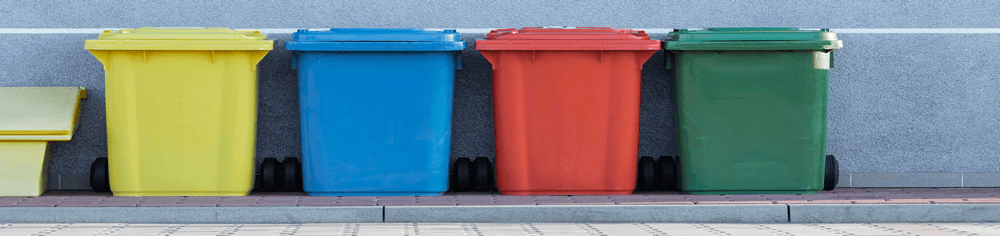
E-waste is becoming a global threat to both humans and animals alike. This threat is caused by the improper disposal and recycling of used electronic devices. Before you toss your old mobile phone into the trash can, be aware that wrong disposal can lead to numerous hazardous effects such as environmental pollution caused by the release of harmful chemical substances from these devices into the air, land and sea.
These can be caused by ignorance, but the harm remains regardless. Not knowing which device can and should be recycled will lead to improper disposal of these gadgets. For this reason, I have compiled a list of electronic devices that you didn’t know could be recycled.
Electronic devices and materials you didn’t know could be recycled
CDs
Everyone has and uses them, but what happens when they get damaged? Most people toss in the trash, and that’s a bad way of disposing of them. CDs don’t decompose in a landfill because they are made of polycarbonate. Instead, they are shredded and melted into fine plastic to be used to manufacture building materials.
Computer monitor and peripherals
Every part of your computer can be recycled, but most people don’t know this, and they end up ditching old desktops in the waste bin. Disposal of computer monitors is illegal, and you can be prosecuted if caught; therefore, it is advisable to send them over to an authorized recycling company to get the job done. Before you do that, ensure all your personal information is completely erased from the computer to avoid any data breach.
Printers
Printers don’t last forever, especially with the evolution of non-rechargeable printers. When a printer has exceeded its lifespan and can’t be repaired any longer, it is advisable to recycle it rather than dumping it in your basement.
Servers
Do you know what a server is? The average person will refer to it as a cloud storage, which isn’t totally wrong. Cloud services also make use of servers (large storage devices) to store data. Servers also get outdated and need to be recycled to avoid hazardous effects on the environment.
VHS cassettes
With the advent of CDs and live streaming, VHS cassettes went into extinction. I’m sure you’ll find a few of these cassettes lying around somewhere in your basement. Many people prefer just to throw it in the trash, which contributes to environmental pollution. Old VHS cassettes can be recycled too, and you can even make a few bucks off them.
Old Apple devices and iPhones
Do you have an old iPhone 4 lying around in the house? You haven’t used it years, and it’s not useful either lying somewhere in your room. Apple allows its users to send in their old Apple devices for recycling, and they compensate you with money, it’s a win-win.
Game disks
Gaming consoles are struggling to stay in the market with the rise of high-end gaming laptops. If you still have that outdated SEGA console and its game disks, then it should please you to know they can be recycled and you can save the earth.
Batteries
Batteries are the last thing people think of recycling and probably the most hazardous materials. Don’t dispose of them in the trash anymore if you want to keep your environment e-waste free. Batteries can be recycled, and they should be packed and sent to a recycling company in your neighborhood.
Why It's Best to Recycle Your Tablet If the Screen Is Broken
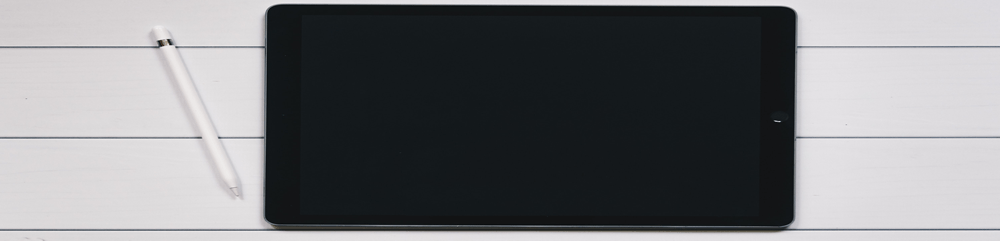
Yes, it happens. No matter how careful you are with your tablet, accidents happen. All it takes is one bump, drop, or the misfortune of leaving it on a chair for someone to sit on. Any of these things can crack, shatter, or otherwise break your tablet's screen.
Best case scenario, you are left with a tablet with cracks across the screen, making it impossible to operate. Even worse, it just might not work at all. So, what do you do? There are three options, and, it turns out, in most cases, only one of them is usually the right choice.
3 options for a broken tablet:
Professional Repair
DIY Repair
- Recycling and
Option 1: Professional Repair
If you want to ensure that your tablet is fixed right, you might start by taking it to an authorized service provider. Depending on the make and model of your tablet, the cost of the repair may end up costing you an amount that starts to creep up toward the price you originally paid for it. If your tablet is brand new, you may consider it worth the investment. However, with the constant improvements in technology and the deep discounts often available on the previous year's models, it will likely just not be worth it.
Option 2: Do-It-Yourself Repair
Repairing a tablet yourself may seem like a breeze until you actually try it. Online videos make the repair process seem so easy that anyone can do it. However, it is seldom as easy as it looks. Professional repair services have several specialized tools that make the process easier. Even if you get those tools for yourself, it is difficult to master their use and the overall process the first time. Professional repair techs get to practice on broken devices over and over until they get the hang of it. Your first time out will be on your precious tablet!
One of the most significant issues you will face when cracking open that tablet the first time is adhesive. Modern tablets aren't designed to come apart so much of what holds them together is basically glue. To get the old screen off, you will be working against gobs of industrial adhesive. It is easy to accidentally pull out something that you didn't want to move, such as delicate cables. Once you get past the sticky stuff, the next problem is dealing with the incredible small components inside. Trying to attach a wire or tighten a screw can be a highly frustrating experience.
Option 3: Recycle and Buy a New One
Often, the only reasonable solution is to sell your damaged laptop and purchase a new one. Fortunately, SellBroke makes the process easy and painless. Just go to the website, select your broken device, and get an instant quote. You will get an email with a free shipping label. Send it to us. We will check it out and, if it matches your description, we will send your payment. Then, you can get yourself a new tablet and put the whole thing behind you.