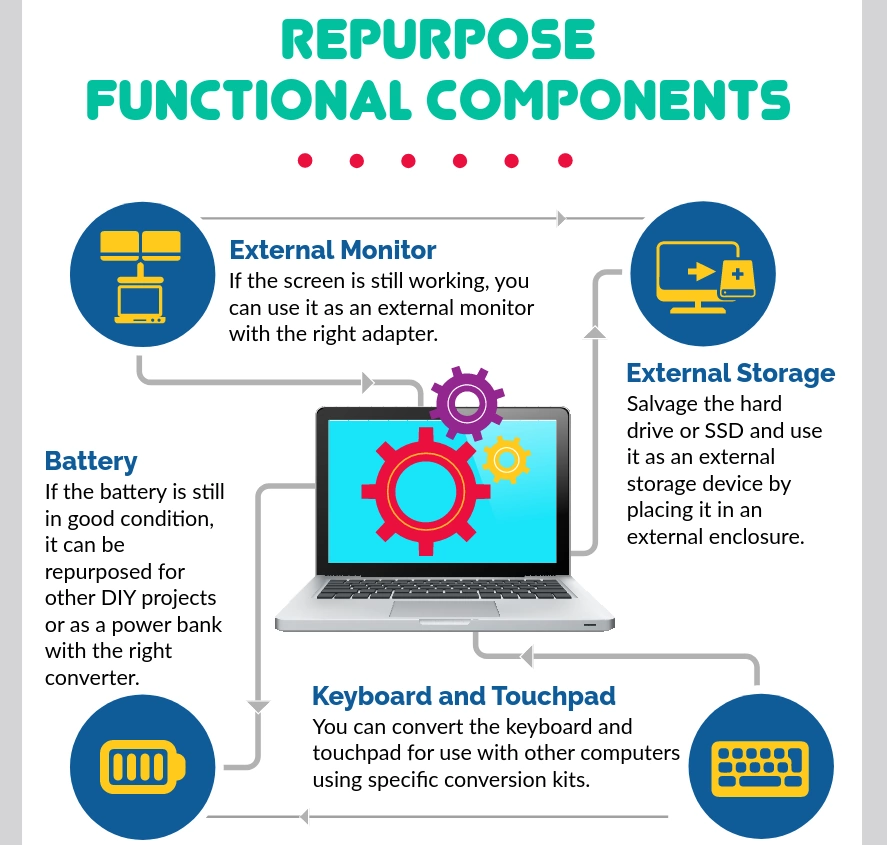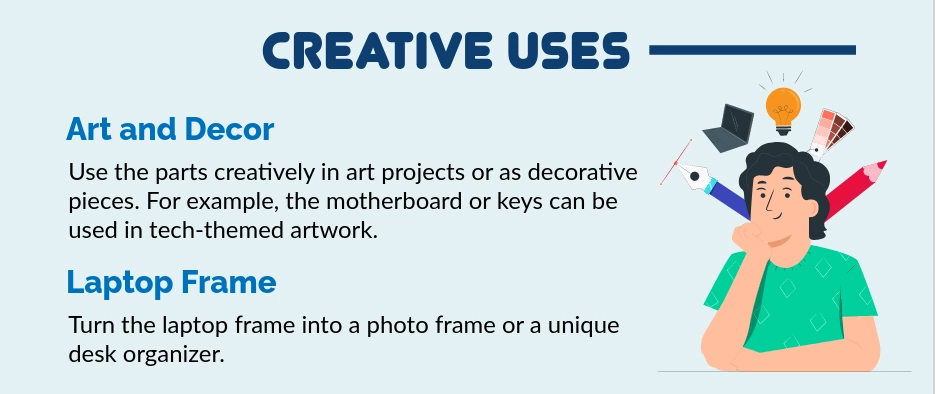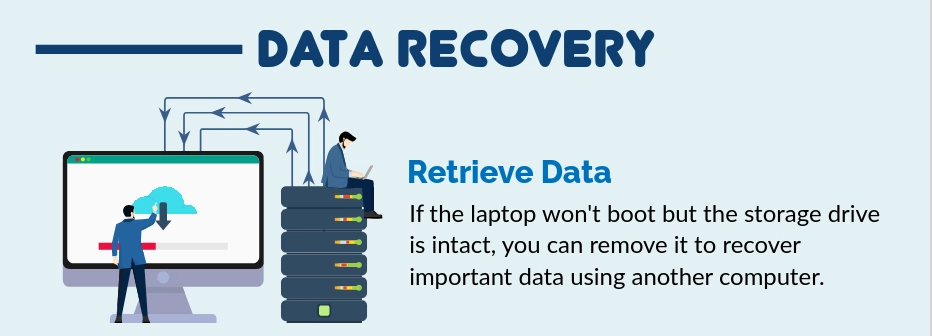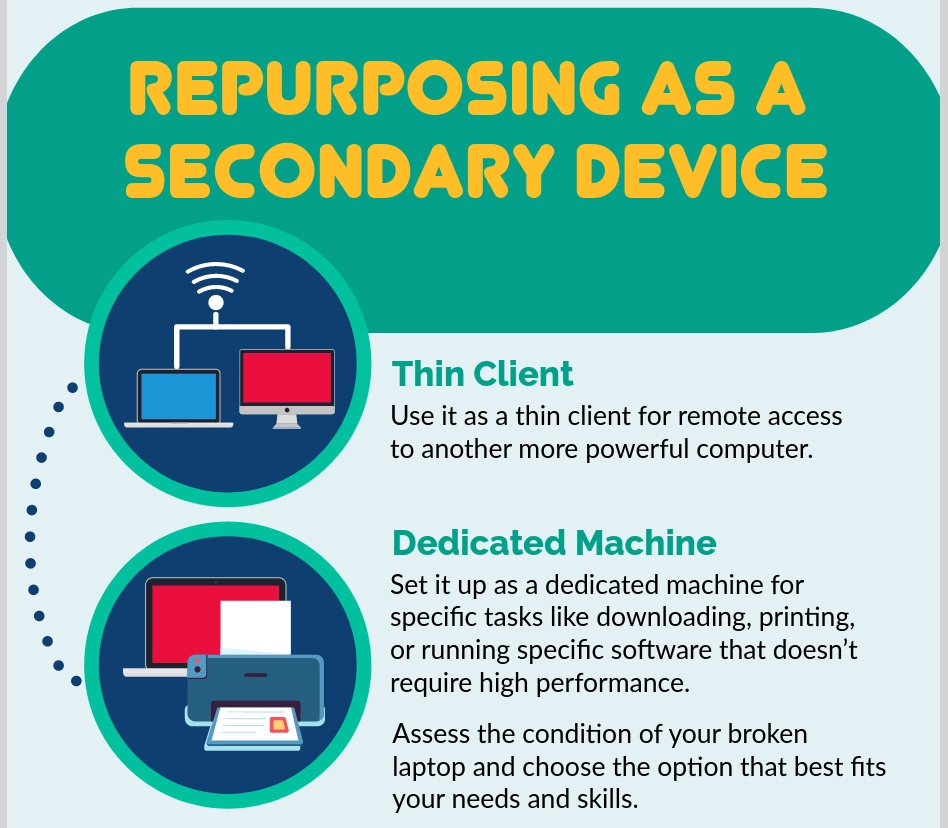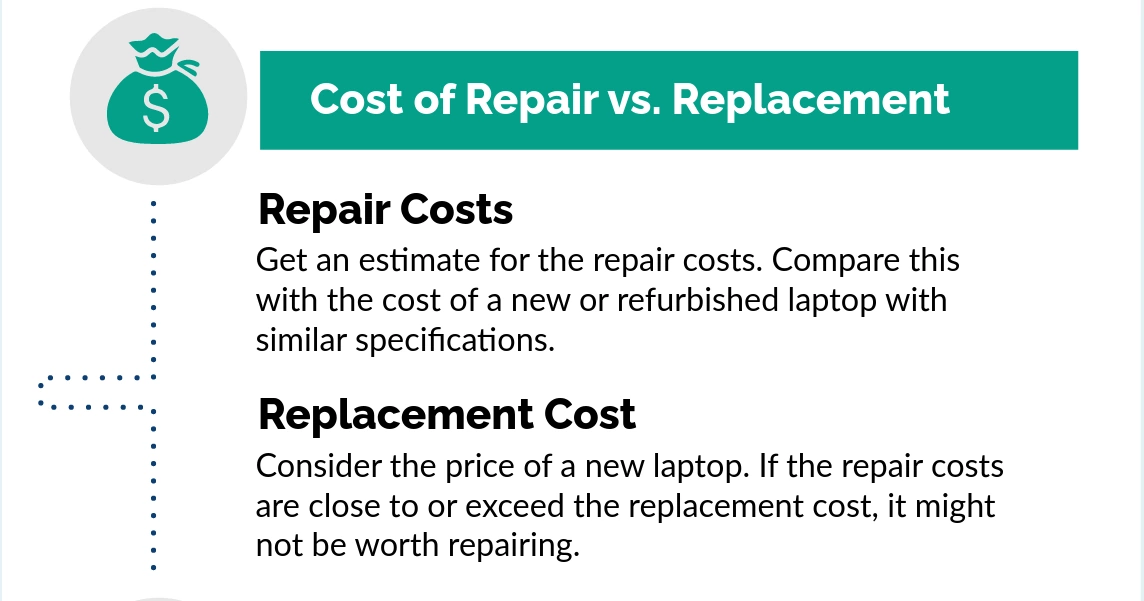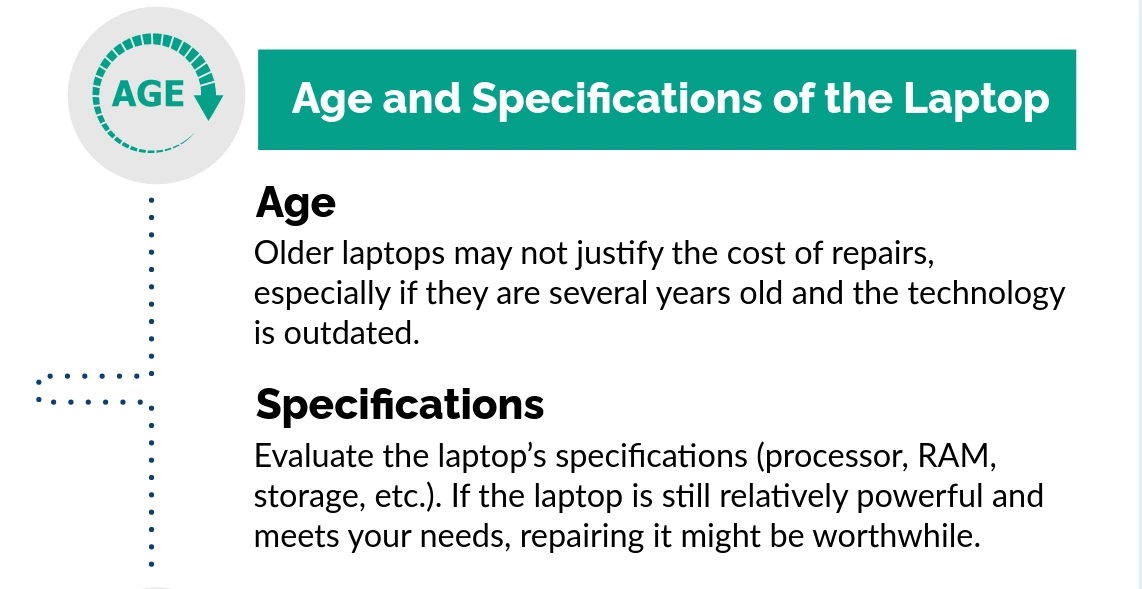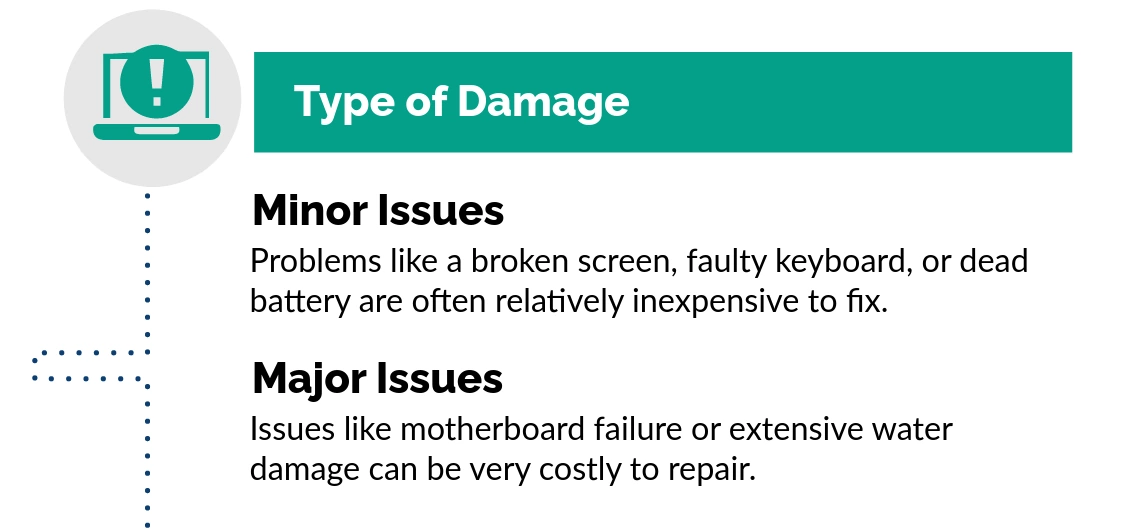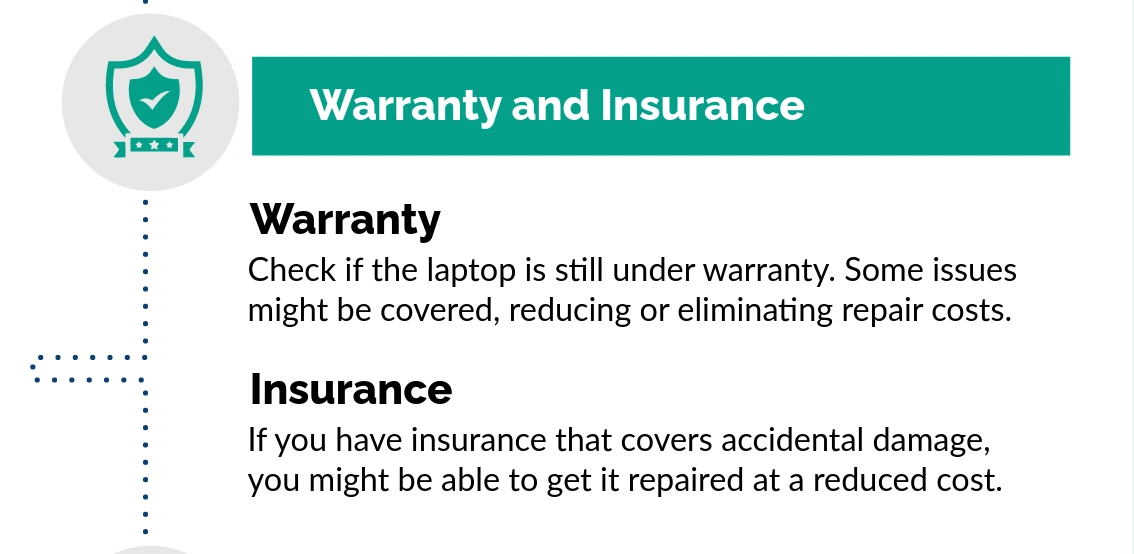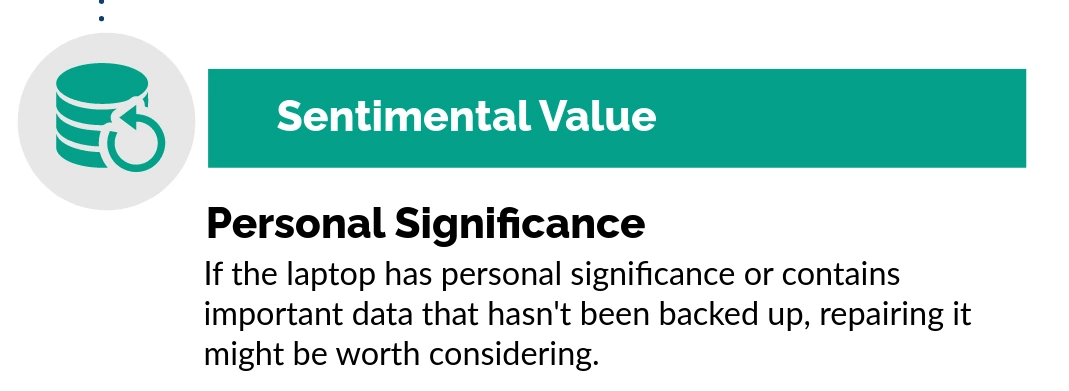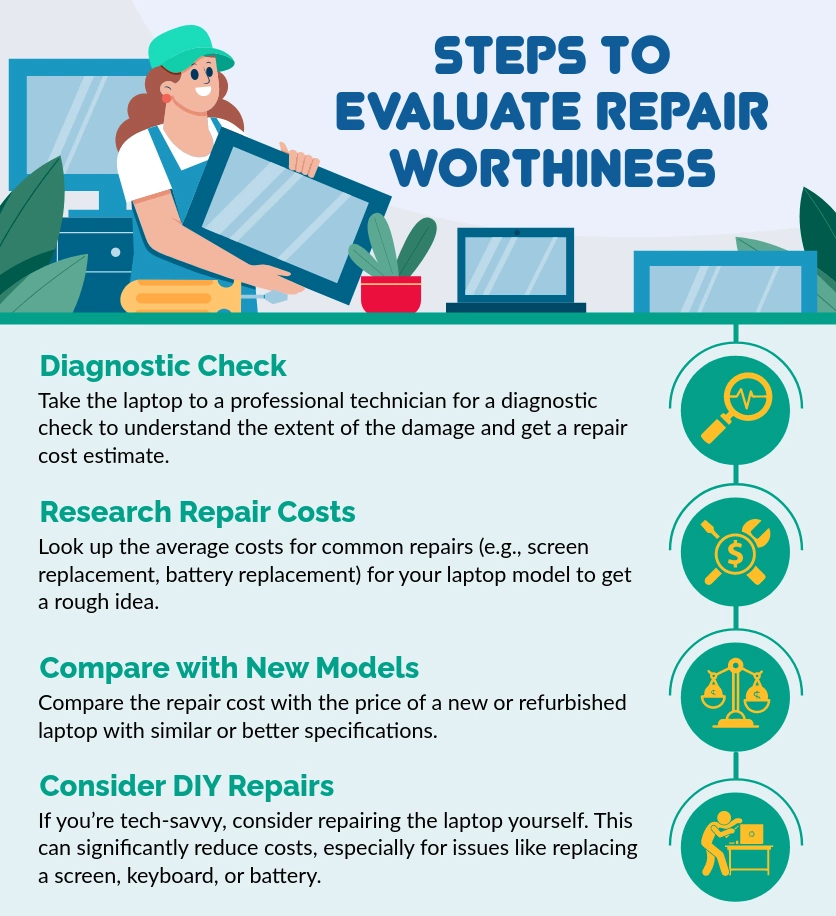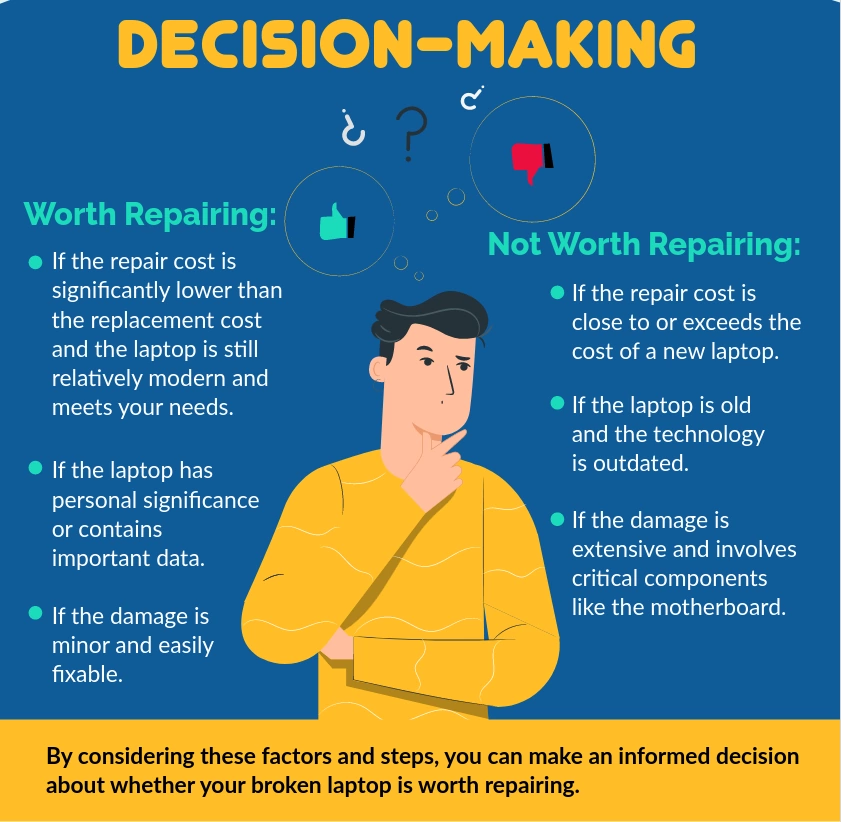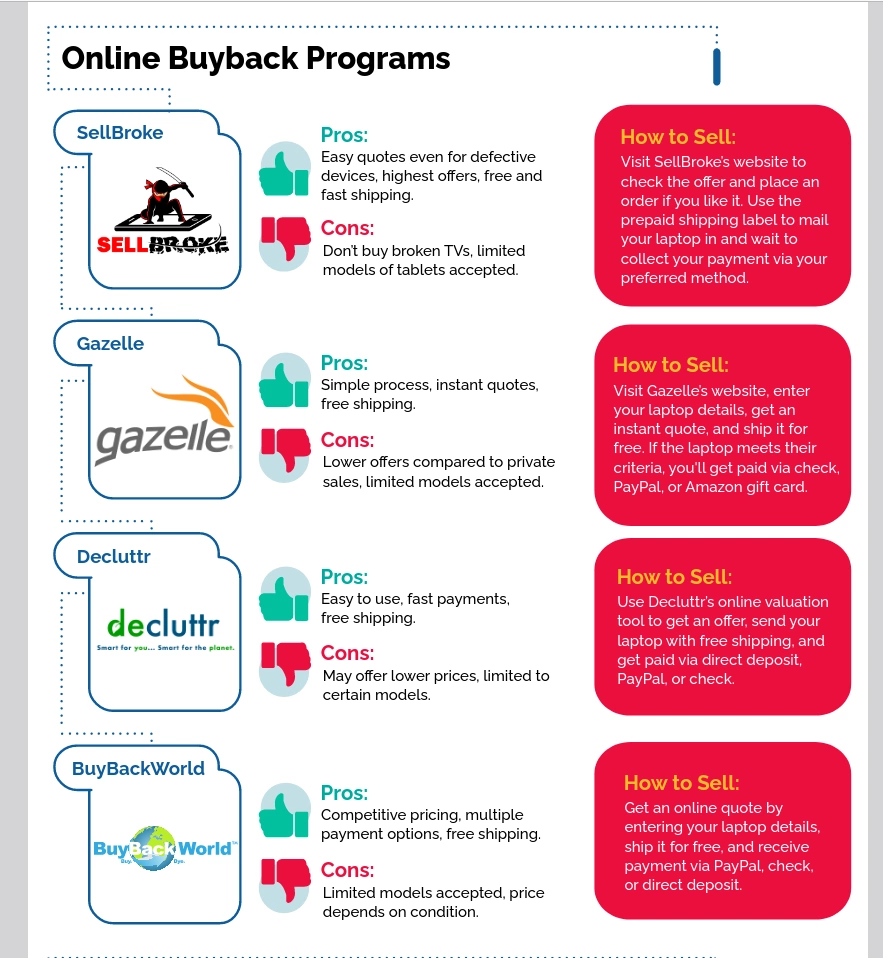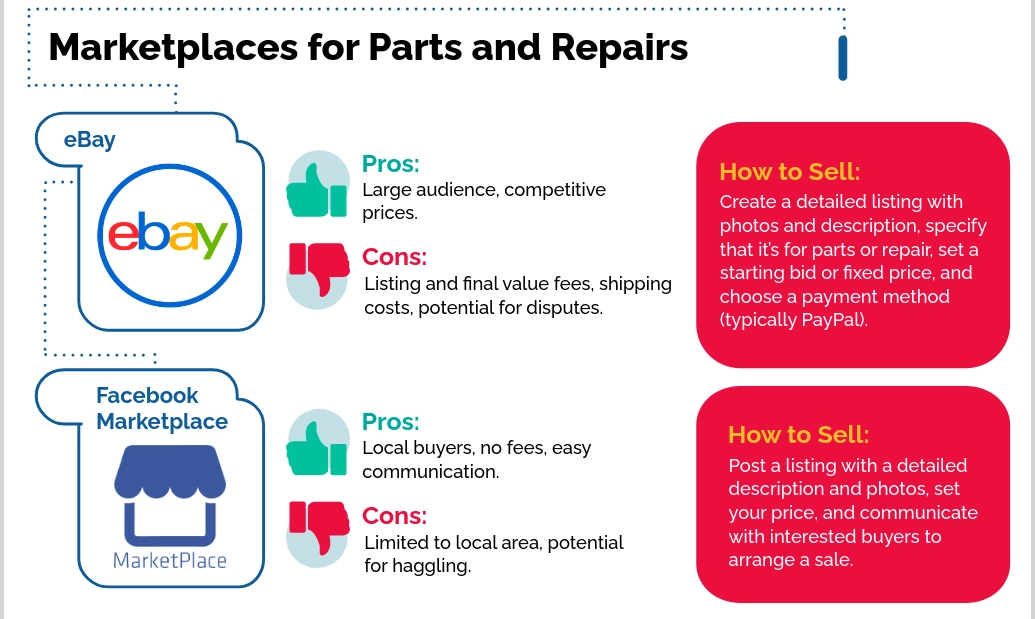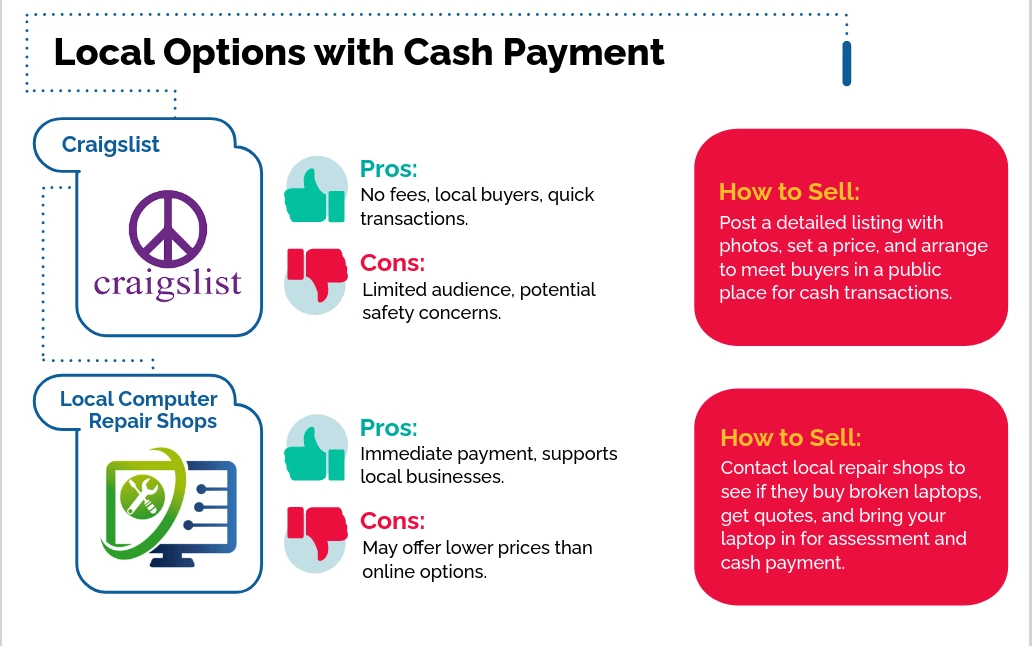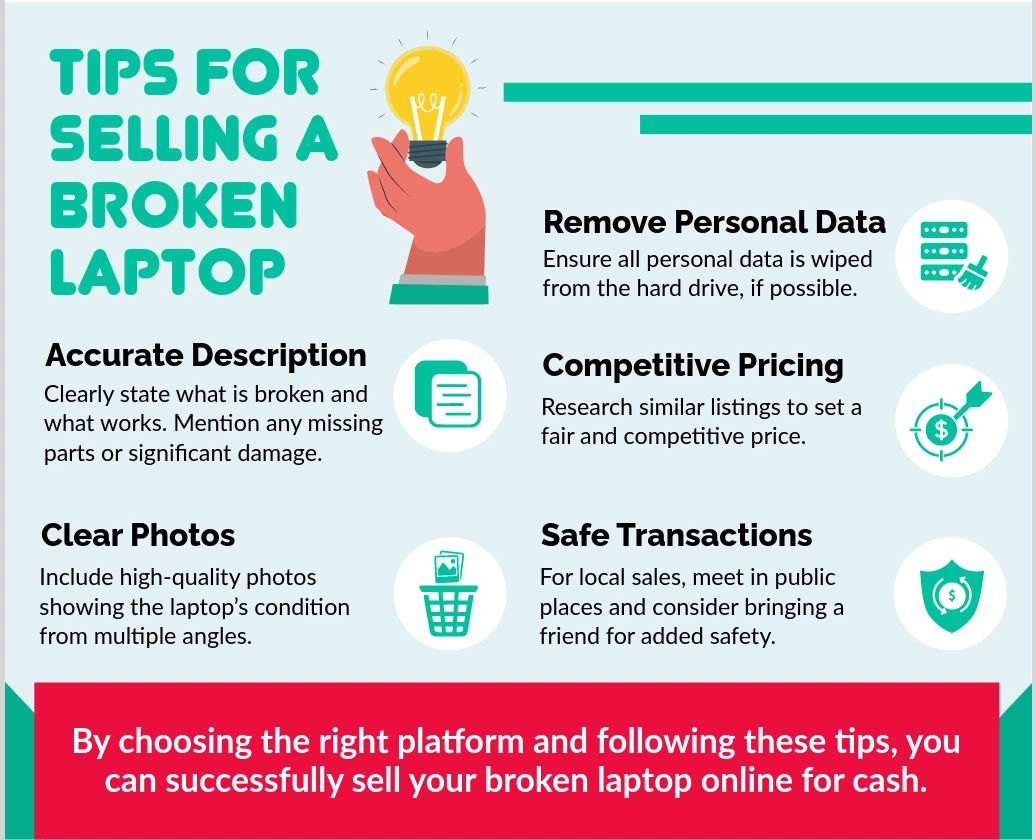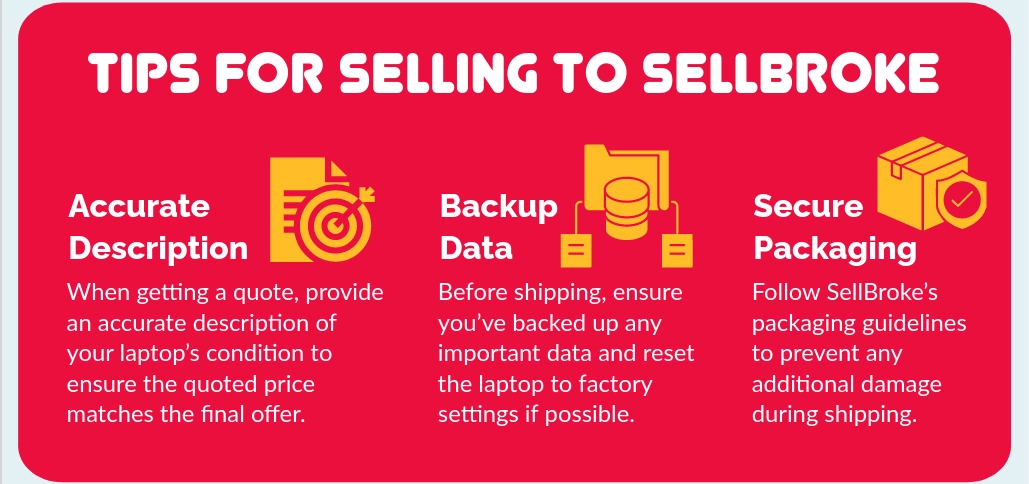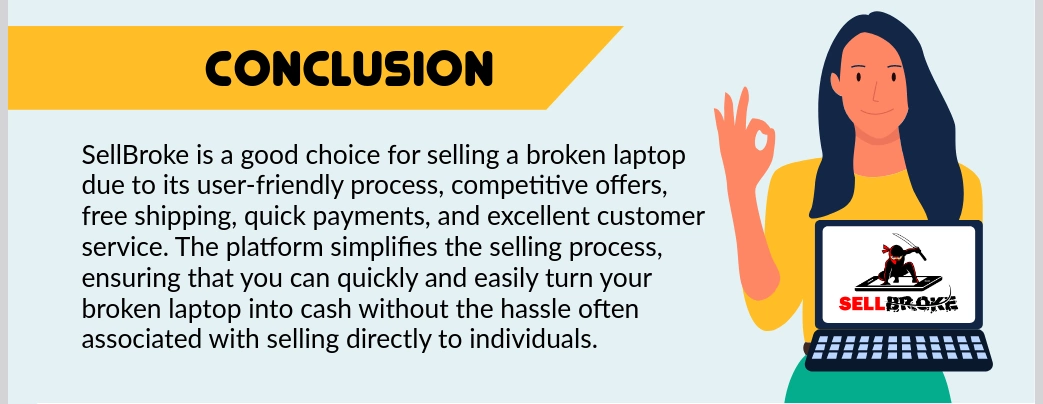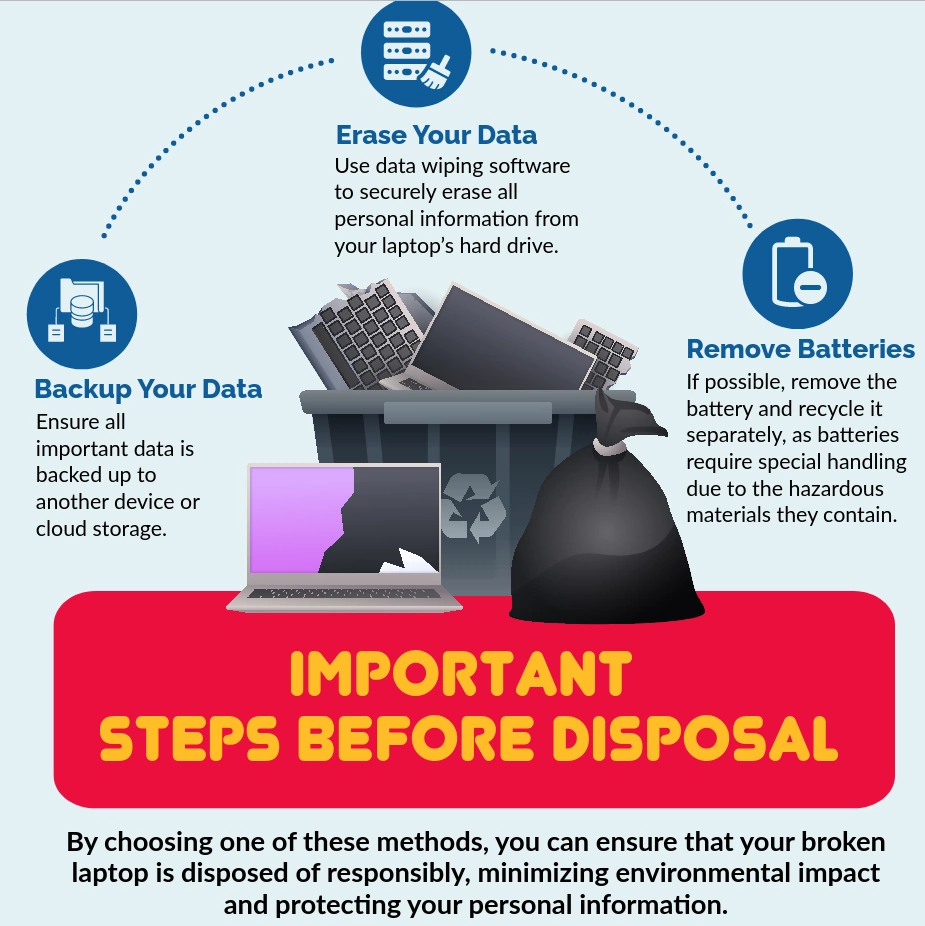What can I do with a broken laptop?
A broken laptop can still be useful in various ways depending on which parts are damaged and which are still functional. Here are some ideas:
Repurpose Functional Components
- External Monitor:
- If the screen is still working, you can use it as an external monitor with the right adapter.
- External Storage:
- Salvage the hard drive or SSD and use it as an external storage device by placing it in an external enclosure.
- Keyboard and Touchpad:
- You can convert the keyboard and touchpad for use with other computers using specific conversion kits.
- Battery:
- If the battery is still in good condition, it can be repurposed for other DIY projects or as a power bank with the right converter.
DIY and Educational Projects
- Media Server:
- Turn it into a media server for streaming movies and music within your home network.
- Learning Tool:
- Use it as a learning tool for dismantling and reassembling laptops to better understand computer hardware.
- Smart Home Projects:
- Integrate the components into smart home projects, such as a smart mirror or home automation controller.
Environmental Considerations
- Recycling:
- If the laptop is beyond repair, ensure you recycle it properly. Many electronic stores and recycling centers accept old electronics.
- Donation:
- If it’s still partially functional, consider donating it to organizations that refurbish electronics for those in need.
Creative Uses
- Art and Decor:
- Use the parts creatively in art projects or as decorative pieces. For example, the motherboard or keys can be used in tech-themed artwork.
- Laptop Frame:
- Turn the laptop frame into a photo frame or a unique desk organizer.
Data Recovery
- Retrieve Data:
- If the laptop won't boot but the storage drive is intact, you can remove it to recover important data using another computer.
Re-purposing as a Secondary Device
- Thin Client:
- Use it as a thin client for remote access to another more powerful computer.
- Dedicated Machine:
- Set it up as a dedicated machine for specific tasks like downloading, printing, or running specific software that doesn’t require high performance.
Assess the condition of your broken laptop and choose the option that best fits your needs and skills.
Is a broken laptop worth repairing?
Determining whether a broken laptop is worth repairing depends on several factors. Here’s a guide to help you decide:
Factors to Consider
- Cost of Repair vs. Replacement
- Repair Costs:Get an estimate for the repair costs. Compare this with the cost of a new or refurbished laptop with similar specifications.
- Replacement Cost:Consider the price of a new laptop. If the repair costs are close to or exceed the replacement cost, it might not be worth repairing.
- Age and Specifications of the Laptop
- Age:Older laptops may not justify the cost of repairs, especially if they are several years old and the technology is outdated.
- Specifications:Evaluate the laptop’s specifications (processor, RAM, storage, etc.). If the laptop is still relatively powerful and meets your needs, repairing it might be worthwhile.
- Type of Damage
- Minor Issues:Problems like a broken screen, faulty keyboard, or dead battery are often relatively inexpensive to fix.
- Major Issues:Issues like motherboard failure or extensive water damage can be very costly to repair.
- Warranty and Insurance
- Warranty:Check if the laptop is still under warranty. Some issues might be covered, reducing or eliminating repair costs.
- Insurance:If you have insurance that covers accidental damage, you might be able to get it repaired at a reduced cost.
- Sentimental Value
- Personal Significance: If the laptop has personal significance or contains important data that hasn't been backed up, repairing it might be worth considering.
Steps to Evaluate Repair Worthiness
- Diagnostic Check
- Take the laptop to a professional technician for a diagnostic check to understand the extent of the damage and get a repair cost estimate.
- Research Repair Costs
- Look up the average costs for common repairs (e.g., screen replacement, battery replacement) for your laptop model to get a rough idea.
- Compare with New Models
- Compare the repair cost with the price of a new or refurbished laptop with similar or better specifications.
- Consider DIY Repairs
- If you’re tech-savvy, consider repairing the laptop yourself. This can significantly reduce costs, especially for issues like replacing a screen, keyboard, or battery.
Decision-Making
- Worth Repairing:
- If the repair cost is significantly lower than the replacement cost and the laptop is still relatively modern and meets your needs.
- If the laptop has personal significance or contains important data.
- If the damage is minor and easily fixable.
- Not Worth Repairing:
- If the repair cost is close to or exceeds the cost of a new laptop.
- If the laptop is old and the technology is outdated.
- If the damage is extensive and involves critical components like the motherboard.
By considering these factors and steps, you can make an informed decision about whether your broken laptop is worth repairing.
Can I sell a broken laptop for cash?
Yes, you can get cash for a broken laptop online. Here are some platforms and methods where you can sell your broken laptop for cash:
- SellBroke
- Pros: Easy quotes even for defective devices, highest offers, free and fast shipping.
- Cons: Don’t buy broken TVs, limited models of tablets accepted.
- How to Sell: Visit SellBroke’s website to check the offer and place an order if you like it. Use the prepaid shipping label to mail your laptop in and wait to collect your payment via your preferred method.
- Gazelle
- Pros: Simple process, instant quotes, free shipping.
- Cons: Lower offers compared to private sales, limited models accepted.
- How to Sell: Visit Gazelle’s website, enter your laptop details, get an instant quote, and ship it for free. If the laptop meets their criteria, you'll get paid via check, PayPal, or Amazon gift card.
- Decluttr
- Pros: Easy to use, fast payments, free shipping.
- Cons: May offer lower prices, limited to certain models.
- How to Sell: Use Decluttr’s online valuation tool to get an offer, send your laptop with free shipping, and get paid via direct deposit, PayPal, or check.
- BuyBackWorld
- Pros: Competitive pricing, multiple payment options, free shipping.
- Cons: Limited models accepted, price depends on condition.
- How to Sell: Get an online quote by entering your laptop details, ship it for free, and receive payment via PayPal, check, or direct deposit.
Marketplaces for Parts and Repairs
- eBay
- Pros: Large audience, competitive prices.
- Cons: Listing and final value fees, shipping costs, potential for disputes.
- How to Sell: Create a detailed listing with photos and description, specify that it’s for parts or repair, set a starting bid or fixed price, and choose a payment method (typically PayPal).
- Facebook Marketplace
- Pros: Local buyers, no fees, easy communication.
- Cons: Limited to local area, potential for haggling.
- How to Sell: Post a listing with a detailed description and photos, set your price, and communicate with interested buyers to arrange a sale.
Specialized Platforms
- Swappa
- Pros: No seller fees, large audience.
- Cons: Must list accurately, competitive market.
- How to Sell: List your laptop with a detailed description and photos, specify that it’s broken, and set a price. Swappa handles the payment process, typically via PayPal.
Local Options with Cash Payment
- Craigslist
- Pros: No fees, local buyers, quick transactions.
- Cons: Limited audience, potential safety concerns.
- How to Sell: Post a detailed listing with photos, set a price, and arrange to meet buyers in a public place for cash transactions.
- Local Computer Repair Shops
- Pros: Immediate payment, supports local businesses.
- Cons: May offer lower prices than online options.
- How to Sell: Contact local repair shops to see if they buy broken laptops, get quotes, and bring your laptop in for assessment and cash payment.
Tips for Selling a Broken Laptop
- Accurate Description: Clearly state what is broken and what works. Mention any missing parts or significant damage.
- Clear Photos: Include high-quality photos showing the laptop’s condition from multiple angles.
- Remove Personal Data: Ensure all personal data is wiped from the hard drive, if possible.
- Competitive Pricing: Research similar listings to set a fair and competitive price.
- Safe Transactions: For local sales, meet in public places and consider bringing a friend for added safety.
By choosing the right platform and following these tips, you can successfully sell your broken laptop online for cash.
Why is SellBroke a good choice to sell a laptop to?
SellBroke is a popular choice for selling broken laptops due to several compelling reasons:
Reasons to Choose SellBroke
- User-Friendly Process
- Easy Quoting System: SellBroke offers a simple online form where you can quickly get a quote for your laptop by entering its details.
- Straightforward Instructions: The website provides clear instructions on how to package and ship your laptop, making the process hassle-free.
- Free Shipping
- Prepaid Shipping Label: SellBroke provides a prepaid shipping label, so you don’t have to worry about shipping costs.
- Secure Packaging: They offer guidelines on securely packaging your laptop to ensure it arrives safely.
- Competitive Offers
- Fair Valuation: SellBroke is known for offering competitive prices based on the condition and model of your laptop. They aim to provide a fair market value compared to other buyback services.
- No Hidden Fees: The quoted price is typically what you receive, with no hidden fees deducted from the payment.
- Quick Payment
- Fast Processing: Once they receive and inspect your laptop, payment is processed quickly.
- Multiple Payment Options: They offer various payment methods, including PayPal, check, and other convenient options.
- Wide Range of Accepted Devices
- Diverse Models:SellBroke accepts a wide range of laptop brands and models, including those that are broken or significantly damaged.
- Other Electronics: In addition to laptops, they also buy other electronics, which can be convenient if you have multiple items to sell.
- Excellent Customer Service
- Responsive Support: SellBroke is known for responsive customer service, providing support through email and phone if you have any questions or issues.
- Positive Reviews: Many users have reported positive experiences, praising the ease of the process and the fairness of the offers.
Tips for Selling to SellBroke
- Accurate Description: When getting a quote, provide an accurate description of your laptop’s condition to ensure the quoted price matches the final offer.
- Backup Data: Before shipping, ensure you’ve backed up any important data and reset the laptop to factory settings if possible.
- Secure Packaging: Follow SellBroke’s packaging guidelines to prevent any additional damage during shipping.
Conclusion
SellBroke is a good choice for selling a broken laptop due to its user-friendly process, competitive offers, free shipping, quick payments, and excellent customer service. The platform simplifies the selling process, ensuring that you can quickly and easily turn your broken laptop into cash without the hassle often associated with selling directly to individuals.
Don't throw a broken laptop in trash!
Absolutely, throwing a broken laptop in the trash is not recommended due to environmental and data security concerns. Here are some responsible ways to dispose of a broken laptop:
- Recycle: Many electronics retailers and manufacturers offer recycling programs. For example, Best Buy and Staples have electronics recycling programs where you can drop off your broken laptop. Check with local waste management services for electronic recycling options in your area.
- Donate: Some organizations accept broken laptops for parts or refurbishment. Schools, non-profits, or local computer clubs might be able to use the components. Make sure to contact these organizations first to see if they can accept your broken laptop.
- Sell for Parts: Companies like SellBroke, Gazelle, and BuyBackWorld buy broken laptops for parts. You can get a quote, ship your laptop, and receive payment. This ensures the components are reused and not wasted.
- Electronic Waste (e-Waste) Collection Events: Many communities hold e-waste collection events where you can drop off old electronics for proper disposal. These events are often sponsored by local governments or environmental organizations.
- Manufacturer Take-Back Programs: Some manufacturers have take-back programs where they accept old or broken devices for recycling. Check with your laptop’s manufacturer to see if they offer such a program.
- EcoATM: ecoATM kiosks are available in various locations and will accept broken laptops, offering immediate cash. The devices are then properly recycled or refurbished.
Important Steps Before Disposal
- Backup Your Data: Ensure all important data is backed up to another device or cloud storage.
- Erase Your Data: Use data wiping software to securely erase all personal information from your laptop’s hard drive.
- Remove Batteries: If possible, remove the battery and recycle it separately, as batteries require special handling due to the hazardous materials they contain.
By choosing one of these methods, you can ensure that your broken laptop is disposed of responsibly, minimizing environmental impact and protecting your personal information.