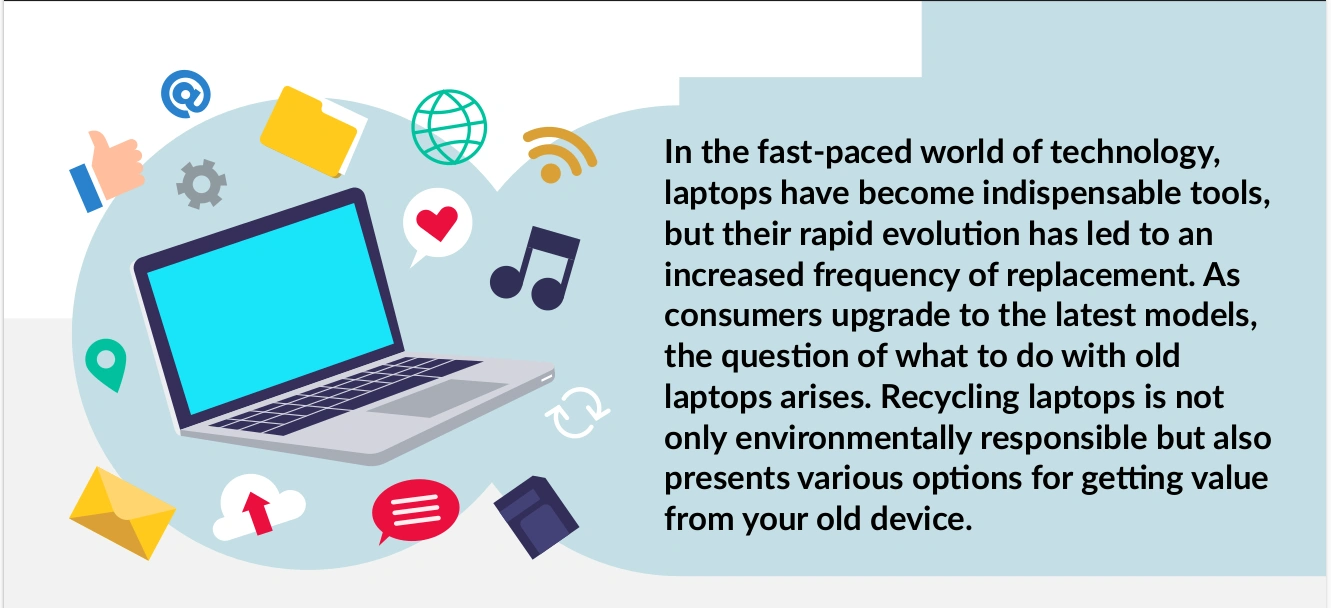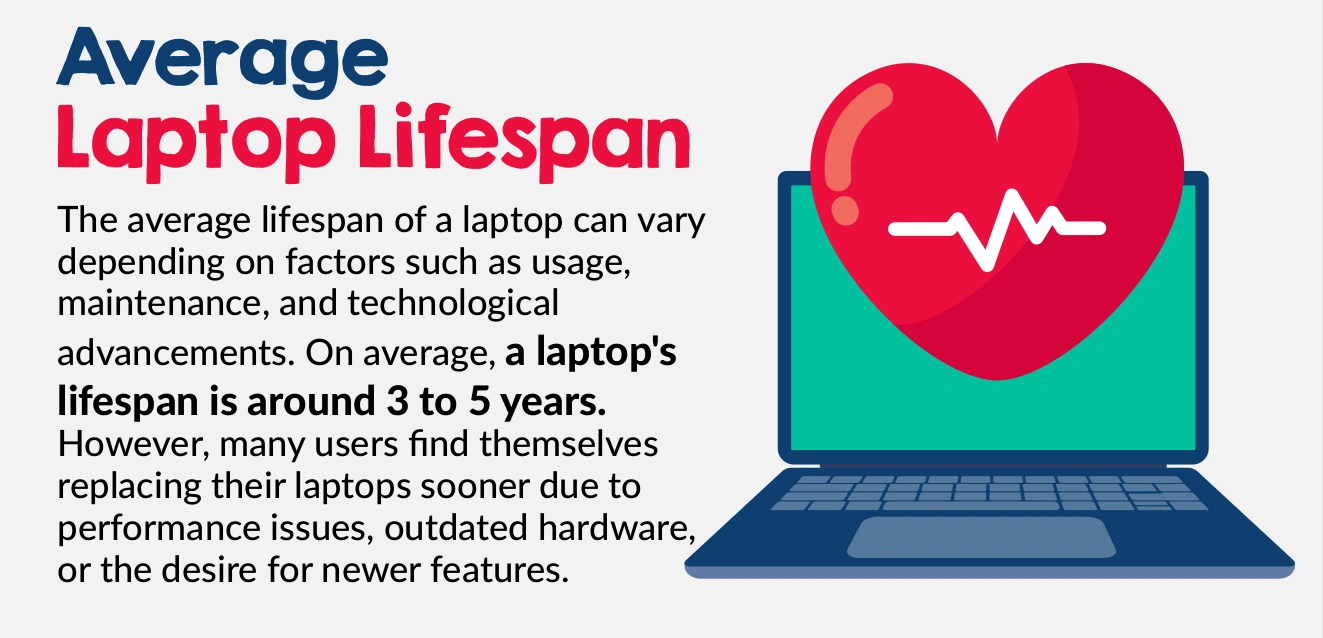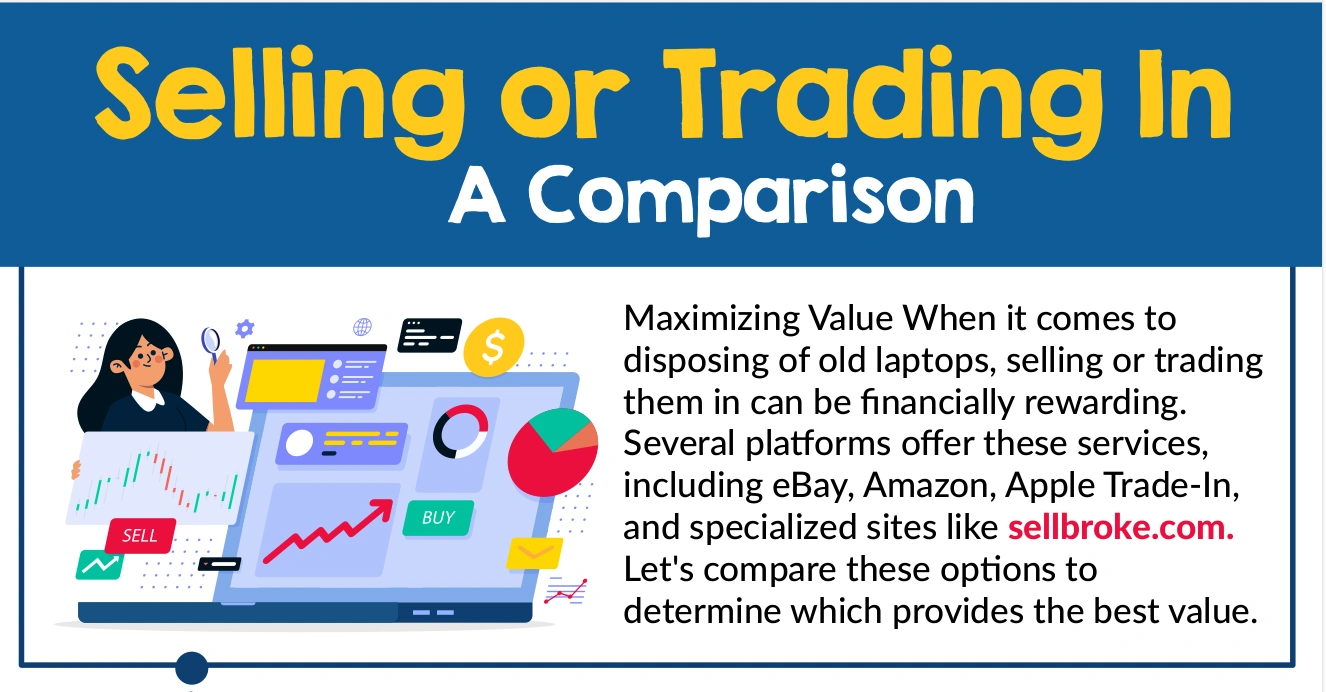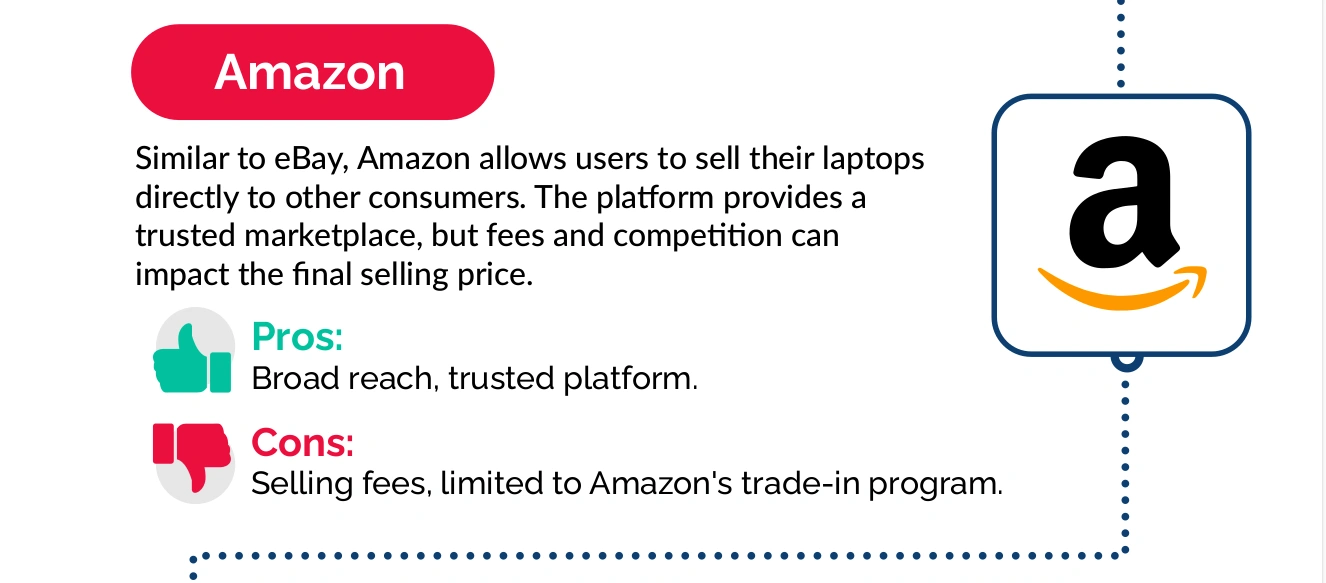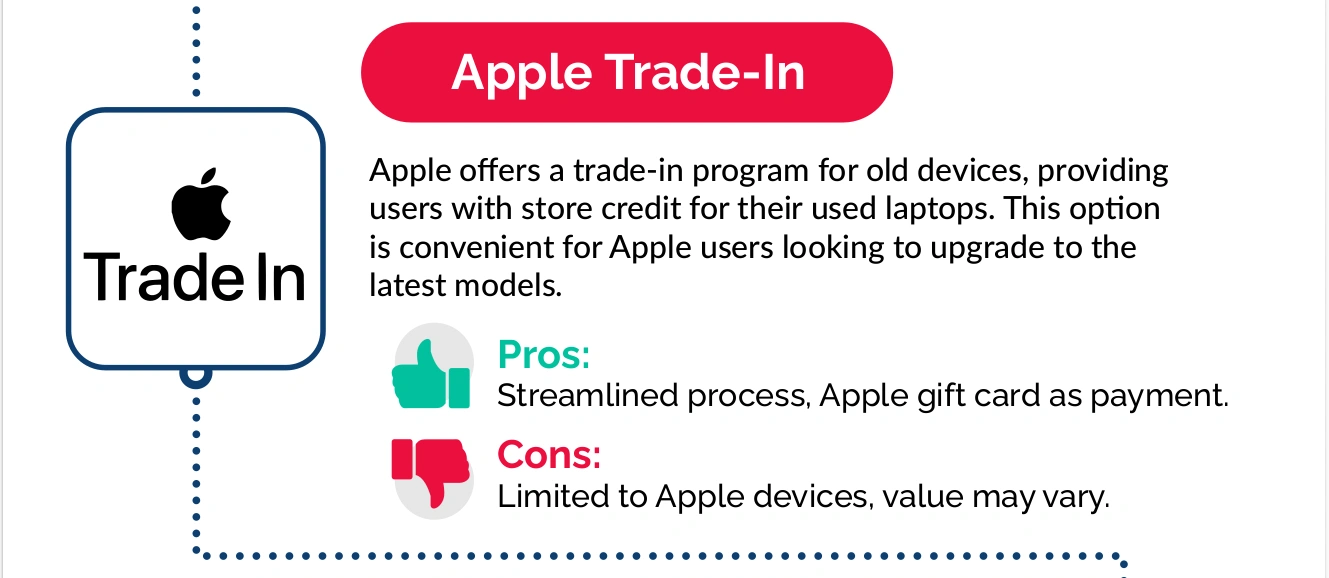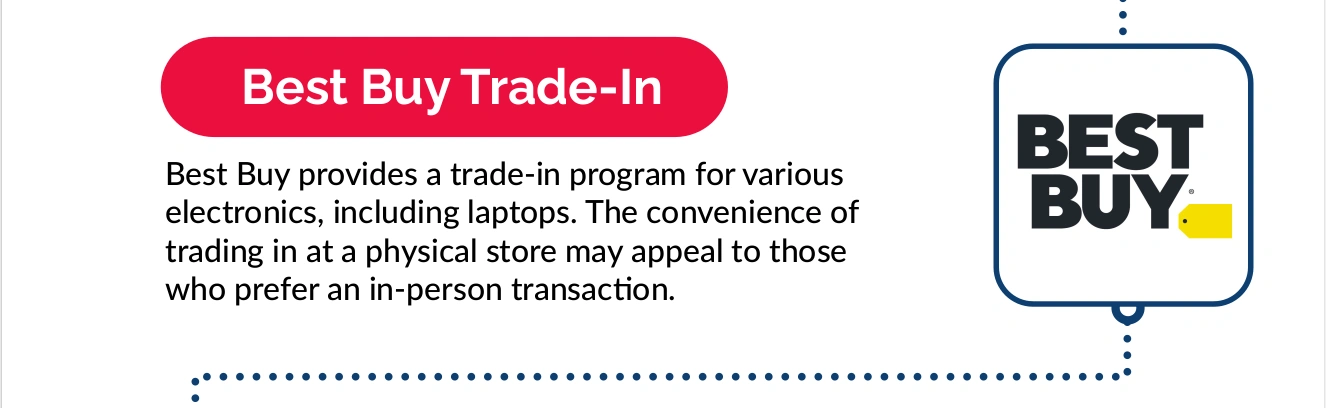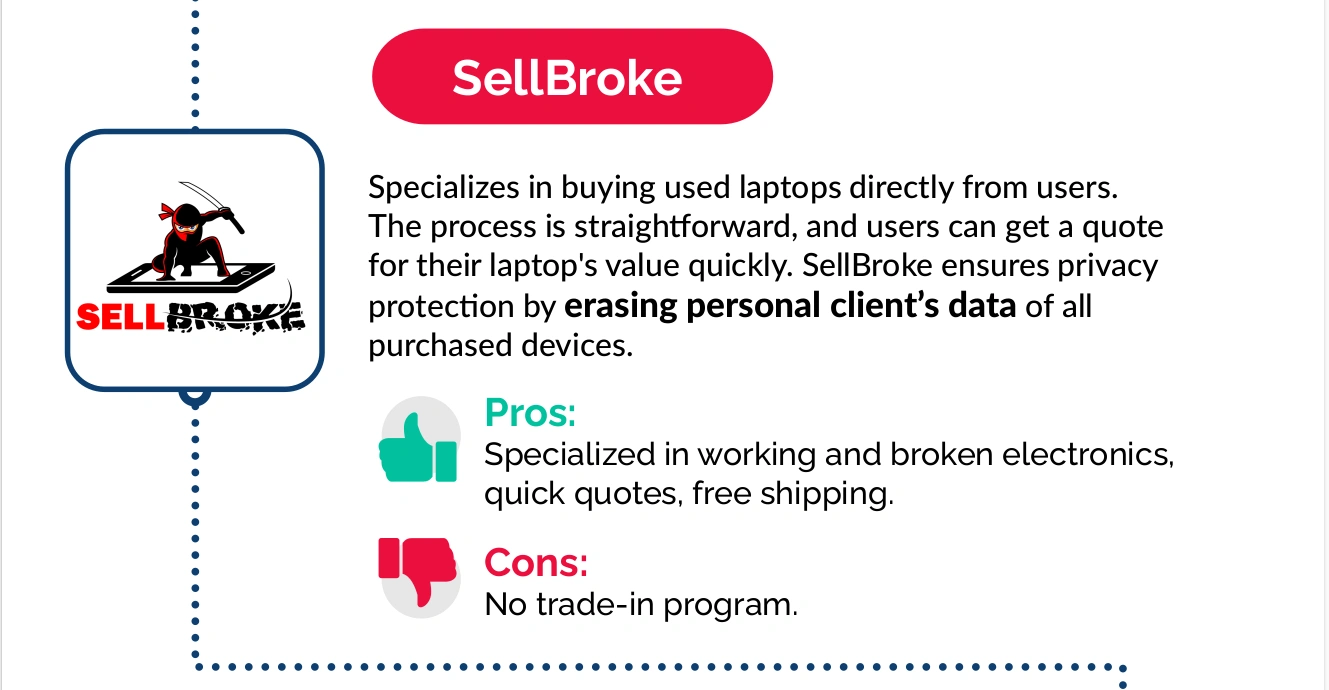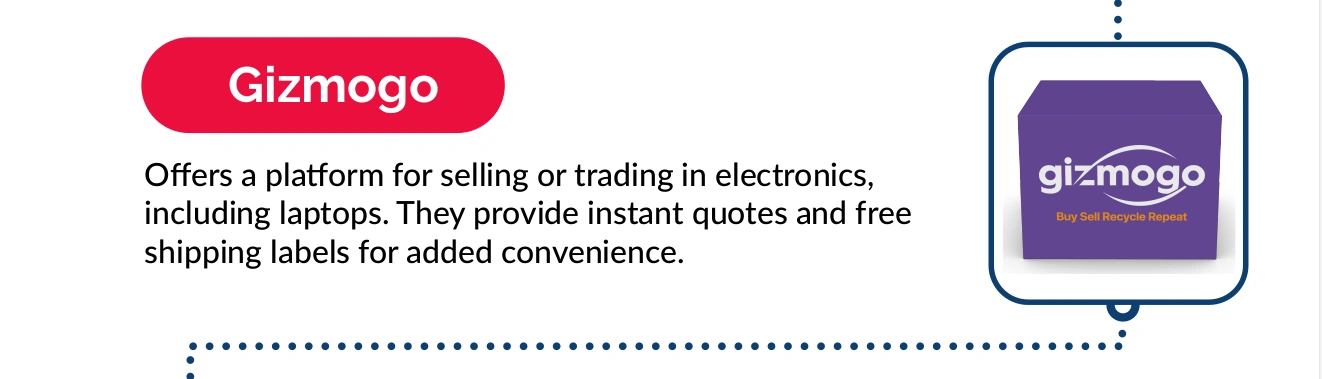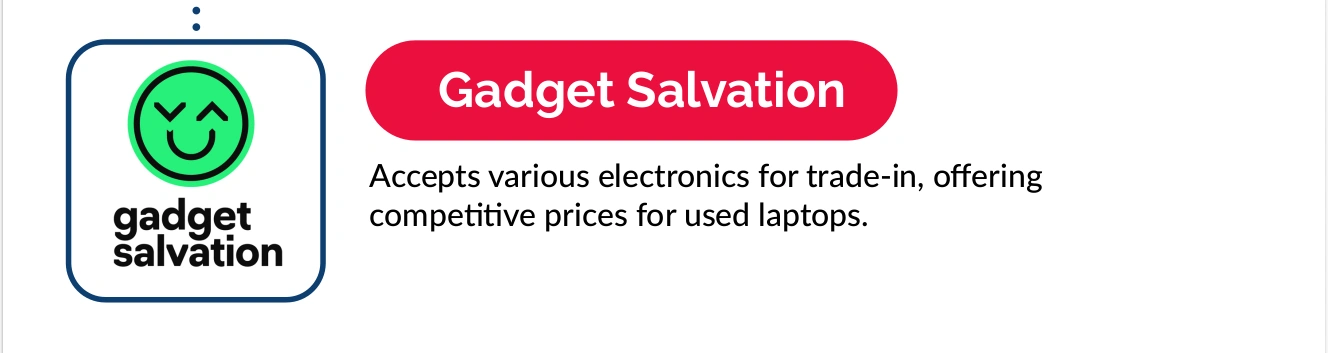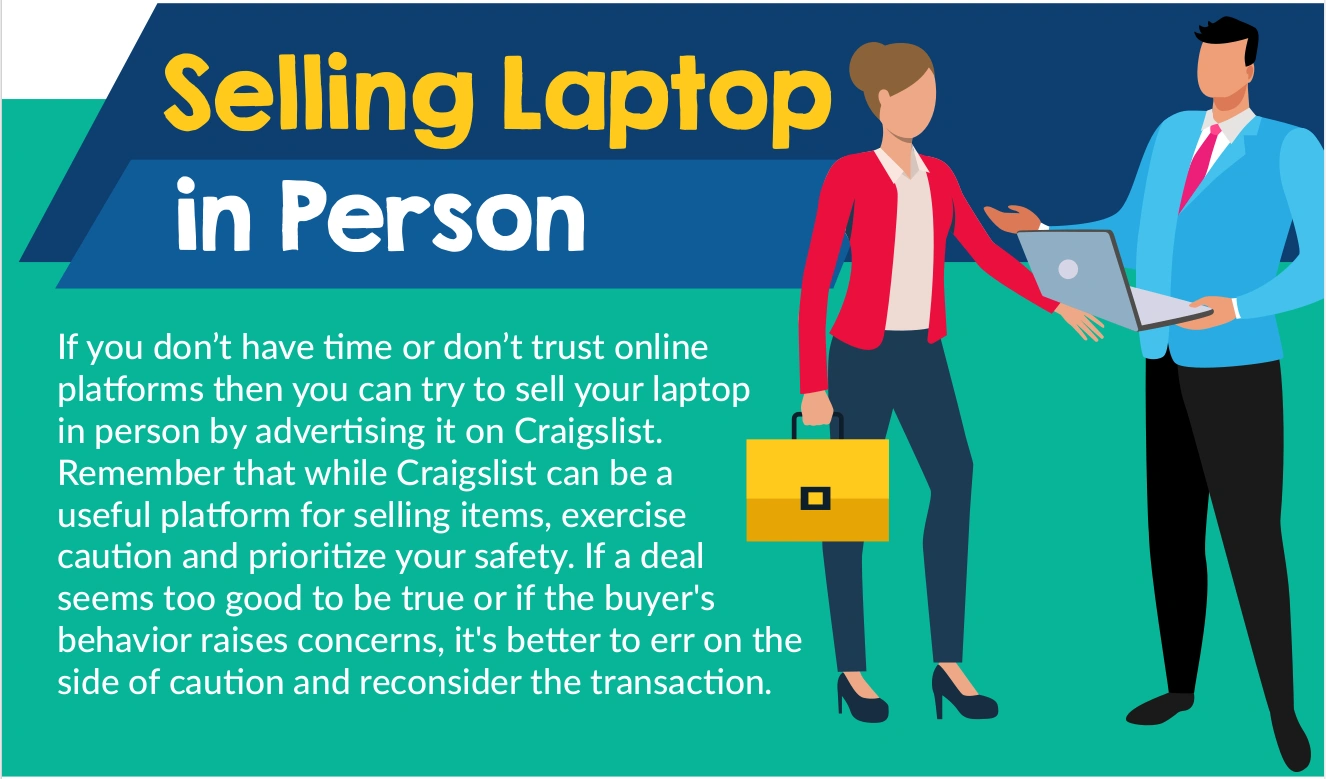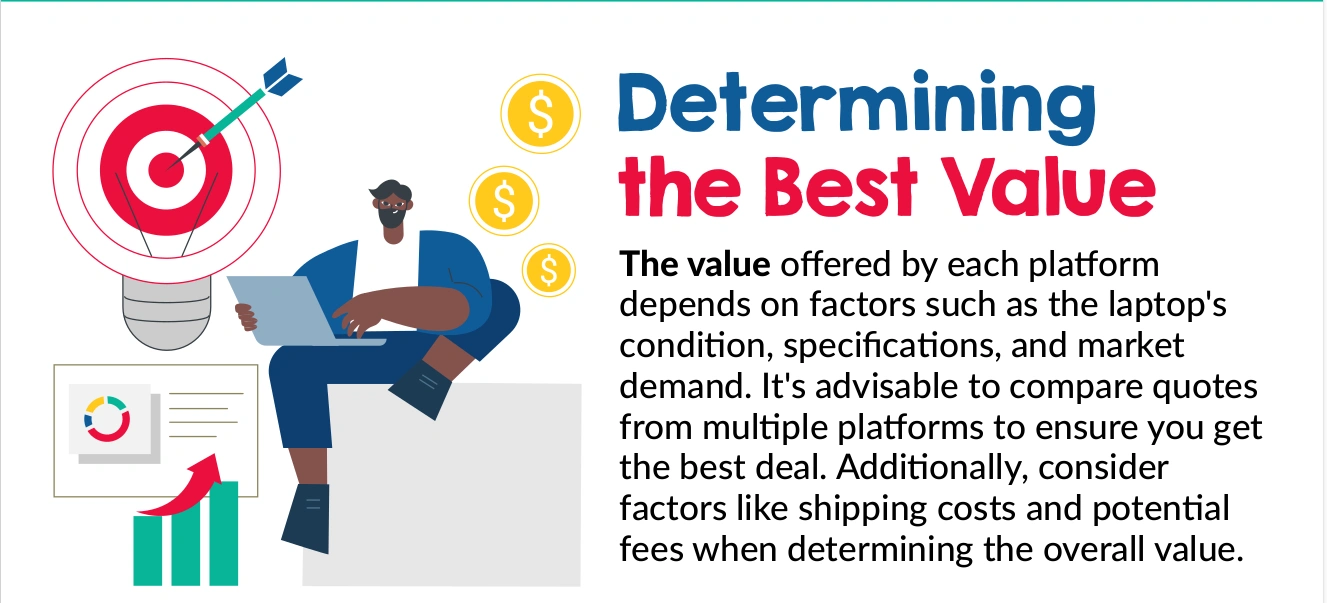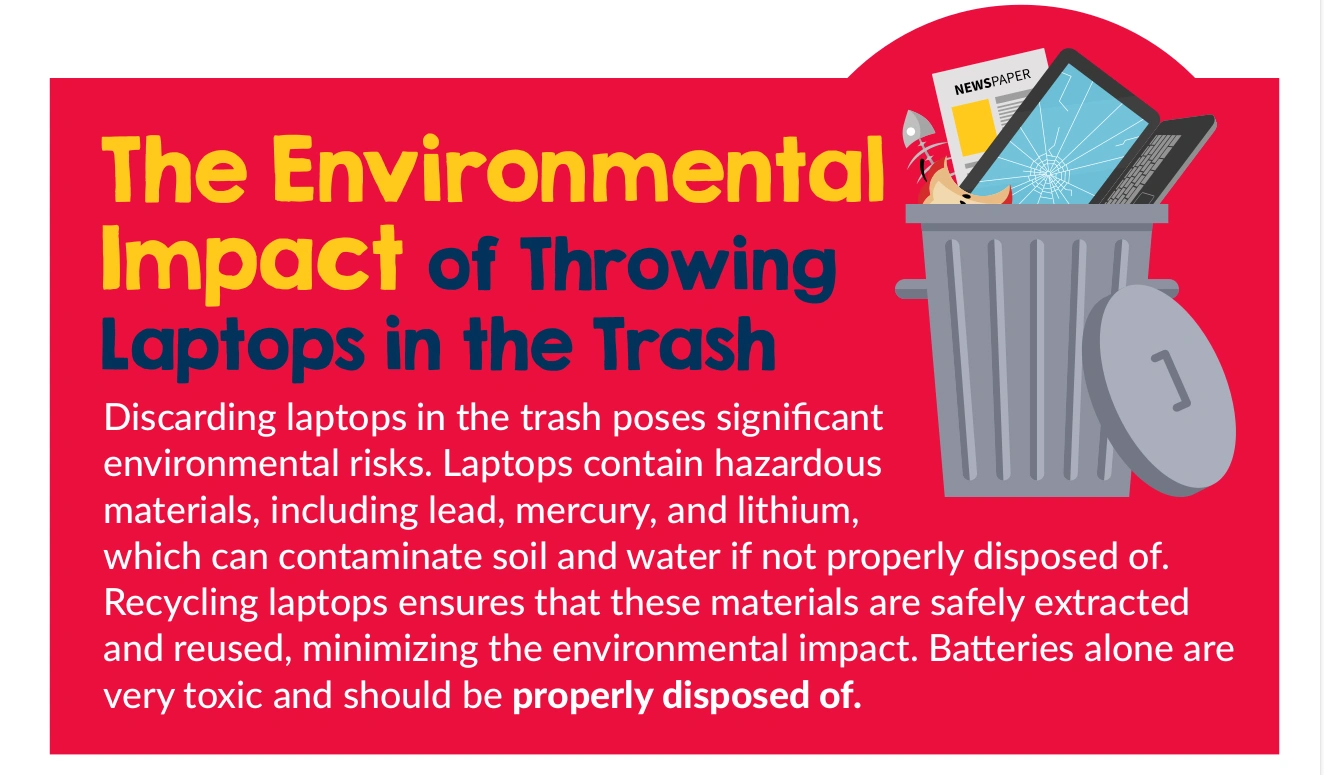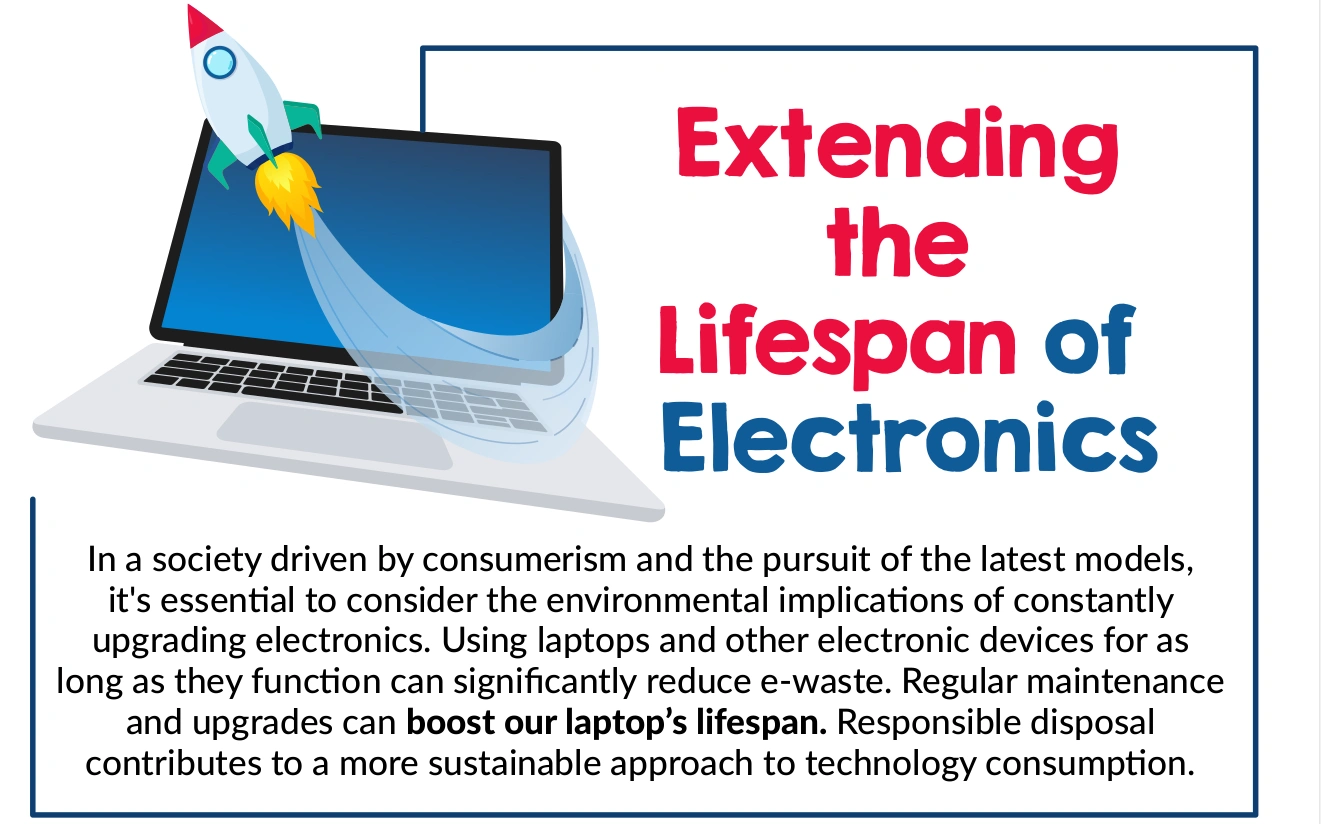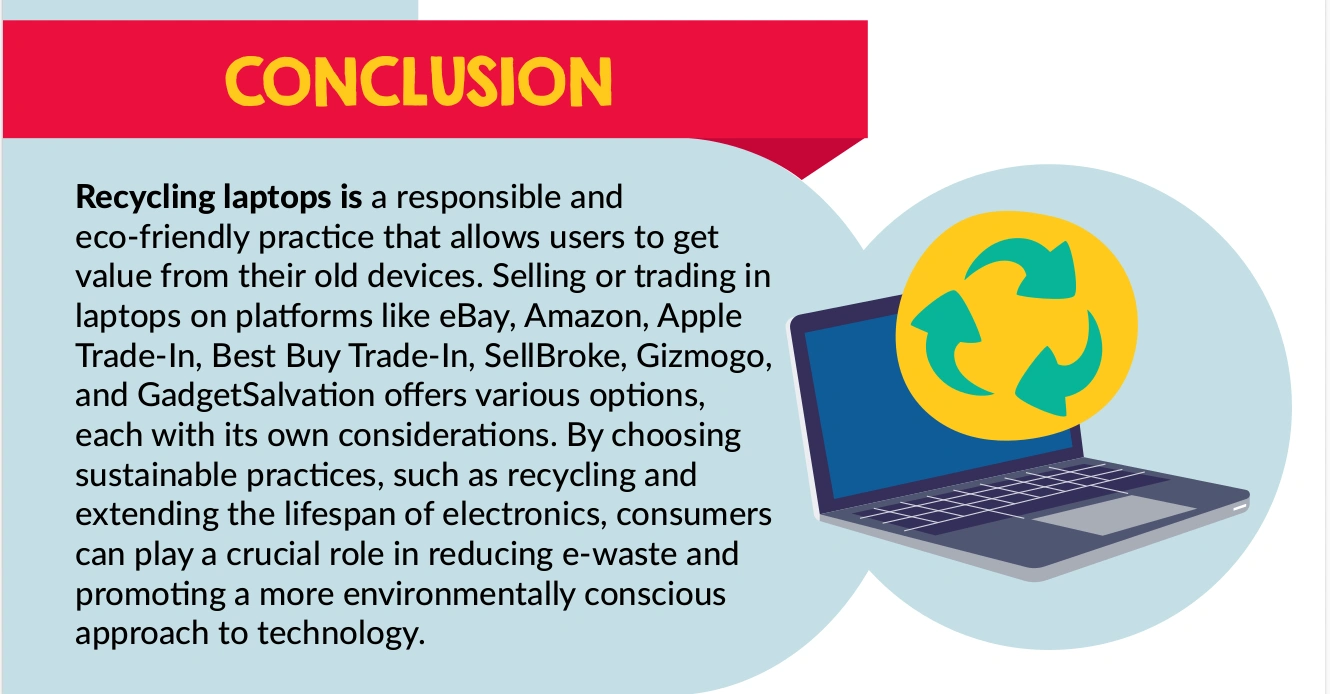The Eco-Friendly Guide to Recycling Laptops: Trading, Selling, and Extending the Lifespan
Introduction
In the fast-paced world of technology, laptops have become indispensable tools, but their rapid evolution has led to an increased frequency of replacement. As consumers upgrade to the latest models, the question of what to do with old laptops arises. Recycling laptops is not only environmentally responsible but also presents various options for getting value from your old device.
Average Laptop Lifespan
The average lifespan of a laptop can vary depending on factors such as the quality of the hardware, usage, maintenance, and technological advancements. On average, a laptop's lifespan is around 3 to 5 years. However, many users find themselves replacing their laptops sooner due to performance issues, outdated hardware, or the desire for newer features. However, it's essential to note that some laptops can last longer, especially if they are used for less resource-intensive tasks or if they are upgraded with new components over time.
Selling or Trading In: A Comparison
Maximizing Value When it comes to disposing of old laptops, selling or trading them in can be financially rewarding. Several platforms offer these services, including eBay, Amazon, Apple Trade-In, and specialized sites like
- eBay:
eBay provides a wide-reaching marketplace where users can auction or set a fixed price for their laptops. This option allows for potential competitive pricing, but it may take time to find a buyer.
- Pros: Wide audience, potential for competitive bids.
- Cons: Time-consuming, seller fees may apply.
- Amazon:
Similar to eBay, Amazon allows users to sell their laptops directly to other consumers. The platform provides a trusted marketplace, but fees and competition can impact the final selling price.
- Pros: Broad reach, trusted platform.
- Cons: Selling fees, limited to Amazon's trade-in program.
- Apple Trade-In:
Apple offers a trade-in program for old devices, providing users with store credit for their used laptops. This option is convenient for Apple users looking to upgrade to the latest models.
- Pros: Streamlined process, Apple gift card as payment.
- Cons: Limited to Apple devices, value may vary.
- Best Buy Trade-In:
Best Buy provides a trade-in program for various electronics, including laptops. The convenience of trading in at a physical store may appeal to those who prefer an in-person transaction.
- SellBroke:
specializes in buying used laptops directly from users. The process is straightforward, and users can get a quote for their laptop's value quickly. SellBroke ensures privacy protection by erasing personal client’s data of all purchased devices.
- Pros: Specialized in working and broken electronics, quick quotes, free shipping.
- Cons: No trade-in program.
- Gizmogo:
offers a platform for selling or trading in electronics, including laptops. They provide instant quotes and free shipping labels for added convenience.
- GadgetSalvation:
accepts various electronics for trade-in, offering competitive prices for used laptops.
Selling Laptop in Person
If you don’t have time or don’t trust online platforms then you can try to sell your laptop in person by advertising it on Craigslist. Remember that while Craigslist can be a useful platform for selling items, exercise caution and prioritize your safety. If a deal seems too good to be true or if the buyer's behavior raises concerns, it's better to err on the side of caution and reconsider the transaction.
Determining the Best Value
The value offered by each platform depends on factors such as the laptop's condition, specifications, and market demand. It's advisable to compare quotes from multiple platforms to ensure you get the best deal. Additionally, consider factors like shipping costs and potential fees when determining the overall value.
The Environmental Impact of Throwing Laptops in the Trash
Discarding laptops in the trash poses significant environmental risks. Laptops contain hazardous materials, including lead, mercury, and lithium, which can contaminate soil and water if not properly disposed of. Recycling laptops ensures that these materials are safely extracted and reused, minimizing the environmental impact. Batteries alone are very toxic and should be properly disposed of.
Here are some environmental concerns associated with throwing laptops in the trash:
- Toxic Materials:
- Laptops contain hazardous materials such as lead, mercury, cadmium, and brominated flame retardants. When disposed of improperly, these substances can leach into the soil and water, posing a threat to ecosystems and human health.
- E-Waste Accumulation:
- Electronic waste, or e-waste, is a growing global concern. Laptops contribute to the e-waste stream when discarded, and improper disposal leads to the accumulation of electronic waste in landfills.
- Resource Depletion:
- Laptops are manufactured using various resources, including metals, plastics, and rare earth elements. Throwing laptops in the trash means that these resources are not being efficiently recovered through recycling, leading to increased demand for raw materials and potential resource depletion.
- Energy Consumption:
- Manufacturing laptops requires a significant amount of energy. By properly recycling laptops, the energy invested in their production can be partially recovered through the recycling process. If laptops end up in landfills, the energy used in their manufacturing is essentially wasted.
- Landfill Space:
- Electronic waste takes up valuable landfill space. As landfills reach capacity, more land may be required for waste disposal, contributing to habitat destruction and loss of green spaces.
Extending the Lifespan of Electronics
In a society driven by consumerism and the pursuit of the latest models, it's essential to consider the environmental implications of constantly upgrading electronics. Using laptops and other electronic devices for as long as they function can significantly reduce e-waste. Regular maintenance and upgrades can boost our laptop’s lifespan. Responsible disposal contributes to a more sustainable approach to technology consumption.
Extending the lifespan of a laptop involves taking measures to ensure its proper care and maintenance. Here are some tips to help you prolong the life of your laptop:
- Keep it clean:
- Regularly clean the keyboard, touchpad, and screen to prevent dust and debris buildup.
- Use a can of compressed air to clean out the vents to avoid overheating.
- Handle with care:
- Avoid dropping or bumping your laptop, as physical damage can lead to hardware issues.
- Close the lid gently and avoid putting heavy objects on top of it.
- Use a cooling pad:
- If your laptop tends to get hot, especially during resource-intensive tasks, consider using a cooling pad to maintain a lower operating temperature.
- Manage power settings:
- Adjust power settings to optimize performance and energy consumption.
- Avoid keeping your laptop plugged in continuously, as it can reduce battery lifespan. Instead, use it on battery power periodically and let the battery discharge partially before recharging.
- Update software regularly:
- Keep your operating system, drivers, and antivirus software up to date to ensure optimal performance and security.
- Manage storage:
- Regularly clean up unnecessary files and programs to free up storage space.
- Consider using an external hard drive or cloud storage for larger files.
- Handle the battery properly:
- Avoid overcharging your laptop. If possible, use the laptop on battery power until it's low and then recharge.
- If you're storing the laptop for an extended period, store it with around 50% battery charge.
- Install a surge protector:
- Protect your laptop from power surges by using a surge protector or uninterruptible power supply (UPS).
- Install a good antivirus program:
- Protect your laptop from malware and viruses with a reliable antivirus program.
- Avoid extreme temperatures:
- Keep your laptop in a cool, dry place, and avoid exposing it to extreme temperatures.
- Upgrade components if possible:
- If your laptop allows for it, consider upgrading components like RAM or the hard drive to improve performance.
- Backup regularly:
- Regularly back up your important data to prevent data loss in case of hardware failure.
By following these tips, you can maximize the lifespan of your laptop and ensure it continues to function well over an extended period.
Conclusion
Recycling laptops is a responsible and eco-friendly practice that allows users to get value from their old devices. Selling or trading in laptops on platforms like eBay, Amazon, Apple Trade-In, Best Buy Trade-In, SellBroke and others offers various options, each with its own considerations. By choosing sustainable practices, such as recycling and extending the lifespan of electronics, consumers can play a crucial role in reducing e-waste and promoting a more environmentally conscious approach to technology.