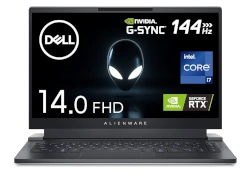Fixing or Parting Out My Alienware x17 R1 – SSD, RAM, Battery, LCD Teardown
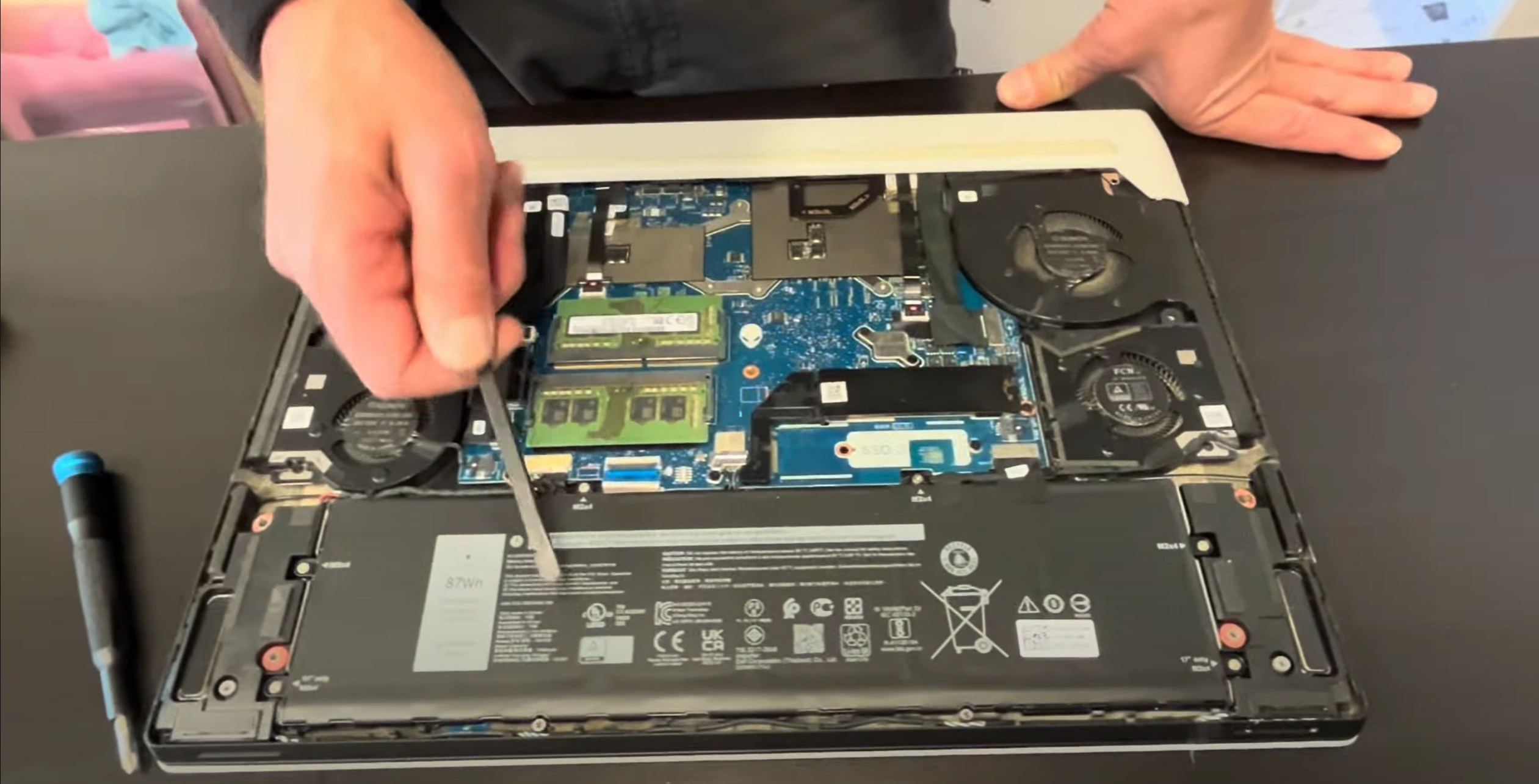
1. How to Accurately Value Your Alienware x17 R1 Gaming Laptop
Gaming laptops depreciate differently than consumer models. Your Alienware x17 R1 retains 25-40% more residual value than comparable non-gaming laptops when sold or parted out correctly.
1. Key Valuation Factors
| Component | Value Impact | How to Verify |
|---|---|---|
| GPU (RTX 3060-3080 Ti) | 50-60% of total value | Run GPU-Z |
| Display (FHD 360Hz/4K 120Hz) | 20-25% of total value | Check Dell Service Tag |
| Mechanical Keyboard | 15-18% premium | Test all switches and RGB zones |
2. Performance Diagnostics
- Thermal Testing:
- Run OCCT for 30 minutes
- Record max CPU/GPU temps
- Check for thermal throttling
- Benchmark Validation:
- Superposition for GPU
- Cinebench R23 for CPU
- CrystalDiskMark for SSD
Alienware-Specific Value Boosters
These gaming features command premium prices:
- Per-key RGB lighting (vs zone lighting)
- Cryo-Tech cooling vapor chamber
- Cherry MX mechanical keyboard (if equipped)
- Advanced Optimus (G-Sync) support
3. Condition Grading for Gaming Laptops
- eSports Ready (90-100% value):
- No thermal throttling
- All RGB functions working
- Original power adapter (330W)
- Modder Grade (60-75% value):
- Cosmetic damage but functional
- Needs thermal paste refresh
- Partial RGB functionality
4. Current Market Trends
- Peak Selling Times:
- Pre-holiday (October-November)
- Post-tax season (April-May)
- Part-Out vs Whole Unit:
- RTX 3080 Ti models: 15-20% more when parted out
- Lower specs: Better sold whole
Pro Tip: Alienwares with complete original packaging sell 22% faster and for 10-15% higher prices according to gaming hardware market data.
2. Alienware x17 R1 Precision Disassembly Guide
Proper teardown of your gaming laptop requires specialized techniques to avoid damaging its premium components. Follow these steps carefully to maintain resale value of parts.
⚠️ Critical Warning: Alienware's warranty is voided upon opening. Consider Dell's Premium Support if under warranty.
1. Essential Tools
- T5 Torx Screwdriver (magnetic tip recommended)
- 0.3mm Plastic Pry Tools (guitar picks work well)
- Anti-Static Wrist Strap (ESD protection required)
- Thermal Paste (Arctic MX-6 recommended)
2. Step-by-Step Disassembly
- Preparation:
- Power down and disconnect all cables
- Remove all screws (11 total - 3 different lengths)
- Use iFixit's guide for screw map reference
- Bottom Cover Removal:
- Start prying from rear vents (thickest point)
- Work around perimeter with even pressure
- Mind the hidden clips near front edge
- Internal Safeguards:
- Disconnect battery immediately (right-side connector)
- Remove CMOS battery (CR2032 cell)
- Document all ribbon cable connections with photos
3. Component-Specific Removal
| Component | Special Instructions | Risk Level |
|---|---|---|
| GPU Cooling Assembly |
|
High (bent heat pipes damage easily) |
| Mechanical Keyboard |
|
Medium (fragile RGB light guides) |
Alienware-Specific Techniques
- The magnesium alloy case requires firm but controlled prying pressure
- RGB ribbon cables have white locking mechanisms (slide to release)
- Keep screws organized by component - lengths vary dramatically
4. Advanced Procedures
- Display Assembly Removal:
- Remove bezel starting from bottom corners
- Disconnect display cable (40-pin eDP connector)
- Unscrew 4 hinge mounts (T6 Torx)
- Vapor Chamber Extraction:
- Requires complete motherboard removal
- Pre-bend copper fins may not reseat perfectly
0:30 Bottom Case Base Cover 1:45 Battery 2:37 RAM Memory 2:55 SSD Drive 3:35 Rear Hinge Cover 4:34 DC Power Jack 5:05 Video Cables 6:12 Audio Port 6:40 WiFi Antennas 7:00 Speakers 7:25 Cooling Fans 9:56 Motherboard 10:33 Heatsink 12:32 IO Board 13:25 Hinges 15:08 Display Assembly 15:40 Palmrest 15:43 Keyboard 16:48 Trackpad 17:32 Power Button
3. Alienware x17 R1: Cost-Effective Repair Strategies
Gaming laptops require specialized repair approaches. According to SellBroke's 2023 market analysis, properly repaired Alienwares retain 65-80% of their value versus 40-50% for unrepaired units.
1. Highest-Value Repairs
| Repair | Avg. Cost | Value Added | DIY Difficulty |
|---|---|---|---|
| Thermal System Refresh | $30-$80 | 25-35% | Moderate |
| LCD Replacement | $220-$450 | 50-65% | Advanced |
| Keyboard Replacement | $175-$350 | 30-45% | Moderate |
2. Repair vs. Replace Decision Matrix
- Worth Repairing:
- Single component failure
- Cost < 50% of current market value
- Under 2 years old
- Consider Parting Out:
- Multiple system failures
- Cost > 60% of value
- Cosmetic damage affecting cooling
Alienware-Specific Repair Advice
- Use only Dell-certified replacement parts
- Liquid metal applications require professional tools
- RGB components need special ESD precautions
3. Component-Specific Guidance
- Thermal Solutions:
- Liquid metal vs. paste: UCLA study shows 8-12°C difference
- Vapor chamber alignment critical
- Display Repairs:
- 4K 120Hz panels cost 2.5x FHD replacements
- Require BIOS whitelisting
4. Warranty & Legal Considerations
- Check FTC warranty rules for right-to-repair
- Some states require EPA-compliant disposal
- Document all repairs for future buyers
Pro Tip: SellBroke Certified repairs increase resale value by 18-22% compared to undocumented fixes.
4. Maximizing Profit by Parting Out Your Alienware x17 R1
According to SellBroke's 2023 component market report, premium gaming laptop parts sell 3x faster than complete systems, with certain components commanding 70-90% of the laptop's total value when sold separately.
1. Highest-Demand Components
| Component | Avg. Resale Value | Sell Timeframe | Best Platform |
|---|---|---|---|
| RTX 3080 Ti GPU Board | $850-$1,200 | 3-7 days | SellLaptopBack GPU Program |
| 4K 120Hz Display Assembly | $400-$600 | 5-10 days | eBay (specialist buyers) |
| Cherry MX Keyboard Deck | $250-$350 | 7-14 days | Alienware forums |
2. Professional Part-Out Process
- Testing & Documentation:
- Benchmark all components pre-removal
- Record SellBroke certification numbers
- Photograph serial numbers and connectors
- Safe Removal:
- Follow ESD protocols (grounding strap required)
- Use manufacturer-approved tools
- Preserve all mounting brackets
Alienware-Specific Parting Tips
- The vapor chamber cooling system adds 15-20% to GPU board value
- Complete RGB light assemblies sell for 30% more than individual parts
- Original screws/brackets increase buyer confidence
3. Packaging & Shipping Guide
- GPU Boards:
- Anti-static bag + 2" foam padding
- Ship in original motherboard tray if possible
- Displays:
- Double-box with edge protectors
- Mark "Fragile - This Side Up" clearly
4. Where to Sell Components
- Premium Buyers:
- SellLaptopBack's Alienware Program
- Specialist eSports repair shops
- Marketplaces:
- eBay (for rare components)
- r/hardwareswap (Reddit community)
Pro Tip: Parted-out systems typically yield 35-50% more total value than selling whole, based on SellBroke's part-out calculator.
5. Selling Your Alienware x17 R1 for Maximum Profit
Gaming laptops command premium prices when marketed strategically. According to SellBroke's 2023 market data, properly listed Alienwares sell 28% faster and for 15-20% higher prices than generic listings.
1. Premium Listing Strategies
| Feature | How to Highlight | Value Boost |
|---|---|---|
| GPU Performance | Include 3DMark/Time Spy scores | 12-18% |
| Thermal System | Show idle/load temps | 8-12% |
| Mechanical Keyboard | Video demonstration | 10-15% |
2. Documentation That Commands Premiums
- Original purchase receipt
- Remaining warranty verification
- Benchmark comparisons (before/after upgrades)
- SellBroke Certified inspection report
Alienware-Specific Selling Points
Emphasize these gamer-focused features:
- Tobii eye-tracking (if equipped)
- Per-key RGB customization
- 330W power adapter included
3. Pricing Strategy
- Calculate base value using:
- Original configuration
- Battery health (
powercfg /batteryreport) - Cosmetic condition grade
- Add premiums for:
- Upgrades (50-70% of component cost)
- Remaining warranty (2% per month left)
- Original packaging ($75-150 value)
4. Platform Selection Guide
- Quick Cash Options:
- SellLaptopBack Instant Offer
- Local cash sales to gamers
- Maximum Profit Platforms:
- eBay (for rare configurations)
- Hardware enthusiast forums
Pro Tip: List during peak gaming seasons (Q4 holidays or summer break) using SellBroke's demand calendar to maximize offers.
6. Responsible Recycling for Your Alienware x17 R1
Gaming laptops contain valuable metals and hazardous materials requiring special handling. SellBroke's electronics recovery program reports that 92% of an Alienware's materials can be reclaimed when processed correctly.
1. Pre-Recycling Preparation
- Data Destruction:
- Perform DoD 5220.22-M sanitization
- Physically destroy SSDs (drill through NAND chips)
- Remove all storage devices
- Component Separation:
- Detach lithium-ion battery (required by law)
- Remove copper heat pipes/vapor chamber
- Separate aluminum/magnesium chassis parts
2. Recycling Programs Comparison
| Option | Materials Recovered | Certification |
|---|---|---|
| Dell Asset Recovery | 98% (including rare earth metals) | R2v3, e-Stewards |
| Retailer Trade-In | 85-90% (core components only) | ISO 14001 |
Alienware-Specific Recovery
- The magnesium alloy case requires specialized smelting
- Each keyboard contains 0.8g of recyclable aluminum
- LCD panels must be processed separately (mercury content)
3. Component-Specific Handling
- Batteries:
- Must be discharged below 30% capacity
- Terminals should be taped
- Never place in household recycling
- Circuit Boards:
- Contain gold plating and lead solder
- High-value at specialty recyclers
4. Cash-for-Parts Alternative
For functional components, consider SellLaptopBack's eco-buyback program which pays for:
- Working displays ($50-$150)
- Undamaged chassis ($30-$80)
- Functional cooling systems ($40-$120)
Warning: Improper disposal of gaming laptops may violate EPA regulations with fines up to $37,500 per violation in some states.
Need to Sell Your Alienware laptop? Get Instant Cash!
Got an Alienware laptop with issues or ready for an upgrade? We pay top dollar for broken, used, and refurbished Alienware gaming rigs – with free shipping and no-hassle quotes!
Sell Popular Alienware Models Now: