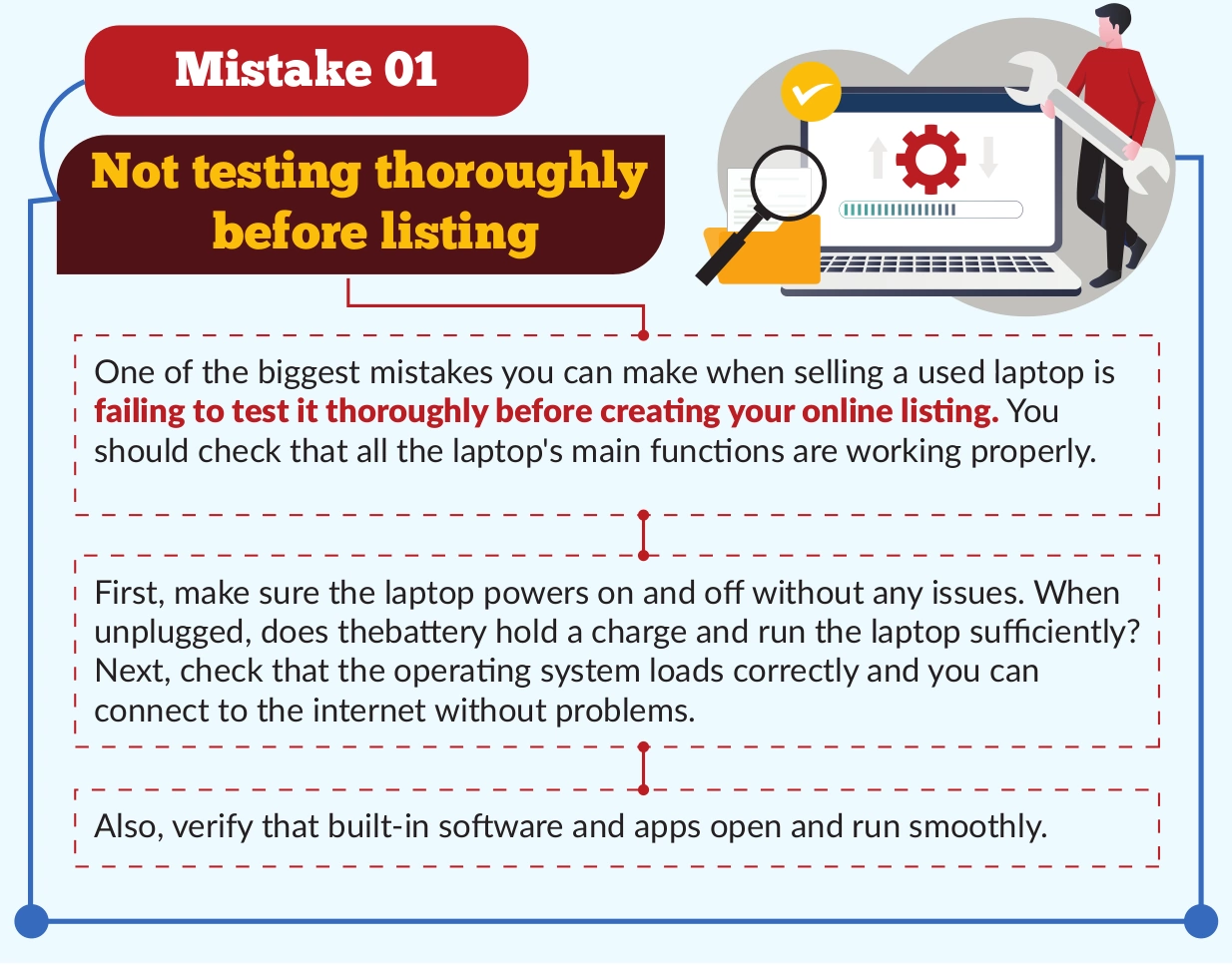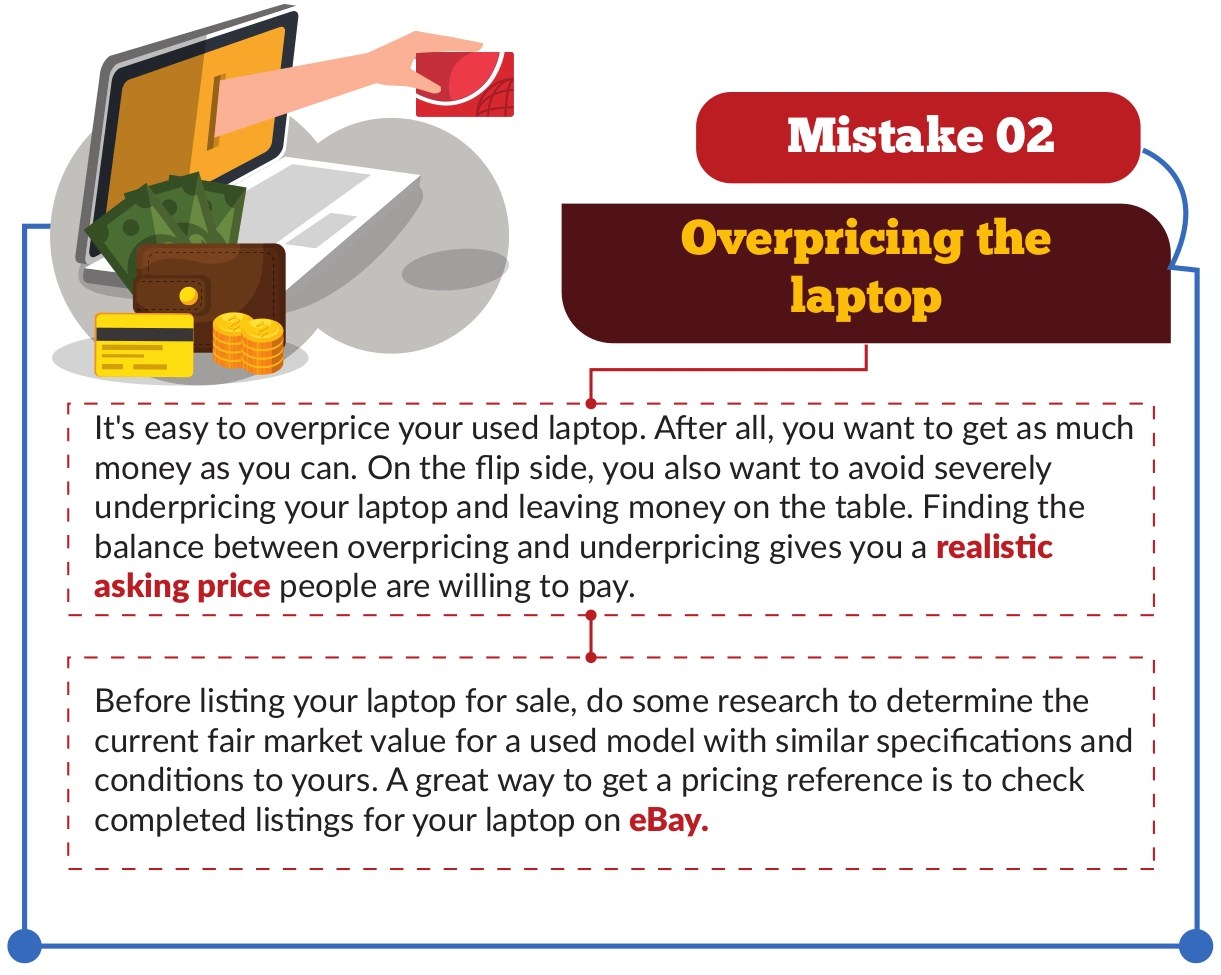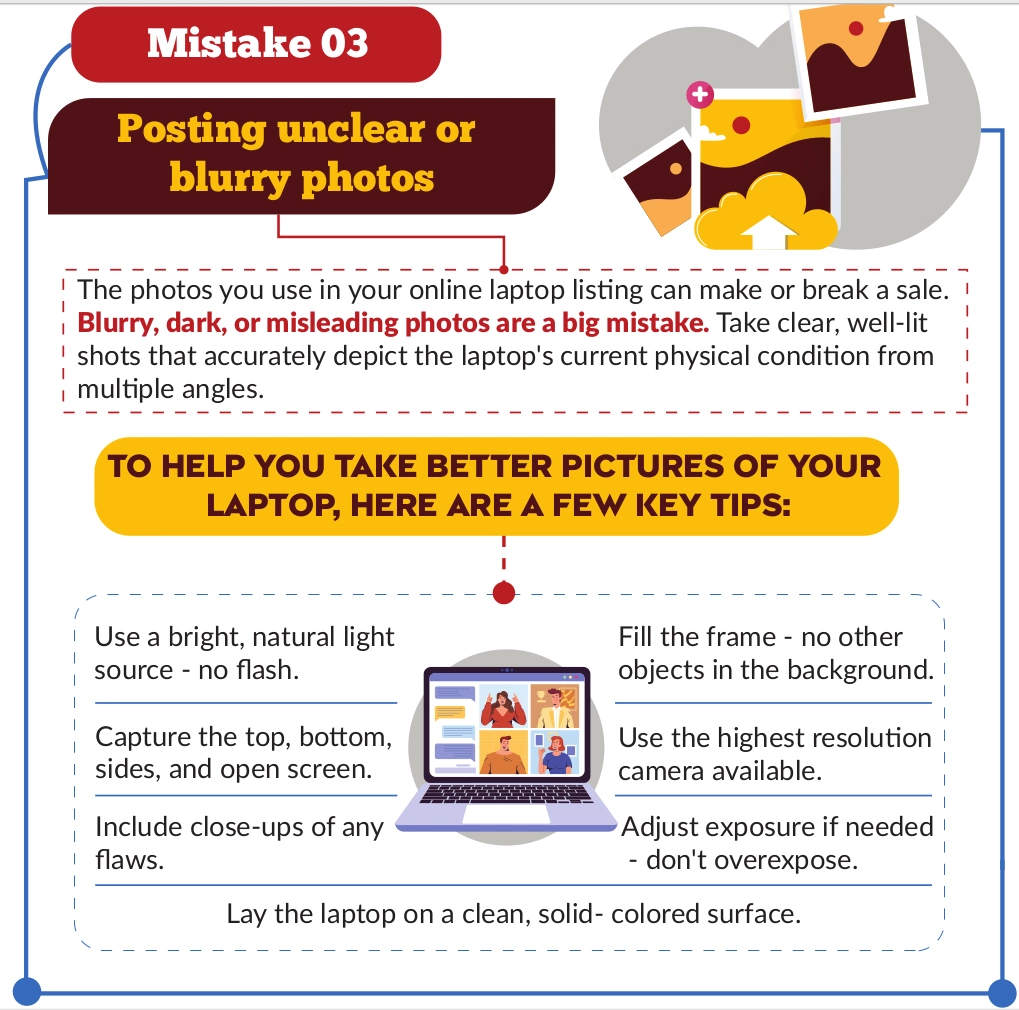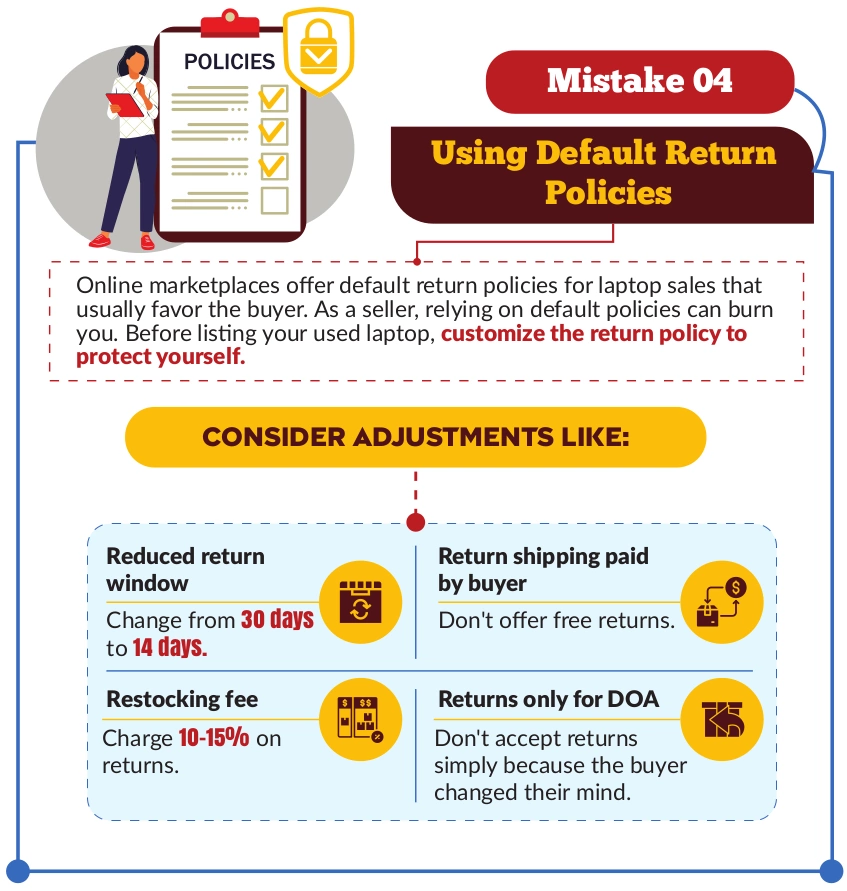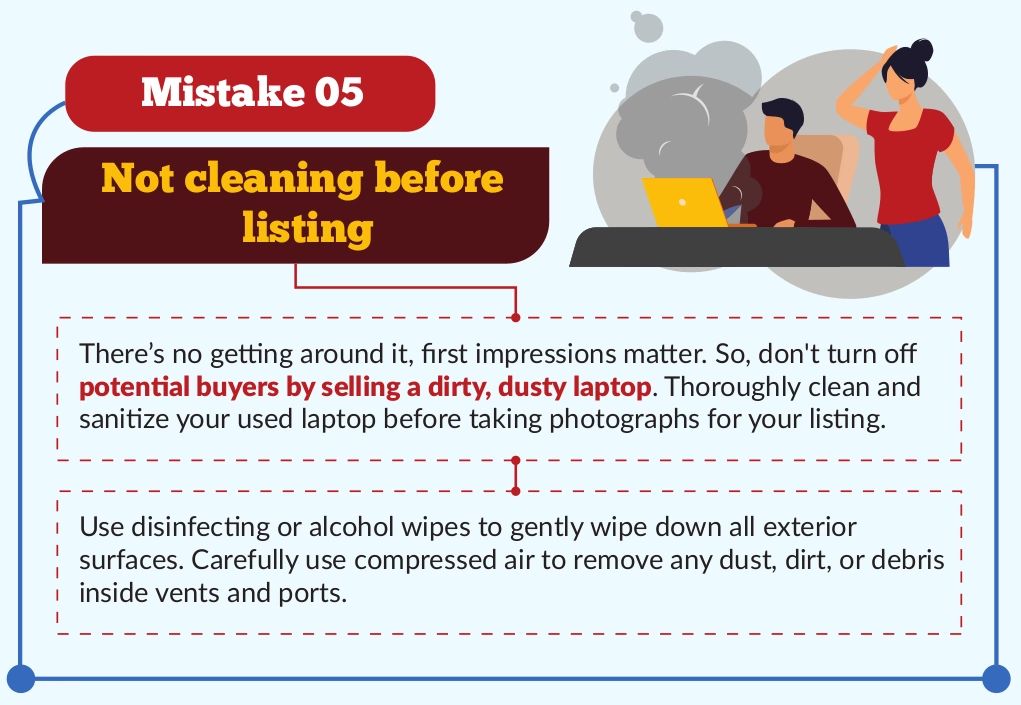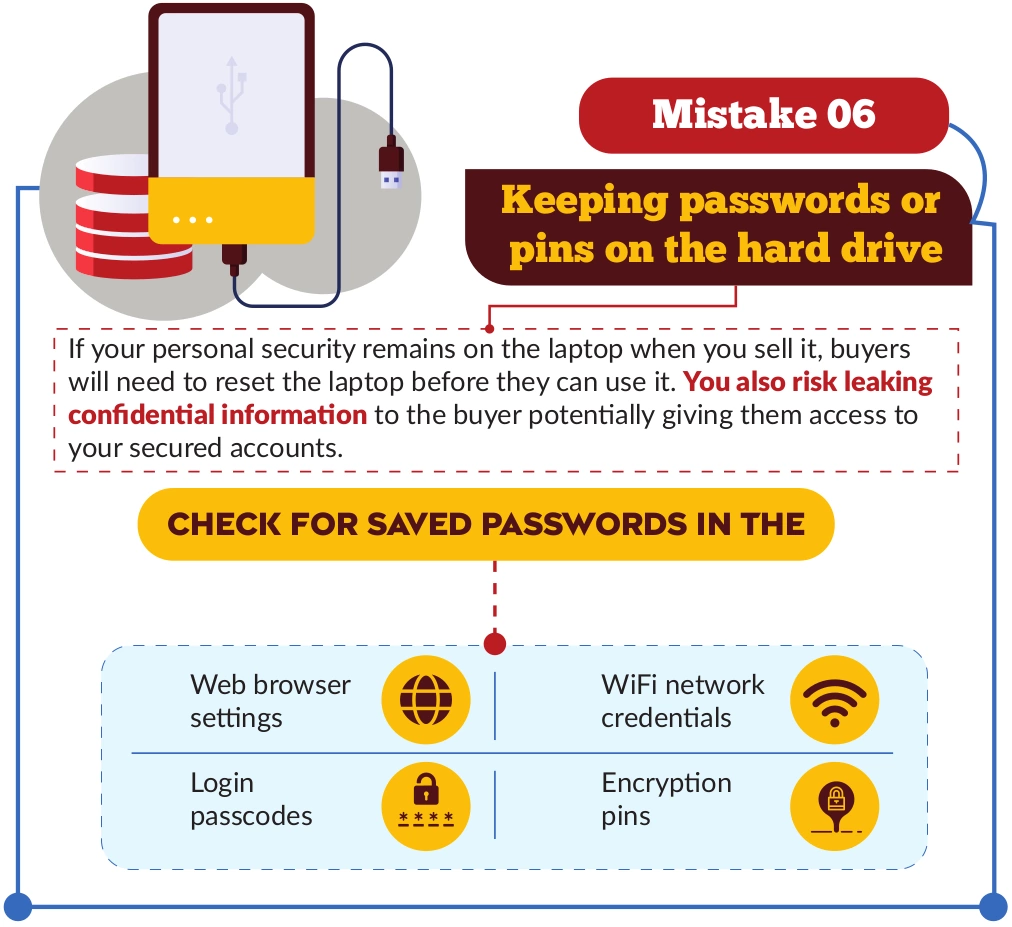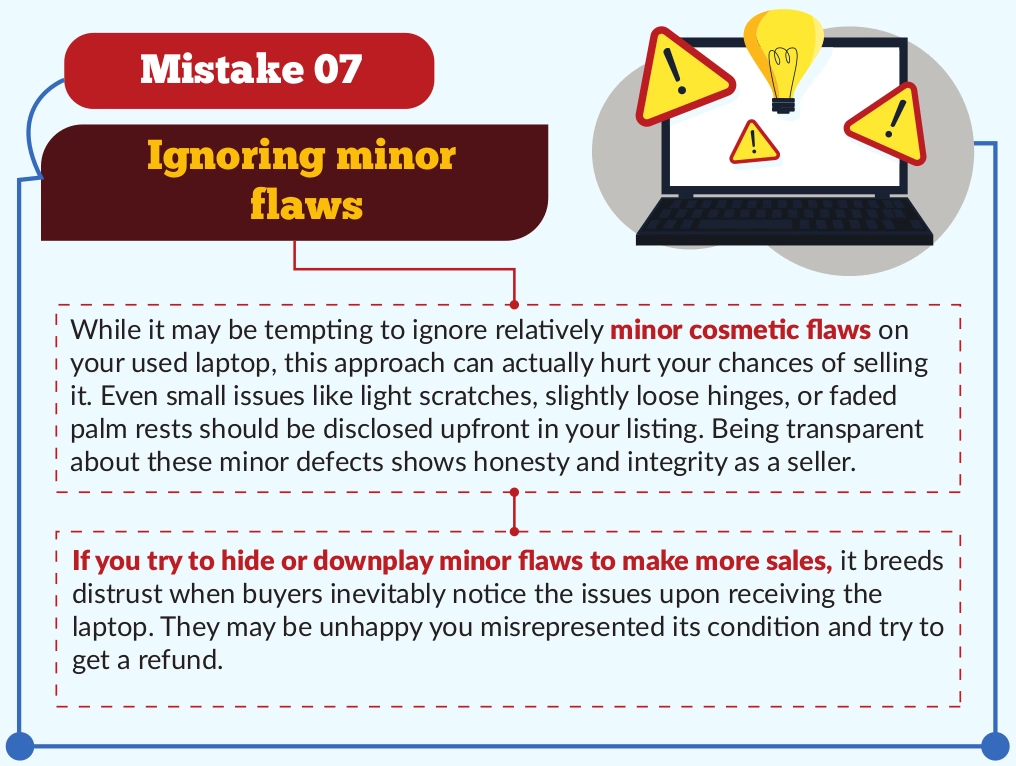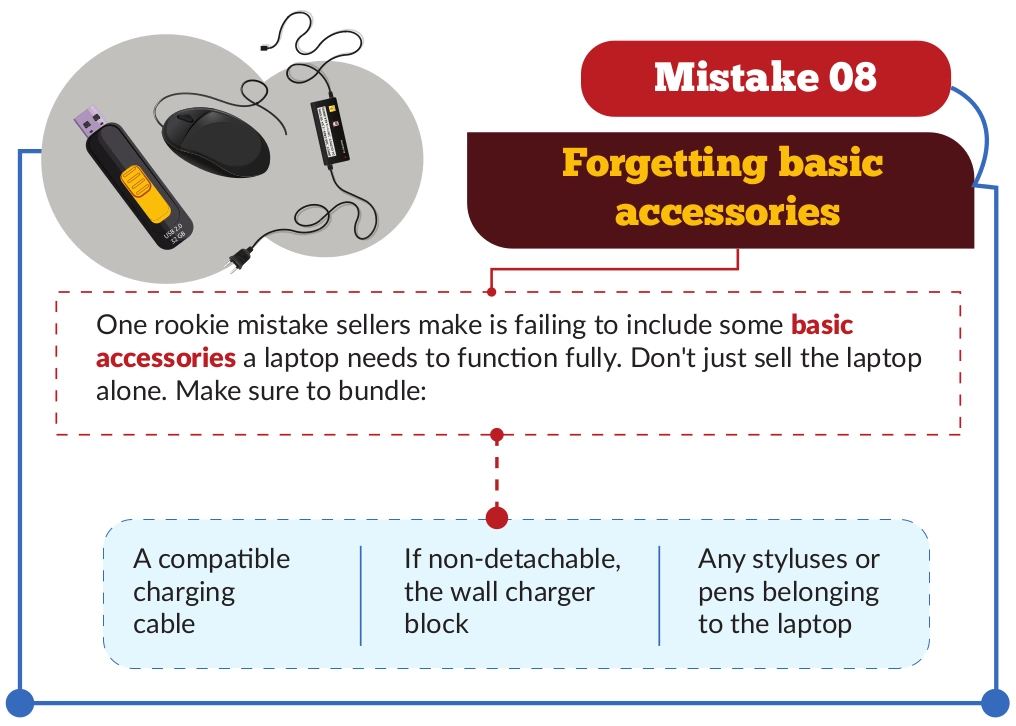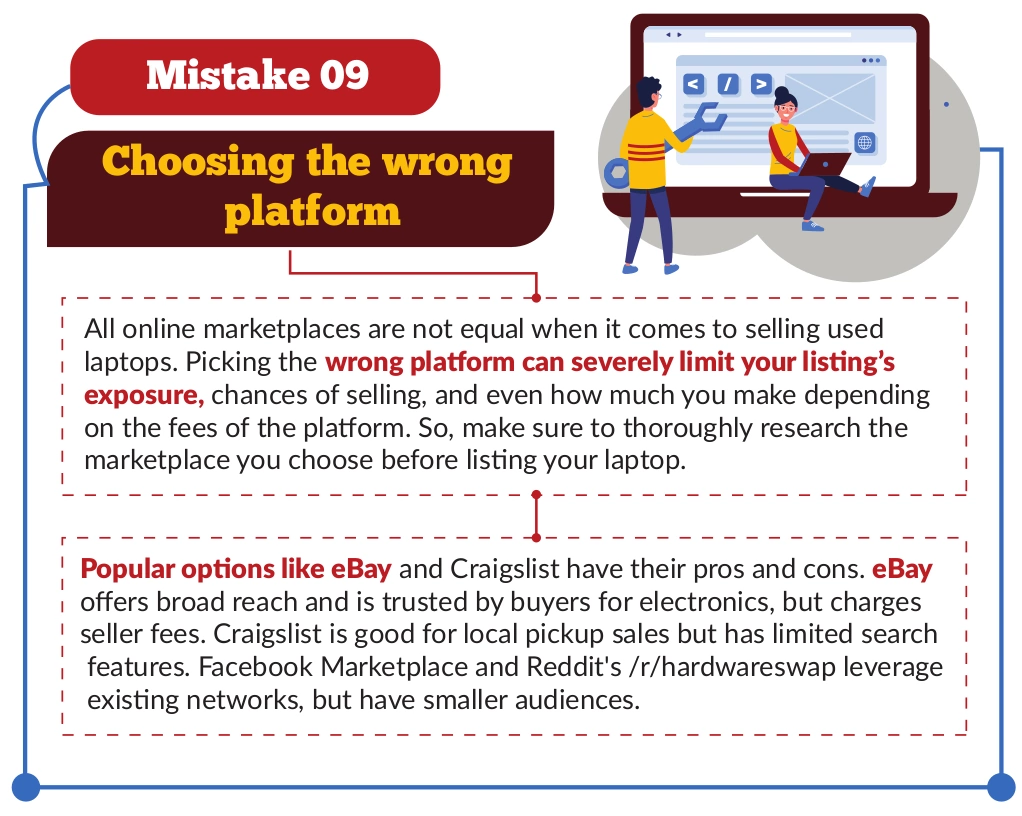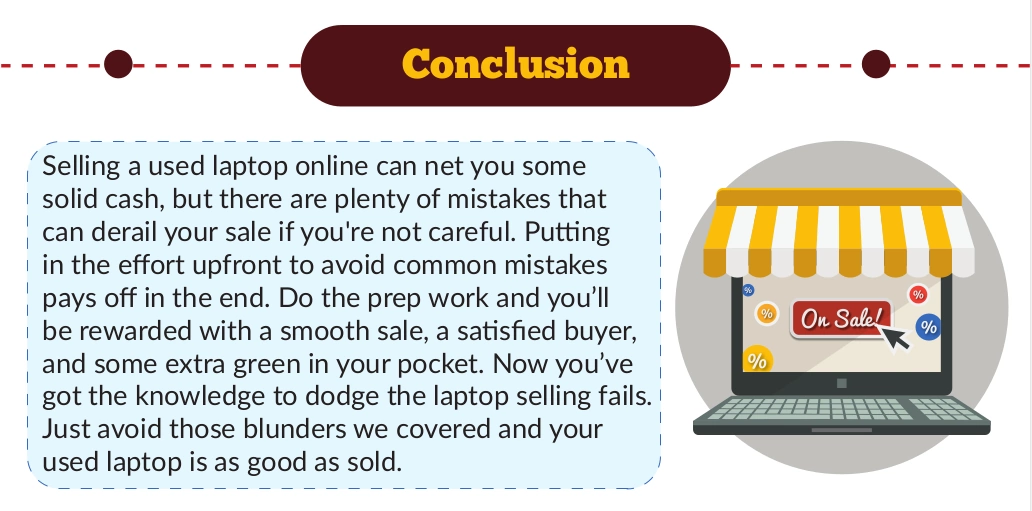9 Mistakes to Avoid When Selling Your Used Laptop Online
Selling an old laptop can be a great way to earn extra cash for your next computer upgrade. However, the used laptop market is filled with potential pitfalls that can make it difficult to get top dollar for your device. From pricing to cleaning to selecting the right marketplace, there are a few common mistakes sellers regularly make that hurt their chances of a quick, profitable sale. So, this article outlines the nine most common mistakes to avoid and shows you how to overcome them!
Mistake #1: Not testing thoroughly before listing
One of the biggest mistakes you can make when selling a used laptop is failing to test it thoroughly before creating your online listing. You should check that all the laptop's main functions are working properly.
First, make sure the laptop powers on and off without any issues. When unplugged, does the battery hold a charge and run the laptop sufficiently? Next, check that the operating system loads correctly and you can connect to the internet without problems. Also, verify that built-in software and apps open and run smoothly.
In addition, inspect that all the keys on the keyboard are functioning properly. Confirm the touchpad or trackpad accurately responds to gestures and taps. Take a moment to plug in external devices to all ports and make sure the laptop recognizes them.
Lastly, examine the display and webcam. Make sure the screen is clear without any dead pixels or cracked areas. Open the webcam app to confirm it turns on and can capture video and images adequately. Thoroughly testing everything beforehand ensures there won't be any surprise defects that pop up later which you have to address with buyers. It also allows you to accurately represent the laptop's condition in your listing.
After completing your testing, you might find out your laptop is broken. But, there are still places you can sell a broken laptop where they salvage any working components. So, take your time testing your laptop, and do not worry about the results. Either way, you can make money off your used laptop.
Mistake #2: Overpricing the laptop
It's easy to overprice your used laptop. After all, you want to get as much money as you can. On the flip side, you also want to avoid severely underpricing your laptop and leaving money on the table. Finding the balance between overpricing and underpricing gives you a realistic asking price people are willing to pay.
Before listing your laptop for sale, do some research to determine the current fair market value for a used model with similar specifications and conditions to yours. A great way to get a pricing reference is to check completed listings for your laptop on eBay.
Using this market research, you can realistically price your laptop based on how its specs and condition compare to average selling rates. Overpricing will just deter potential buyers. But, underpricing also risks missing out on higher value offers.
So, start on the higher end of your pricing estimate, and lower it gradually over time if needed. Price competitively to attract buyers while still maximizing your profit. Avoid severe under or overpricing - finding the market value sweet spot takes research.
Mistake #3: Posting unclear or blurry photos
The photos you use in your online laptop listing can make or break a sale. Blurry, dark, or misleading photos are a big mistake. Take clear, well-lit shots that accurately depict the laptop's current physical condition from multiple angles.
To help you take better pictures of your laptop, here are a few key tips:
- Use a bright, natural light source - no flash.
- Capture the top, bottom, sides, and open screen.
- Include close-ups of any flaws.
- Lay the laptop on a clean, solid-colored surface.
- Fill the frame - no other objects in the background.
- Use the highest resolution camera available.
- Adjust exposure if needed - don't overexpose.
Quality photos help buyers trust that you are honestly representing the laptop's condition to avoid surprises or returns later on.
Mistake #4: Using Default Return Policies
Online marketplaces offer default return policies for laptop sales that usually favor the buyer. As a seller, relying on default policies can burn you. Before listing your used laptop, customize the return policy to protect yourself.
Consider adjustments like:
- Reduced return window: Change from 30 days to 14 days.
- Return shipping paid by buyer: Don't offer free returns.
- Restocking fee: Charge 10-15% on returns.
- Returns only for DOA: Don't accept returns simply because the buyer changed their mind.
Mistake #5: Not cleaning before listing
There’s no getting around it, first impressions matter. So, don't turn off potential buyers by selling a dirty, dusty laptop. Thoroughly clean and sanitize your used laptop before taking photographs for your listing. Use disinfecting or alcohol wipes to gently wipe down all exterior surfaces. Carefully use compressed air to remove any dust, dirt, or debris inside vents and ports.
The screen is also important to clean properly with appropriate LCD cleaning fluid and a microfiber cloth. Be sure to remove any personal stickers, labels, or sticky residue from the laptop's surface, as these will detract from its appearance. Inspect all ports and use tweezers to clear out any pocket lint or debris inside.
Mistake #6: Keeping passwords or pins on the hard drive
If your personal security remains on the laptop when you sell it, buyers will need to reset the laptop before they can use it. You also risk leaking confidential information to the buyer potentially giving them access to your secured accounts.
Check for saved passwords in the:
- Web browser settings
- WiFi network credentials
- Login passcodes
- Encryption pins
Also, be sure to sign out of any cloud services or accounts like iCloud or Google accounts that may still be logged in on the laptop. Doing a full reset clears all your personal data and lets the buyer use the laptop as though it were brand new out of the box.
Mistake #7: Ignoring minor flaws
While it may be tempting to ignore relatively minor cosmetic flaws on your used laptop, this approach can actually hurt your chances of selling it. Even small issues like light scratches, slightly loose hinges, or faded palm rests should be disclosed upfront in your listing. Being transparent about these minor defects shows honesty and integrity as a seller.
If you try to hide or downplay minor flaws to make more sales, it breeds distrust when buyers inevitably notice the issues upon receiving the laptop. They may be unhappy you misrepresented its condition and try to get a refund.
Proactively addressing minor flaws also allows you to explain how they don't severely impact usability. For example, you can note how small corner dents don't affect performance. Overall, ignoring trivial defects tends to do more harm than good when selling online.
Mistake #8: Forgetting basic accessories
One rookie mistake sellers make is failing to include some basic accessories a laptop needs to function fully. Don't just sell the laptop alone. Make sure to bundle:
- A compatible charging cable
- If non-detachable, the wall charger block
- Any styluses or pens belonging to the laptop
Without these accessories, you cannot sell your laptop to everyday users without spare accessories lying around. Throwing in all of the accessories you no longer need shows you care about the buyer's experience. It can also make your laptop significantly more valuable to specific buyers looking for those accessories as well.
Mistake #9: Choosing the wrong platform
All online marketplaces are not equal when it comes to selling used laptops. Picking the wrong platform can severely limit your listing’s exposure, chances of selling, and even how much you make depending on the fees of the platform. So, make sure to thoroughly research the marketplace you choose before listing your laptop.
Popular options like eBay and Craigslist have their pros and cons. eBay offers broad reach and is trusted by buyers for electronics, but charges seller fees. Craigslist is good for local pickup sales but has limited search features. Facebook Marketplace and Reddit's /r/hardwareswap leverage existing networks, but have smaller audiences.
You can also consider niche sites like Sell Broke where you can sell your laptop directly to them. This takes the hassle out of selling your laptop so you can get cash right away. Regardless of your laptop’s condition, you can use Sell Broke to make some money off your old laptop. You can get an instant quote today by inputting your laptop model and condition right on the home page. After you get your quote, Sell Broke emails you a prepaid shipping label so you can send your device to them and get paid as soon as they receive and inspect it.
Conclusion
Selling a used laptop online can net you some solid cash, but there are plenty of mistakes that can derail your sale if you're not careful. Putting in the effort upfront to avoid common mistakes pays off in the end. Do the prep work and you’ll be rewarded with a smooth sale, a satisfied buyer, and some extra green in your pocket. Now you’ve got the knowledge to dodge the laptop selling fails. Just avoid those blunders we covered and your used laptop is as good as sold.