How to Fix a Noisy Laptop Hard Drive: Causes and Solution
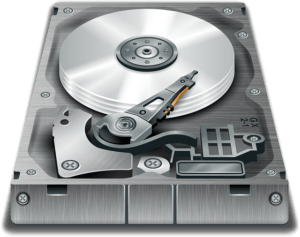 Image by OpenClipart-Vectors from Pixabay
Image by OpenClipart-Vectors from PixabayHard drive is your laptop’s storage device apart from the cloud. A noisy hard drive means its life is coming to an end. It will cause the loss of our private data such as important documents, pictures, music, you name it. Aside from the noise your laptop will suffer software issues and will start to freeze and eventually won't boot at all. f that happens you can either sell laptop and get a new one or look into hard drive replacement. It's best to do it before it goes out completely because data recovery from a dead disk can be very pricey.
As we all know, the sound coming from a noisy hard drive can in no way be likened to music so below are possible causes of the problem and solutions to this disturbance.
Causes of noisy hard drive
These noisy sounds which can be a grinding or clicking sound are usually caused as a result of:
Physical damage to a hard drive: this can be as a result of the hard drive falling off from a high position or exposure to magnetic fields, fire or increased external pressure. Also, the hard drive is subject to the forces of friction which can cause wear and tear in its part which at the end leads to a noisy hard drive.
Irregular power supply or power surges can damage some part of the hard drive leading to a noisy hard drive
Damage to the hard drives platter’s design which in turn damages the read/write head’s alignment can be the major cause of a noisy hard drive and further damage the hard drive. Also, weakened heads can cause clicking sounds in the hard drive.
Damaged/corrupted service area: this is the area that stores the built-in data required for the running of the hard drive. It can get corrupted or damaged as a result of errors that occur during module reading or other segments that affect the ability to get information on the drive thereby leading to a noisy hard drive.
Solutions to noisy hard drive
There are few solutions to a noisy laptop hard drive but the best bet is to take it to a trusted professional or use a trusted software in troubleshooting and backing up your files. Below are some possible solutions to a noisy hard drive:
The first line of action is to check if the hard drive is receiving adequate amount of power. Also check if it is well plugged
After this is done and the hard drive is still clicking then try troubleshooting the hard drive. a is done by running a diagnostic software. You can use the windows command prompt for this process or more importantly take it to a professional to inspect it. This process is likely to last a few hours. There is a chance the diagnostic is going to fix the noisy sound. The diagnostic helps to seclude or isolate the failing part of the hard drive and makes the functional part readily available to the computer. This is only a temporary solution as the hard drive is already failing and likely to continue until it's totally damaged.
In conclusion, it is important to note that the solutions to a noisy hard drive are usually temporary, a noisy hard drive is an indicator of its end. Therefore, it is important to backup files on the cloud or on an external hard drive when issues of this nature arise so as not to lose documents and also work towards getting a new hard drive.