5 Questions to Ask Before Selling Your Old Electronics
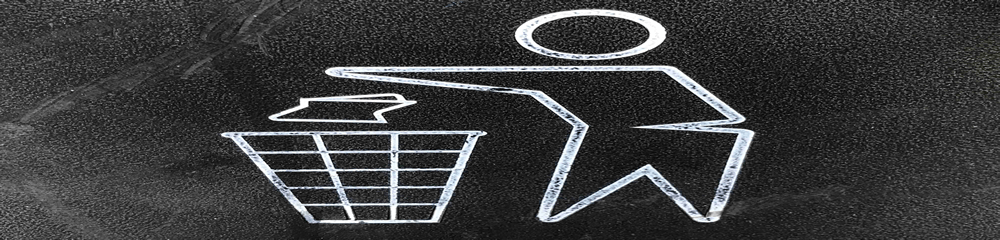
So you’ve decided to sell your old electronics, but you’re not entirely sure how to get started. First of all, congratulations on making a great choice when it comes to disposing of your old devices. Unfortunately laptops don't last forever.
While it may be tempting to toss old devices in the trash, recycling (or better yet, selling) old electronics with a third-party company is the responsible thing to do. Believe it or not, many consumers simply throw out their old electronics when they are done using them - which hurts both the environment and their wallet.
When old electronic devices are disposed of incorrectly, they become electronic waste (or “e-waste” for short). E-waste is a catch-all term used to describe devices that are thrown into landfills after they become outdated - and it is a huge environmental issue that impacts all of us.
E-Waste: Big Problems, Big Profits
Old electronic devices can contain toxic substances such as lead, mercury, polyvinyl chloride, and other dangerous materials. When e-waste is thrown into landfills, these harmful chemicals can leach into the soil below, which pollutes vital natural resources like groundwater and soil.
Needless to say, disposing of unwanted electronics irresponsibly can lead to some big problems. On the other hand, when outdated devices are recycled correctly, they can lead to some big profits. Most of us use our smartphones and laptops without considering the materials that go into making these sophisticated devices. But did you know that modern electronics often contain valuable raw materials such as gold and silver?
Trace amounts of precious metals can make disposing of even the oldest electronics worth it for recycling companies. Think of it this way: If your devices are only a few years old, then chances are you’ll be able to make good money. Even if your devices are 100% obsolete (we’re looking at you, Windows Phones), then they’ll still be recycled responsibly, preventing toxic e-waste.
Finding The Right Option For Recycling Your Electronics
If you’re already researching how to go about recycling your old electronics, then you’re probably aware of the fact that old devices can be turned into cold, hard cash. In a way, getting money for your old phone, tablet, or laptop is a bit like receiving a cash bonus for doing the right thing.
Unfortunately, figuring out who to trust with your outdated devices often proves to be a challenging undertaking. After all, with so many websites out there claiming to offer fast cash for your used electronics, how can you possibly know who to trust?
We totally understand this problem, as we have also dealt with this difficult decision in the past. With this in mind, here are five questions to ask before selling your old electronics.
Question 1: Do They Follow Best Practices For E-Waste Disposal?
When it comes to recycling the environmentally damaging substances found in e-waste, there are a number of best practices that companies should follow. These standards for disposal are typically accepted by the entire e-waste disposal industry, and can easily be found online with a quick Google search.
If you’re selling a device with the knowledge that it will probably be resold by the company, then this isn’t as important. Still, the way that a company disposes of unusable devices typically says a lot about how they do business, so it’s worth looking into.
Question 2: Will I Actually Get Paid For My Old Electronics?
At this point, most of us will agree that recycling old electronic devices is the right thing to do, regardless of whether or not that old iPhone is still worth anything. However, if you hand your devices over to a company with the expectation of getting paid, it’s essential to know that you’ll actually see that money at some point.
There are numerous horror stories out there of individuals sending their valuable electronics to sketchy companies, only to find out that they’ll never see a penny for their old devices. To ensure that this doesn’t happen to you, make sure to figure out if and when you’d be paid by the recycling company of your choice before sending them your devices.
Question 3: Does This Company Donate Outdated Devices When Possible?
While recycling and reselling older electronic devices are the major aspects of the e-waste industry, donations play a role as well. Some devices are too old to be resold or too insignificant to be recycled for precious metals, yet still in perfect working condition.
When this happens, the best companies out there will seek to donate these perfectly good devices to those in need. After all, a working smartphone is still a working smartphone, even if it is a couple of years old. If you prioritize helping those in need whenever possible, seek companies that will donate older devices that are still in working condition.
Question 4: How Will I Get My Old Devices To This Company?
Whether you’re looking to choose an electronics recycling company that is only online or one that has physical storefronts, you’re going to have to get your devices to them somehow. For online companies, look to see if they have free or reduced-price shipping options available. When it comes to brick and mortar stores, check their hours and locations to determine the options which will work best for your schedule.
Question 5: Does This Company Have A Good Reputation?
Regardless of the industry, reputation is everything when it comes to choosing the right company. Positive comments and reviews on legitimate websites can be a good indicator of a strong reputation.
Alternatively, a website that feels “off” or looks sketchy may be an indicator of an unreputable organization. Don’t be afraid to do some digging when determining whether or not the company you’re looking to choose has a good reputation, as this can save you plenty of time (and headaches) in the long run.
These are a few of the most important questions to ask yourself when looking to find the right electronics recycling company to partner with. We suggest keeping these questions in mind and doing your own research to ensure your devices end up in the right hands - and the money you’ve been promised ends up in your wallet.
How to avoid a data breach when discarding your old computer

Unlike reselling, most PC users forget or simply don’t erase their files when discarding their computers. The primary reason for this is because getting rid of your computer in most cases is a result of complete damage to the PC. So, they see no need to erase their data since the laptop doesn't turn on.
What these users don’t know is a computer is made up various components that are useful individually, such as the screen, motherboard, hard drive, and other parts. When you carelessly discard your old computer without making sure all your information has been cleared, you are putting yourself at risk of a data breach. A third party can gain access to the disposed computer and retrieve your hard drive, which contains all your information.
How can you avoid this?
There are several ways which you can protect yourself from a data breach when discarding your old laptop.
The first step I recommend you take is logging out of all your accounts – if the PC is still functioning. If not, then the best thing is to erase the hard drive.
There are three primary ways of erasing your hard drive, depending on your need for it after that.
Formatting or factory resetting your computer
The first method is to format your computer, which is also referred to as a factory reset. All windows supported laptops have this feature, and it will erase all your data – at least to an extent. A factory reset should do the job, but if you have life-endangering information on your hard drive that might not be enough.
The reason is that your data can still be retrieved by a hacker using a sophisticated computer program. In this case, you have two main options, which are also the last two ways of completely wiping your computer.
Destroy the hard drive
You can do this with a hammer or whatever tool you use but destroying the hard drive will you put you out of harm’s way and any possible data breach. If you still want to make use of the hard drive, then you can retrieve it and keep it instead.
Use a data destruction program
A data destruction program is a software that can completely wipe your computer of all data, including its OS, and it is the only guaranteed way to do this without destroying the drive.
There are many free data destruction programs on the internet, but my top pick is the DBAN. After downloading the software, follow the instruction on it to completely wipe your computer. To save you the stress, here’s a detailed explanation of how to use the DBAN program.
NOTE!!!
Before you erase all your data ensure you have backed up the important files you need else, it will be impossible to retrieve them once the wipe is done.
Once you’ve done this, you can now safely discard your old desktop or laptop without the risk of a data breach.