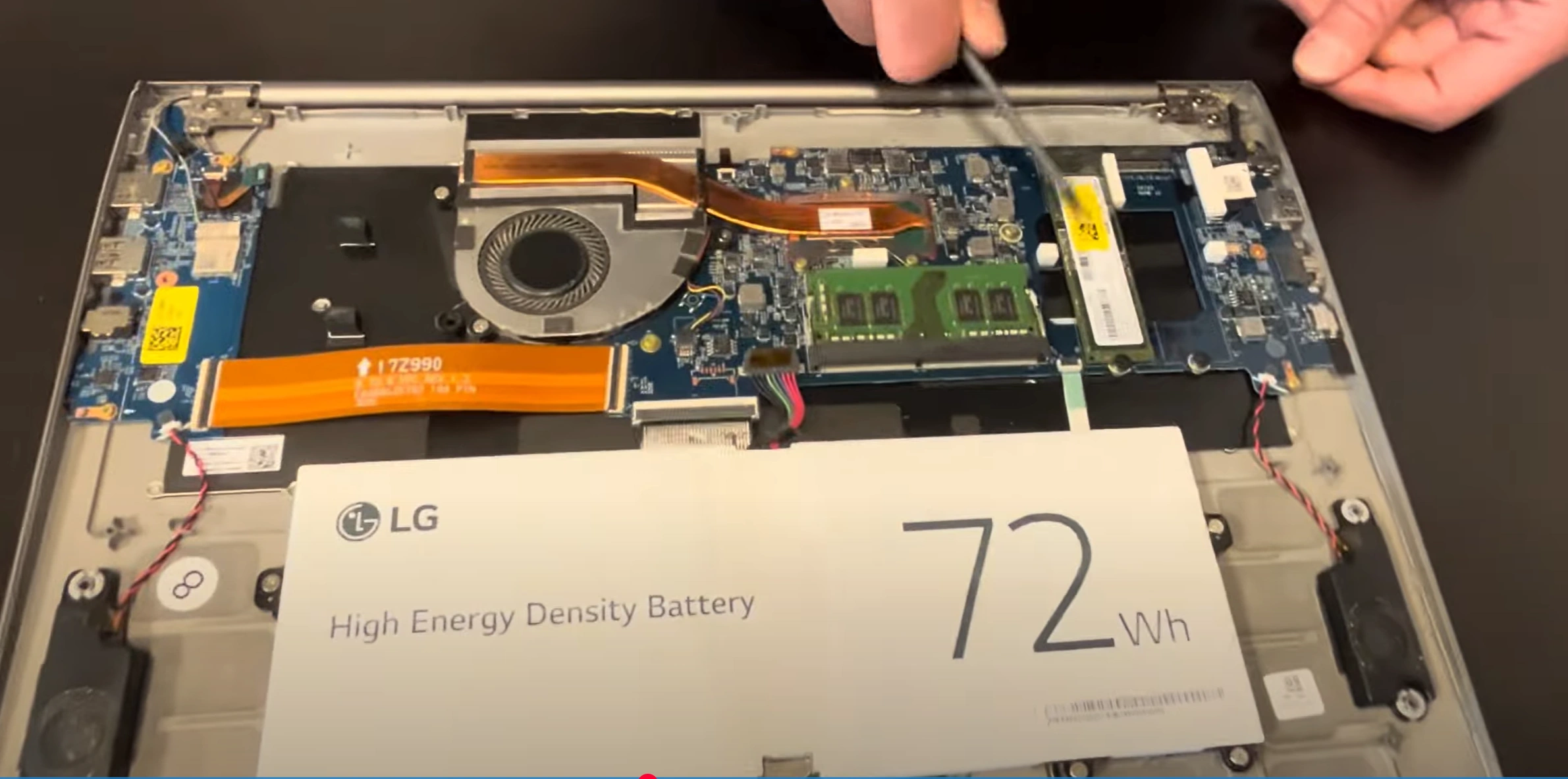How to Upgrade RAM and SSD in LG Gram 17: Complete Memory & Storage Installation Tutorial
Compatibility Verification Essential Tools RAM Installation SSD Replacement BIOS Optimization Post-Upgrade Testing Maximizing Resale Value
1. LG Gram 17 Upgrade Compatibility: Official Specifications
RAM Requirements
Specification
Details
Verified Models
Type
DDR4 SODIMM
Crucial Compatibility Tool
Speed
3200MHz (JEDEC standard)
No XMP support
Capacity
Max 32GB (2x16GB)
16GB soldered + 16GB slot (2022 models)
SSD Specifications
Interface :
M.2 PCIe Gen4 x4 (NVMe 1.4)
Backward compatible with Gen3
Form Factor :
2280 (80mm length)
Single-sided recommended
Verified Compatible :
Samsung 980 Pro
WD Black SN850X
Year-Specific Differences
2021 Models :
PCIe Gen3 only
One RAM slot (8GB soldered)
2022-2023 Models :
PCIe Gen4 support
16GB soldered + empty slot
How to Check Your Model
Method 1 :
Press Win+R, type msinfo32
Check "System Model"
Method 2 :
Check sticker under battery
Format: 17Z90P-K xxx (2021), 17Z90P-L xxx (2022)
Warranty Considerations
RAM/SSD upgrades don't void warranty per LG's policy
Keep original components for service requests
Document installation with photos
Pro Tip : For 2021 models, pairing RAM with identical CAS latency (CL22) to the soldered memory ensures optimal dual-channel performance.
VIDEO
0:17 Unscrew and pull off bottom case 2:38 Disconnect battery 2:24 Take our original RAM 2:55 Install new RAM Module 2:57 Connect Battery 3:10 Turn on and Test Laptop 3:27 Disconnect battery 3:31 Take out Original SSD 3:57 Install New SSD Drive 4:17 Connect Battery 4:25 Put Bottom Case Back On 5:15 Test Laptop 5:45 Connect to the Internet and Run Windows Updates
3. LG Gram 17 RAM Installation: Professional Memory Upgrade Guide
Pre-Installation Safety
Power Down Properly :
Shut down Windows completely
Hold power button for 15 seconds to discharge
Disconnect charger and peripherals
ESD Protection :
Accessing RAM Slots
Step
Key Detail
Tool
1. Bottom Cover Removal
10x PH000 screws (4 long, 6 short)
Magnetic screwdriver
2. Case Opening
Start near hinge with 0.6mm spudger
iFixit opening picks
3. Shield Removal
2x T5 screws on metal cover
Precision Torx set
RAM Installation Process
Existing RAM Removal :
Push outward on retention clips
Module pops up at 30° angle
Remove gently straight out
New RAM Installation :
Align notch with slot key
Insert at 45° angle first
Press down until clicks lock
BIOS Configuration
First Boot :
Power on with F2 for BIOS
Verify RAM detection
Optimization :
Enable memory XMP profile if available
Set speed to 3200MHz
Troubleshooting
Issue
Solution
RAM not detected
Reseat module, check alignment
System beeps
Test with single module
Running at 2400MHz
Update BIOS to latest version
Enterprise Tip : For 2022+ models with soldered RAM, match your added module's CAS latency (CL22) to the existing memory for optimal dual-channel performance.
4. LG Gram 17 SSD Replacement: Professional Storage Upgrade
Pre-Installation Checklist
Data Backup :
Create full system image
Verify backup integrity
Component Verification :
Confirm SSD is M.2 2280 NVMe
Check thermal pad thickness (1mm)
Accessing SSD Slot
Remove bottom cover (10x PH000 screws)
Locate SSD near right hinge area
Identify metal shielding bracket
Existing SSD Removal
Step
Key Detail
1. Shield Removal
Remove 2x T5 screws (note spring tension)
2. SSD Ejection
Push retention screw sideways while lifting SSD
3. Thermal Material
Preserve existing pad if reusable
New SSD Installation
Preparation :
Clean slot with isopropyl alcohol
Apply new thermal pad if needed
Installation :
Insert SSD at 30° angle
Secure with retention screw (0.5 Nm torque)
Reattach heatsink shield
Post-Installation Setup
Power on and enter BIOS (F2)
Verify SSD detection
Secure erase old drive if reusing
Install OS or clone existing drive
Troubleshooting
Issue
Solution
SSD not detected
Reseat drive, check BIOS version
Overheating
Verify thermal pad contact
Slow speeds
Check PCIe link speed in BIOS
Professional Tip : For 2021 models with PCIe Gen3, prioritize power-efficient SSDs to maintain the Gram's legendary battery life during storage upgrades.
5. LG Gram 17 BIOS Optimization: Post-Upgrade Tuning
Accessing BIOS Settings
Boot Method :
Power on while pressing F2
For advanced options: F2 + Ctrl
Navigation :
Use arrow keys and Enter
F9 resets to defaults
F10 saves and exits
RAM Configuration
Setting
Recommended Value
Note
Memory Speed
3200MHz
JEDEC standard only
Memory Remap
Enabled
For full 32GB recognition
SSD Performance Settings
PCIe Generation :
Set to Gen4 (2022+ models)
Gen3 for 2021 models
NVMe Configuration :
Enable ASPM L1.2 for battery life
Disable Link Power Management
Security Adjustments
Secure Boot :
Disable for drive cloning
Re-enable after OS install
TPM Management :
Clear TPM if reusing motherboard
Reinitialize for Windows 11
Power Optimization
Setting
Battery Mode
Performance Mode
Processor Power
Balanced
Turbo Boost
Fan Control
Quiet
Performance
BIOS Version Verification
Current version shown on Main tab
Check LG support site for updates
Update via Windows if newer available
Enterprise Tip : For corporate deployments, create BIOS profile backups using LG's Commercial Control Center to maintain consistent settings across multiple Gram 17 units.
7. LG Gram 17 Resale Optimization: Upgrade Value Preservation
Professional Listing Techniques
Title Optimization :
"2023 LG Gram 17 (Model 17Z90R) | 32GB RAM + 2TB SSD | 100% Battery Health"
Include weight: "Under 2.98 lbs"
Key Specs Highlight :
Mention MIL-STD-810G durability
Note Thunderbolt 4 certification
Value-Boosting Documentation
Proof of Upgrades :
Original component receipts
Pre-upgrade benchmark comparisons
Warranty Transfer :
LG warranty status check
Original purchase invoice
Competitive Pricing Guide
Base Value Factors :
Battery cycles under 100: +15%
Original box included: +8%
Upgrade Premiums :
32GB RAM: +20-25%
2TB SSD: +18-22%
Corporate Seller Strategies
Offer bulk discounts for 5+ units
Provide IT asset tags documentation
Include LG Commercial Warranty transfer
Pre-Sale Security Protocol
Perform secure drive wipe (DoD 5220.22-M)
Remove from LG account registration
Reset BIOS to factory defaults
Tax Tip : For business sellers, document upgrades with IRS Form 4562 to claim depreciation deductions on upgraded components.
Need to Sell Your LG Laptop? Get Instant Cash!
If your LG Gram 17 (or other LG Gram model) has issues or you're upgrading to a new device, sell it to us for a quick, competitive payout. We buy broken, used, and refurbished LG Gram laptops—including all generations and configurations—with free shipping and hassle-free quotes.
Sell Popular LG Gram Models Now:
Sell LG Gram 17” 16GB RAM 1TB SSD RTX 3050 Intel Core i7-13th Gen laptop