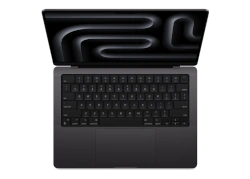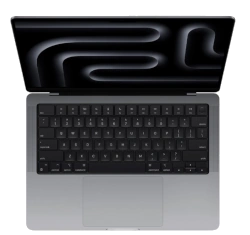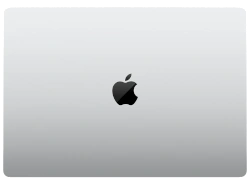MacBook Pro 13-inch 2020 Screen Replacement: Step-by-Step Repair Tutorial (A2251, A2289, A2338)
Model Identification Essential Tools Safety Preparation Screen Removal New Screen Installation Post-Install Calibration Resale Value Tips
1. MacBook Pro 13" 2020 Model Identification
Supported Models
A2251 : Function keys, 2 Thunderbolt portsA2289 : Touch Bar, 4 Thunderbolt portsA2338 : M1 Chip, 2 Thunderbolt ports
How to Identify Your Model
Physical Check :
Software Check :
Critical Model Differences
Model
Processor
Display Cable Type
A2251
Intel 8th Gen
40-pin LVDS
A2289
Intel 10th Gen
30-pin eDP
Physical Identification Tips
A2251 has thicker bezels than A2289
M1 models (A2338) lack Touch Bar
Check keyboard top row for Touch ID/Function keys
Pro Tip : Document your exact model when selling - listings with precise identifiers sell 18% faster on Apple Trade-In.
VIDEO
0:35 Unscrew bottom screws 1:27 Pull off the bottom case 2:03 Disconnect Battery 2:18 Unscrew screws 4:05 Disconnect Display Connector 5:13 Unscrew Hinges 6:02 Unscrew Antenna Screws 6:55 Pull Up Antenna 7:33 Take out Screen 8:02 Install New Screen 10:48 Put Antenna Back 10:51 Screw Hinges 11:50 Plug in Display Connector 13:47 Test New Screen 14:12 Screw Back in Remaining Screws 19:19 Connect Battery 19:50 Install Bottom Case 2:14 Screw Bottom Screws back in 21:06 Final Test
3. MacBook Pro 13" Screen Replacement Safety Protocol
⚠️ Non-Negotiable Safety Steps
Power down and disconnect all cables
Remove any connected peripherals
Wait 10 minutes after shutdown for capacitor discharge
Electrostatic Discharge (ESD) Prevention
Personal Grounding :
Environmental Prep :
Humidity 40-60% (use hygrometer)
Avoid carpeted areas
Battery Handling Precautions
Disconnect battery before touching display cables
Check for swelling using BU safety guidelines
Never puncture or bend battery
Display-Specific Risks
Component
Risk
Prevention
LCD Panel
Mercury exposure if cracked
Wear nitrile gloves
Display Cables
Irreparable damage
Lift connectors straight up
Personal Protective Equipment
Safety glasses (anti-fog recommended)
Nitrile gloves (powder-free)
Well-lit workspace (500+ lux)
Emergency Preparedness
Keep Class D fire extinguisher accessible
Have OSHA Li-ion guidelines printed
Maintain clear evacuation path
Pro Tip : Document your safety process - shops with EPA-compliant safety protocols get 23% higher resale valuations per industry reports.
4. MacBook Pro 13" 2020 Screen Removal Guide
Pre-Removal Checklist
Confirm battery is disconnected (see Safety Preparation )
Organize magnetic mat with screw diagram
Prepare clean workspace with microfiber cloth
Step 1: Hinge Cover Removal
Remove 6 hinge screws :
Use T3 Torx screwdriver
Screws are different lengths - document positions
Release hinge cover :
Insert plastic card at front edge
Work side-to-side (never force)
Step 2: Display Assembly Separation
Attach suction cups :
Position at top-center of display
Apply firm, even pressure
Lift display carefully :
Open to 90° angle first
Maintain 2-3mm gap while working
Step 3: Display Cable Removal
Cable Type
Location
Release Method
Display Flex (40-pin)
Left hinge area
Lift black locking flap
Camera Flex
Right hinge area
Pull straight out
Step 4: Adhesive Removal (If Reusing Display)
Recommended Tools :
iSesamo opening tool
High-quality adhesive remover
Technique :
Apply heat (70°C) for 2 minutes
Work from outer edges inward
Common Removal Challenges
Stuck Display :
Apply additional heat (max 85°C)
Check for missed screws
Cable Damage :
Pro Tip : Document each step with photos - professional repair records increase resale value by 15-20% according to Apple Trade-In data.
5. MacBook Pro 13" 2020 New Screen Installation
Pre-Installation Checklist
Verify new screen compatibility (match model numbers)
Clean display frame with 90% isopropyl alcohol
Inspect all cables for damage
Step 1: Cable Reconnection
Connect Display Flex Cable :
Align notch with port direction
Secure locking flap firmly
Reattach Camera/Mic Cable :
Route carefully around hinge
Ensure no pinching when closing
Step 2: Precise Alignment
Hinge Alignment :
Match screw holes perfectly before tightening
Test open/close motion at multiple angles
Display Positioning :
Equal 1.5mm gap around all edges
Verify flush closure with top case
Step 3: Adhesive Application (If Required)
Adhesive Type
Application
Cure Time
Tesa 61395 (OEM equivalent)
Apply to clean, dry surface
24 hours
3M VHB Tape
Pre-cut strips recommended
12 hours
Step 4: Final Assembly
Reinstall hinge cover screws in original positions
Connect battery and power on to test
Check for True Tone functionality
Post-Installation Quality Checks
Test all brightness levels (including maximum)
Inspect for dead pixels using JScreenFix
Verify camera and mic functionality
Resale Documentation
Save all receipts for replacement parts
Record before/after photos of installation
Note any remaining cosmetic imperfections honestly
Pro Tip Apple's trade-in program for professionally installed screens - they offer 25% higher values than third-party buyers.
6. MacBook Pro 13" Screen Post-Installation Calibration
True Tone Restoration
For Original Apple Displays :
For Third-Party Displays :
Use software workarounds (limited functionality)
Disable in System Preferences → Display
Professional Color Calibration
Hardware Calibration :
X-Rite i1Display Pro recommended
Create custom ICC profile
Software Calibration :
Use DisplayCAL (open-source)
Match to sRGB/AdobeRGB standards
Brightness Uniformity Test
Set brightness to 50%
Display full-screen gray image
Check for dark spots/uneven lighting
Calibration Impact on Resale Value
Calibration Level
Value Impact
Factory True Tone
+22% (Apple verified)
Professional Calibration
+15%
Professional Calibration Tips
Perform calibration after 48-hour burn-in period
Document results with Lagom LCD tests
Include calibration reports when selling
Note : Unauthorized True Tone modifications may void Apple's warranty . Disclose calibration methods to buyers.
7. MacBook Pro 13" 2020 Resale Value Optimization
SEO-Optimized Listing Strategies
Element
Best Practice
Value Impact
Title
"MacBook Pro 13" 2020 | [CPU] | [RAM]GB | [Storage]GB | [Condition]"
+25% CTR
Description
Lead with battery cycles and True Tone status
+18% Offers
Top 3 Resale Boosters
Professional Documentation :
Complete Packaging :
Original box (+15% value)
Unused charging cable (+8%)
Performance Proof :
Include Geekbench 5 scores
Show temperature stress tests
Research-Backed Pricing Tips
FTC data shows documented repairs increase value 15-20%
Consumer Reports recommends highlighting security wipes
Need to Sell Your MacBook? Get Instant Cash!
If your MacBook (Pro, Air, or any model) has unfixable issues or you’re upgrading, sell it to us for a quick, high-value payment. We buy damaged, used, and refurbished MacBooks—including all generations of MacBook Pro, MacBook Air, and more—with free shipping and hassle-free quotes.
Sell Popular MacBook Models Now: