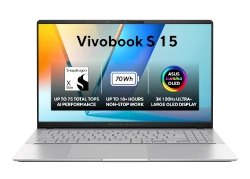Asus ROG Strix G512 Repair & Upgrade: Disassemble, Fix Memory, SSD, Motherboard, LCD, Battery

1. Why Repair or Upgrade Your Asus ROG Strix G512?
Repairing or upgrading your Asus ROG Strix G512 gaming laptop can be a smart alternative to buying new. Whether you're looking to boost performance, fix issues, or prepare for resale, here are compelling reasons to consider:
1. Cost-Effective Performance Boost
Upgrading components like RAM and SSD can give your gaming laptop new life at a fraction of the cost of a new machine. According to PC Magazine, upgrading an older laptop can extend its useful life by 2-3 years.
2. Fix Common Gaming Laptop Issues
The ROG Strix G512 commonly needs:
- Battery replacements after heavy gaming use
- Thermal paste reapplication for better cooling
- Keyboard or touchpad repairs
3. Increase Resale Value
A well-maintained and upgraded gaming laptop can fetch significantly more on the resale market. Platforms like SellBroke offer better prices for upgraded systems.
4. Environmental Benefits
Repairing reduces e-waste. The EPA estimates that for every million laptops reused, we save the equivalent energy of 3,500 US homes for a year.
5. Get Cash If Repairs Fail
Even if your laptop is beyond repair, services like SellLaptopBack will pay cash for laptop parts, including:
- Working displays
- Functional motherboards
- Quality keyboards
- Undamaged chassis
Repairing or upgrading your Asus ROG Strix G512, you not only save money but also contribute to a more sustainable tech ecosystem. Whether you're keeping it or selling, proper maintenance pays off.
2. Asus ROG Strix G512 Disassembly Guide
Follow this professional disassembly guide to safely access internal components of your Asus ROG Strix G512 gaming laptop for repairs or upgrades. Proper disassembly preserves your device's value whether you're fixing it or preparing to sell.
Essential Tools
- Phillips #1 precision screwdriver
- Plastic spudger or guitar picks
- Anti-static wrist strap
- Magnetic parts tray (prevents lost screws)
- Thermal paste (for reassembly)
Step-by-Step Process
- Power Down Completely
Shut down your laptop and unplug all cables. Hold the power button for 10 seconds to discharge residual electricity.
- Remove Bottom Panel
Unscrew all visible screws (they're different lengths - organize them carefully). Use a plastic tool to gently release the plastic clips around the perimeter.
- Disconnect Battery
Locate the battery connector near the center of the motherboard. Lift the connector straight up - never pull by the wires.
- Ground Yourself
Wear an anti-static wrist strap or frequently touch unpainted metal to prevent electrostatic discharge damage.
- Access Key Components
You can now safely access:
- RAM slots (remove metal shield first)
- M.2 SSD slots (typically two available)
- Cooling system (fans and heat pipes)
- Wireless card
Pro Tips
- Take photos at each step to remember screw locations and cable routing
- Clean dust from fans and heatsinks while you have access
- Consider replacing thermal paste if you're removing the cooling system
- Handle ribbon cables with extreme care - they tear easily
When to Seek Help
If you encounter:
- Stripped screws that won't come out
- Unidentified liquid damage
- Severe corrosion on components
0:30 Bottom Case Base Cover 2:04 Battery 2:55 RAM Memory 3:06 SSD Drives 3:20 Speakers 5:42 1st Colling Fan 6:30 Heatsink 7:24 2nd Cooling Fan 7:48 Motherboard 9:20 Rear Hinge Cover 9:45 Hinges 10:37 Display Assembly 10:54 Palmrest Keyboard Touchpad Assembly
3. Asus ROG Strix G512 Repair & Upgrade Options
Your Asus ROG Strix G512 gaming laptop offers several repair and upgrade possibilities to enhance performance or fix common issues. These improvements can extend your laptop's lifespan or increase its resale value for cash for laptop opportunities.
1. RAM Upgrade (Memory)
Benefits: Improved multitasking and gaming performance
- Supports up to 32GB DDR4 RAM (2 slots)
- Recommended: Upgrade to 16GB or 32GB for modern games
- Compatible with 3200MHz SODIMM modules
For compatible RAM modules, check Crucial's compatibility tool.
2. SSD Storage Upgrade
Benefits: Faster load times and more storage capacity
- Two M.2 NVMe slots available
- Supports PCIe 3.0 x4 SSDs
- Recommended: 1TB or larger NVMe drives
See Tom's Hardware SSD recommendations.
3. Battery Replacement
When needed: Reduced battery life (under 2 hours)
- Original capacity: 66Wh lithium-ion
- Replacement takes about 15 minutes
- Ensure new battery has proper safety certifications
4. Thermal System Maintenance
Benefits: Lower temperatures and better performance
- Clean dust from fans and vents
- Replace dried thermal paste
- Consider thermal pad upgrades
For thermal paste recommendations, visit Gamers Nexus thermal paste guide.
5. LCD Screen Replacement
When needed: Cracked screen or display issues
- Original spec: 15.6" 144Hz/240Hz IPS display
- Ensure replacement matches connector type
- Consider professional installation for this delicate repair
6. Motherboard Repairs
Common issues:
- Power delivery problems
- USB/port failures
- Graphics artifacts (may indicate GPU issues)
For complex motherboard repairs, consult professional repair services.
When to Consider Selling Instead
If repairs are too costly or complex, you can still earn cash for laptop by selling your Asus ROG Strix G512 for parts. Functional components like:
- Working LCD screens
- Undamaged motherboards
- Quality keyboards
- Good condition chassis
all have value on the repair market.
4. Sell Your Asus ROG Strix G512 for Parts
If your gaming laptop is beyond repair or upgrading isn't cost-effective, you can still earn cash for laptop by selling its components. High-quality gaming laptop parts are in constant demand by repair shops and DIY enthusiasts.
Most Valuable Components
These Asus ROG Strix G512 parts typically fetch the best prices:
- Working LCD Screen: 15.6" 144Hz/240Hz panels are highly sought after
- Functional Motherboard: Especially with working GPU/CPU
- Good Condition Battery: Original ASUS batteries with >80% capacity
- RAM Modules: 8GB+ DDR4 sticks
- NVMe SSDs: 500GB+ drives with good health
- Keyboard Assembly: Undamaged RGB keyboards
Where to Sell Your Parts
Trusted platforms for selling laptop components:
- SellBroke's Parts Program - Instant quotes for individual components
- SellLaptopBack Part-Out Service - Competitive prices for full disassembly
- eBay - For selling components individually
Preparation Tips
Maximize your earnings with proper preparation:
- Test Components: Verify what still works using basic diagnostics
- Clean Thoroughly: Remove dust and cosmetic marks
- Organize Parts: Keep screws and small components together
- Take Quality Photos: Show condition from multiple angles
- Research Prices: Check completed listings for similar parts
Environmental Benefits
Selling your laptop for parts keeps electronics out of landfills. According to the EPA, recycling just one million laptops saves energy equivalent to 3,500 homes' annual electricity use.
When Selling Makes Sense
Consider selling for parts when:
- Repair costs exceed 60% of the laptop's value
- The motherboard has liquid damage
- The chassis is cracked but components work
- You're upgrading to a new system
For a quick valuation, try SellBroke's instant quote tool or SellLaptopBack's estimator.
5. Asus ROG Strix G512 Repair & Upgrade FAQ
Disassembly Questions
Q: How many screws hold the bottom panel?
A: There are 11 Phillips-head screws of varying lengths (3 long, 5 medium, 3 short). The corners use the longer screws.
Q: Can I access RAM slots without full disassembly?
A: Yes, the memory compartment is accessible after removing just the bottom panel - no need to disconnect the battery or other components.
Compatibility Questions
Q: What's the maximum supported RAM capacity?
A: The G512 officially supports up to 32GB (2x16GB) but many users successfully run 64GB (2x32GB) kits after BIOS updates.
Q: Does the second M.2 slot support SATA SSDs?
A: No, both M.2 slots are NVMe-only (PCIe 3.0 x4). The SATA III port is only available for 2.5" drives in models with that configuration.
Performance Questions
Q: How much does thermal paste replacement improve temps?
A: With quality paste like Arctic MX-6, expect 5-8°C reductions under load compared to dried factory compound.
Q: Will upgrading to 3200MHz RAM from 2933MHz make a difference?
A: In most games, the difference is marginal (1-3% FPS gains). The upgrade makes more impact in memory-bound productivity apps.
Repair Questions
Q: My keyboard backlight stopped working - is this fixable?
A: First check the ribbon cable connection under the keyboard. If reseating doesn't help, the LED controller on the motherboard may need replacement.
Q: How do I know if my battery needs replacement?
A: Signs include: less than 1 hour runtime, swelling case, or Windows reporting below 60% of original capacity in battery reports.
Value Questions
Q: Is it worth upgrading a 3-year-old Strix G512?
A: For under $200 (RAM+SSD), you can extend usable life by 2-3 years. Beyond that, consider saving for a new system.
Q: Which components retain the most resale value?
A: Working GPUs and CPUs fetch 40-60% of original value, while intact LCD panels maintain 30-50% value depending on specs.
Didn't find your question?
Check our detailed disassembly guide and upgrade tutorials for more technical information. For model-specific issues, consult your serial number's exact specifications.
Need to Sell Your Asus laptop? Get Instant Cash!
Is your MSI Creator 15 ready for an upgrade or experiencing issues? We offer fast, top-dollar payments for all MSI Creator laptops – whether they're broken, used, or refurbished. Enjoy free insured shipping and hassle-free quotes with no obligations!
We Buy Asus laptop: