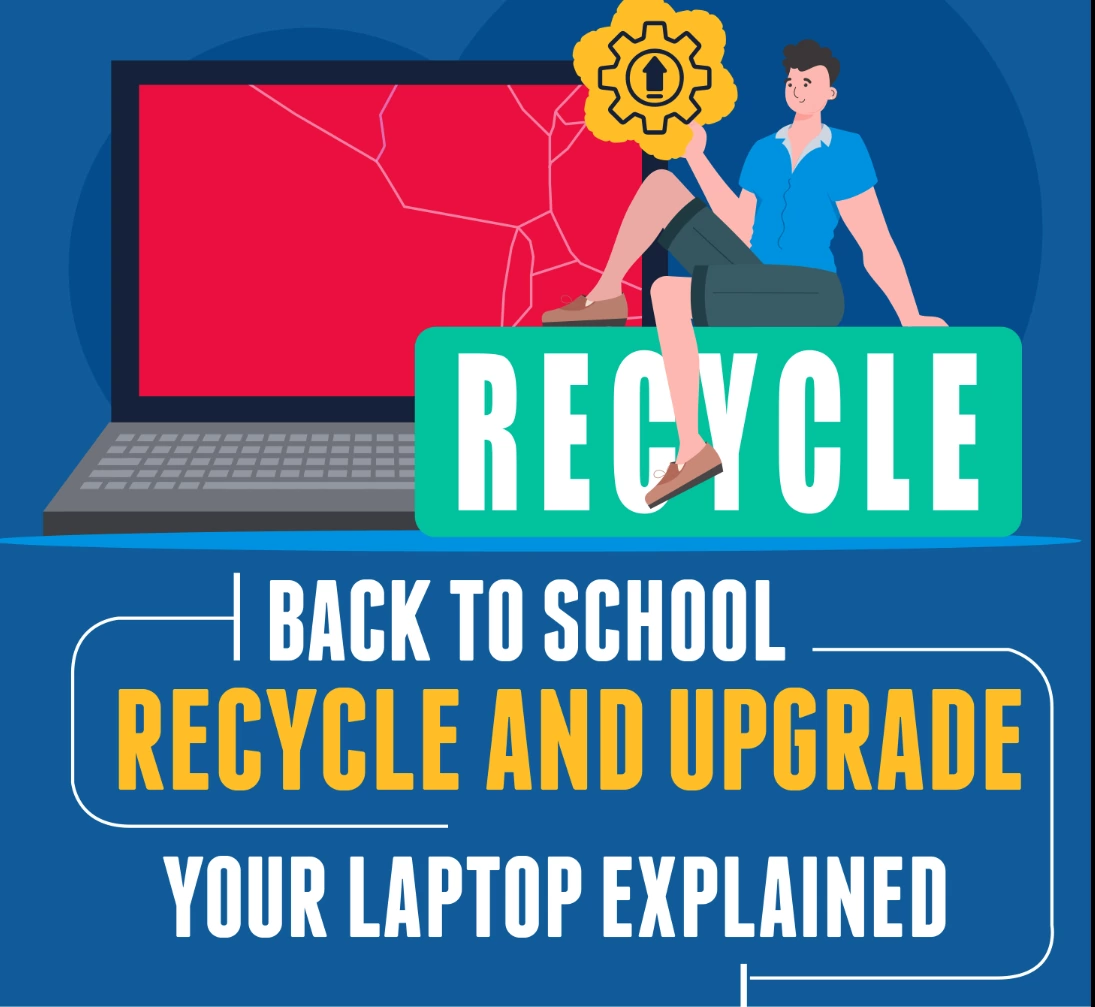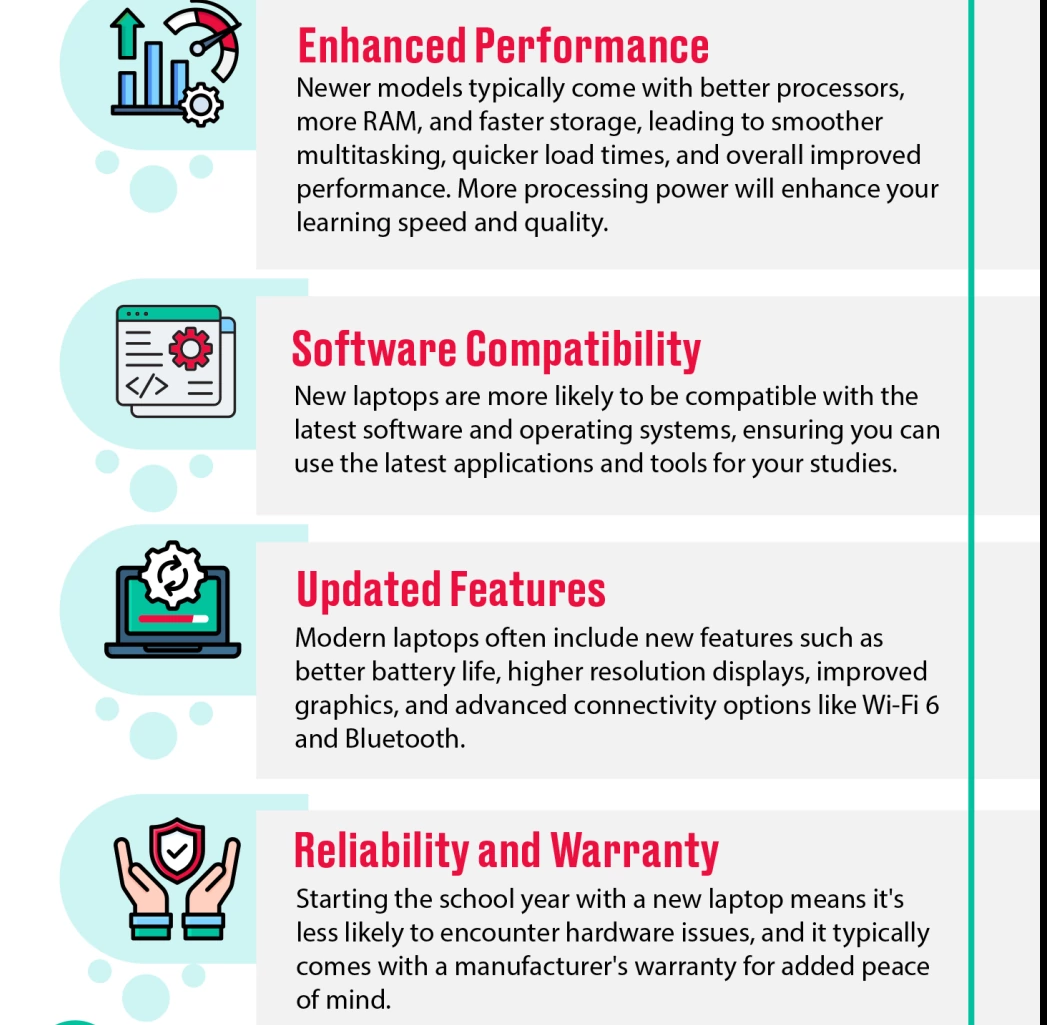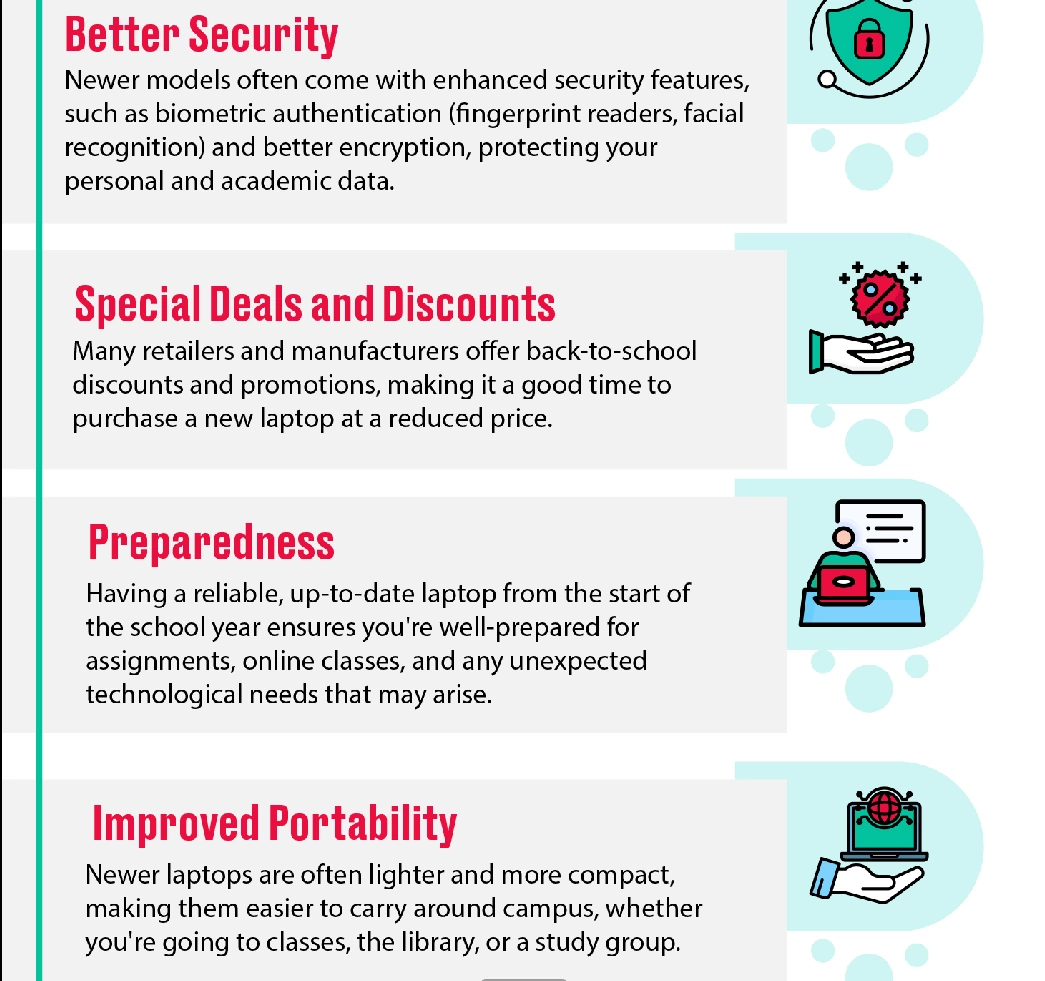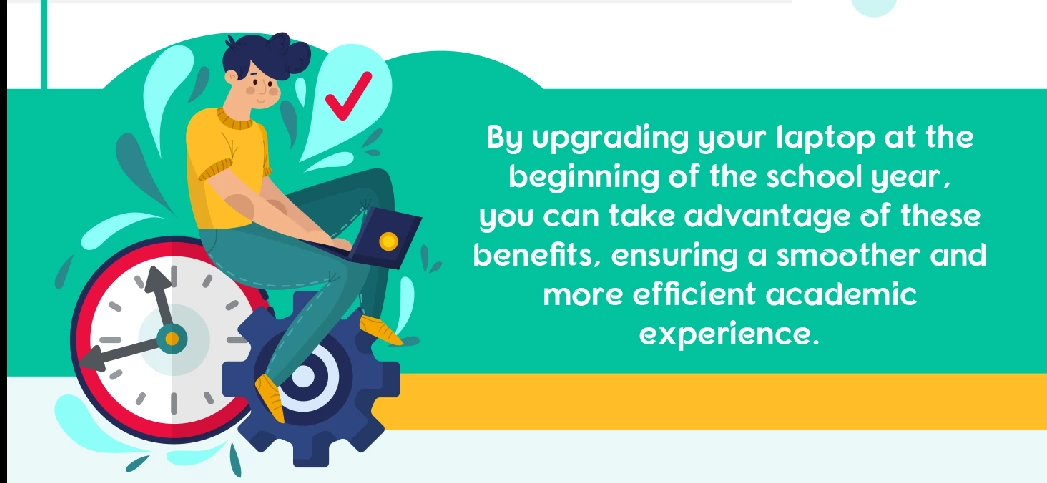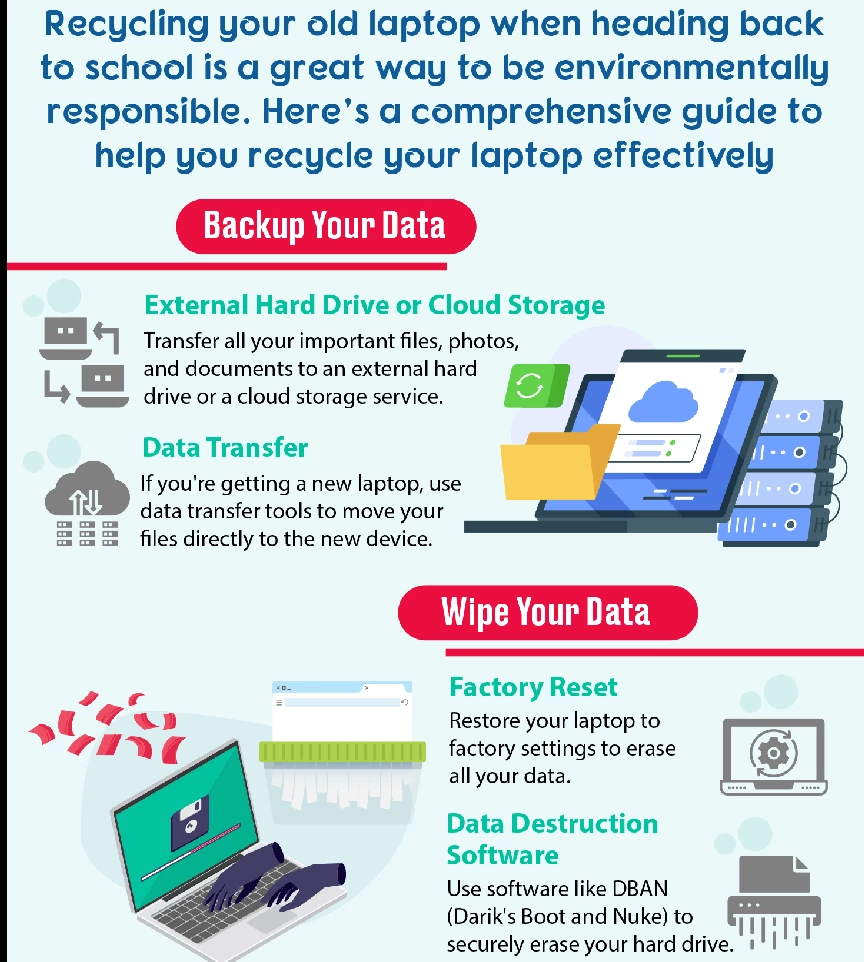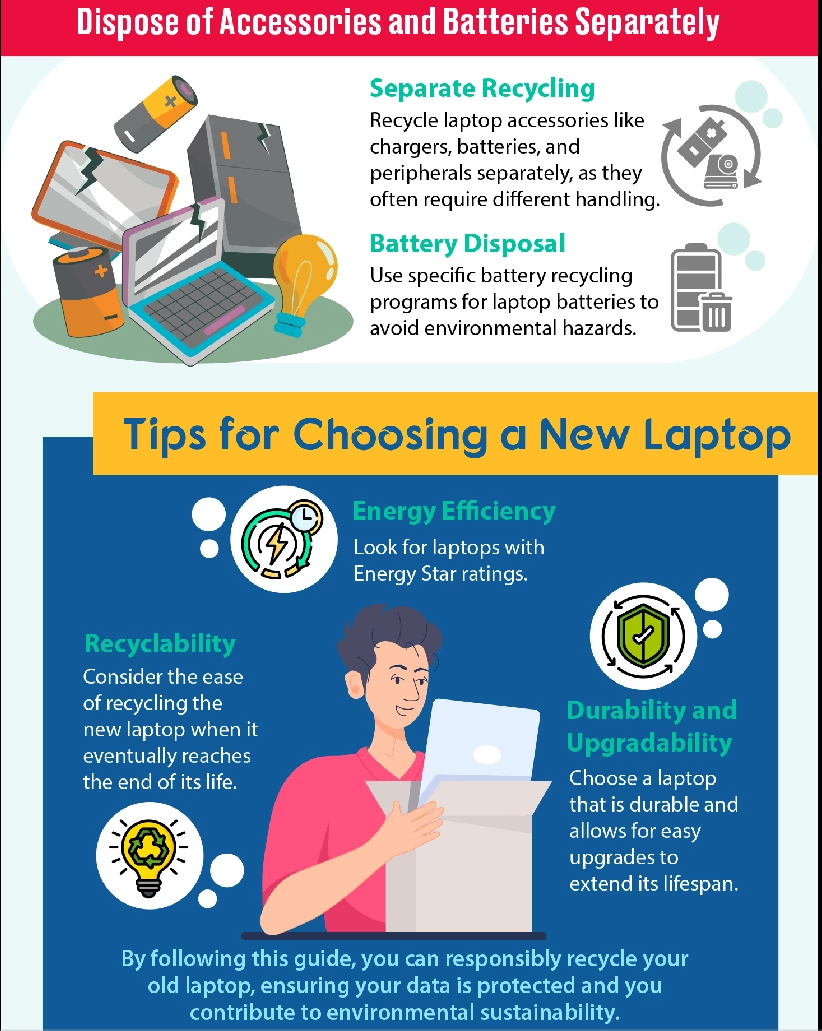Back to school recycle and upgrade your laptop explained.
Aug 14, 2024
Upgrading your laptop at the beginning of the school year can be a smart decision for several reasons:
- Enhanced Performance: Newer models typically come with better processors, more RAM, and faster storage, leading to smoother multitasking, quicker load times, and overall improved performance. More processing power will enhance your learning speed and quality.
- Updated Features: Modern laptops often include new features such as better battery life, higher resolution displays, improved graphics, and advanced connectivity options like Wi-Fi 6 and Bluetooth.
- Software Compatibility: New laptops are more likely to be compatible with the latest software and operating systems, ensuring you can use the latest applications and tools for your studies.
- Reliability and Warranty: Starting the school year with a new laptop means it's less likely to encounter hardware issues, and it typically comes with a manufacturer's warranty for added peace of mind.
- Better Security: Newer models often come with enhanced security features, such as biometric authentication (fingerprint readers, facial recognition) and better encryption, protecting your personal and academic data.
- Special Deals and Discounts: Many retailers and manufacturers offer back-to- school discounts and promotions, making it a good time to purchase a new laptop at a reduced price.
- Preparedness: Having a reliable, up-to-date laptop from the start of the school year ensures you're well-prepared for assignments, online classes, and any unexpected technological needs that may arise.
- Improved Portability: Newer laptops are often lighter and more compact, making them easier to carry around campus, whether you're going to classes, the library, or a study group.
Newer laptops are often lighter and more compact, making them easier to carry around campus, whether you're going to classes, the library, or a study group.
Recycling your old laptop when heading back to school is a great way to be environmentally responsible. Here’s a comprehensive guide to help you recycle your laptop effectively:
- Backup Your Data
- External Hard Drive or Cloud Storage: Transfer all your important files, photos, and documents to an external hard drive or a cloud storage service.
- Data Transfer: If you're getting a new laptop, use data transfer tools to move your files directly to the new device.
- Wipe Your Data
- Factory Reset: Restore your laptop to factory settings to erase all your data.
- Data Destruction Software: Use software like DBAN (Darik's Boot and Nuke) to securely erase your hard drive.
- Remove or Destroy the Hard Drive
- Physical Removal: If you want to be extra cautious, physically remove the hard drive before recycling the laptop.
- Destruction: You can destroy the hard drive by drilling holes through it or using a hard drive shredder.
- Check Manufacturer Recycling Programs
- Manufacturer Take-Back Programs: Many laptop manufacturers offer take- back programs. Check the website of your laptop's manufacturer for details.
- Mail-in Services: Some manufacturers provide prepaid shipping labels to mail your old laptop for recycling.
- Retail Store Recycling Programs
- Manufacturer Take-Back Programs: Many laptop manufacturers offer take- back programs. Check the website of your laptop's manufacturer for details.
- Mail-in Services: Some manufacturers provide prepaid shipping labels to mail your old laptop for recycling.
- Local E-Waste Recycling Centers
- E-Waste Recycling Centers: Find a local e-waste recycling center that accepts laptops.
- Municipal Services: Check with your city or town's waste management services for e-waste collection events or facilities.
- Donations and Trade-Ins
- Charities and Non-Profits: Donate your working laptop to organizations like Goodwill, the National Cristina Foundation, or local schools.
- Trade-In Programs: Many electronics retailers offer trade-in programs for discounts on new purchases.
- Specialized Recycling Programs
- Electronic Recyclers: Companies like Dell Reconnect (partnered with Goodwill) and EcoATM provide recycling options for electronics.
- Online Services: Websites like SellBroke and Gazelle offer online trade-in and recycling services.
- Environmental Considerations
- Responsible Recycling: Companies like Dell Reconnect (partnered with Goodwill) and EcoATM provide recycling options for electronics.
- Certification: Look for recyclers certified by e-Stewards or R2 (Responsible Recycling) standards.
- Dispose of Accessories and Batteries Separately
- Separate Recycling:Recycle laptop accessories like chargers, batteries, and peripherals separately, as they often require different handling.
- Battery Disposal:Use specific battery recycling programs for laptop batteries to avoid environmental hazards.
Tips for Choosing a New Laptop
- Energy Efficiency:Look for laptops with Energy Star ratings.
- Recyclability:Consider the ease of recycling the new laptop when it eventually reaches the end of its life.
- Durability and Upgradability:Choose a laptop that is durable and allows for easy upgrades to extend its lifespan.