5 ways your laptop can catch a virus
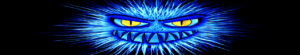 Image by Gerd Altmann from Pixabay
Image by Gerd Altmann from PixabayThere are numerous ways to get your computer infected with a virus or malware. Read on to see how your laptop can get infected with a virus. The list is arranged in an order that it most commonly happens. If it does get infected you can get it fixed and you don't need to sell your laptop and get a new one.
Granting permissions without proper knowledge of the file
One common way people put virus on their systems is by downloading the virus in form of a program onto their system or granting access to files and programs embedded with the virus without prior knowledge of what the file contains. A perfect scenario of this action includes;
Accepting a prompt from an online ad or special window saying that your laptop is infected and you need to download an anti-virus, or you should click a particular spot to download an interesting plug-in without full understanding of what the prompt is about.
Another scenario involves accepting to install additional software after installing and new or updating existing a program on your system. Most times these options come in form of a check box that has already been checked. If you give that program permission by clicking next or OK, it will install the software. We should learn to be more cautious when installing any application. Read and understand everything thoroughly before completing the process and always try to do a custom install process to make sure there are no embedded software to the package you’re installing or that nothing changes the software you’re installing.
Downloading a corrupted software
Sometimes we get these viruses from downloading software over the internet that is why you have to download this software from a reliable source. Also make sure to run your software through a reliable antivirus after downloading the package. While installing the file, make sure to read all the prompts and notifications carefully before going ahead with the installation. There are different tools online that can verify the reliability of a website before you download any software from them.
Opening unsolicited e-mail attachments
If you don’t know this already, then you’ll hear it here. Do not open the attachments to emails that you were not expecting. This is a general rule used by almost everyone. Your computer can become infected by opening an email attachment that contains malware. Even if you receive the message from someone you know, always verify the content of the mail before opening any link or downloading any attachment.
Connecting to or inserting an infected disc or drive into the laptop
There’s a possibility that any disc or drive you connect to your system may be corrupted by a virus. Remember that any writable file can be infected by a virus which can spread from one system to the other. This is a popular hacker tactic to access your network or system. You have to be careful of the devices you plug to your computer and install a reliable antivirus to scan whatever device you plug to your system to prevent your system from getting corrupted.
Basically, if you own a computer that runs on Microsoft Windows, we recommend that you install some form of antivirus to protect your system from the various spyware and antivirus moving around. You can save yourself. But remember that Apple computers get viruses too.