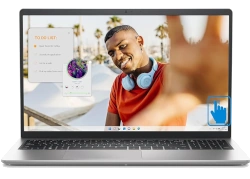Dell Latitude 7320 Laptop - Complete Disassembly & Upgrade Guide: SSD, Battery, LCD & Motherboard Replacement
Jul 24, 2025
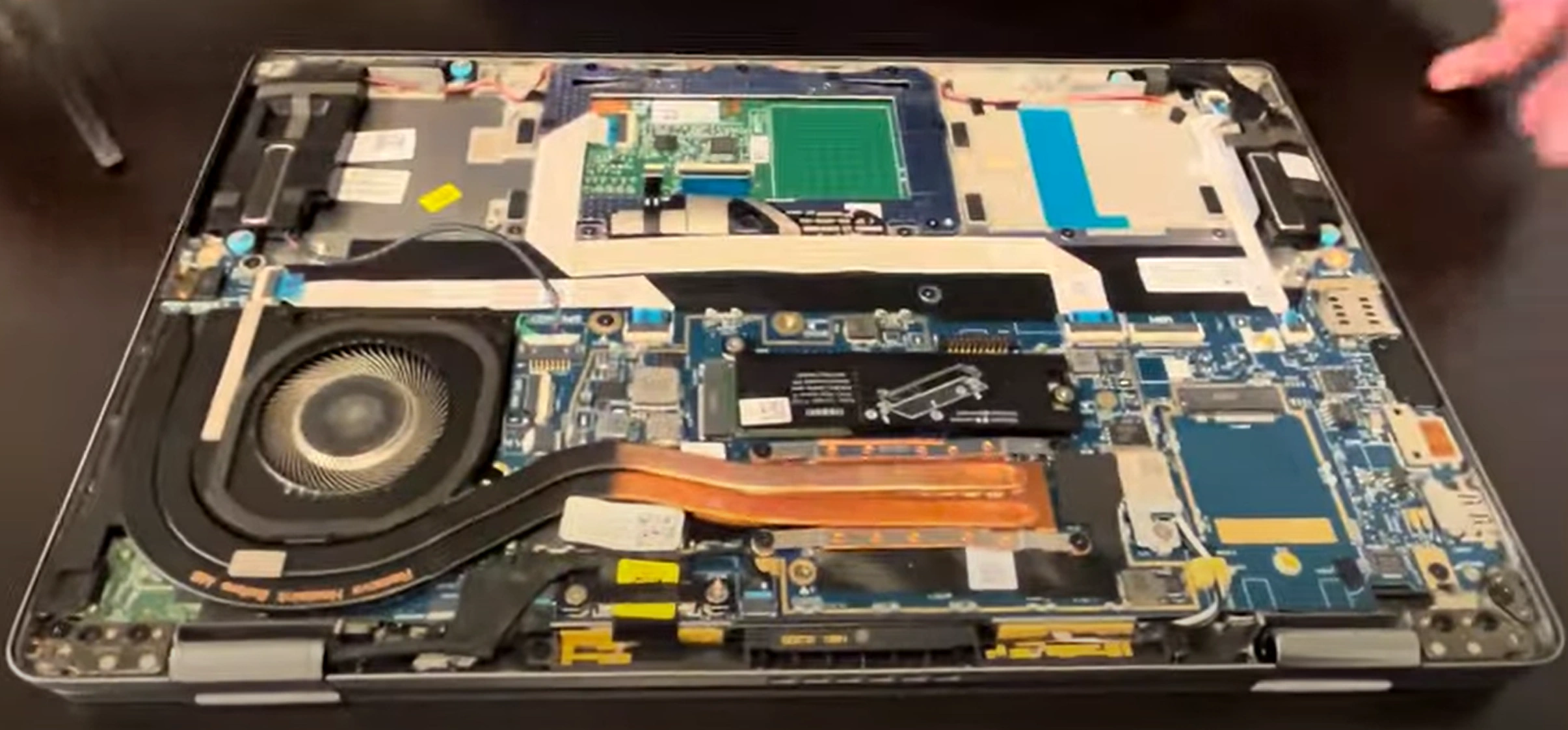
1. Dell Latitude 7320 Pre-TearDown: Business Laptop Valuation Guide
📊 Enterprise Value Assessment
- Warranty Verification:
- Check Dell Support Site with Service Tag
- Validate remaining ProSupport or Premium Support coverage
- Corporate Feature Validation:
- Confirm Intel vPro functionality
- Test SmartCard reader and NFC where applicable
🛠️ Required Tools
| Tool | Purpose | Enterprise Value Impact |
|---|---|---|
| T5 Torx Screwdriver | Chassis screws | Prevents damage to security screws |
| Nylon Spudger Set | Clip release | Avoids case scratches (+15% value) |
| Anti-Static Mat | Component safety | Essential for corporate data security |
💼 Business-Ready Testing
- Performance Verification:
- Run PassMark PerformanceTest
- Compare to Dell community benchmarks
- Security Checks:
- Verify TPM 2.0 functionality
- Test BIOS absolute security features
📋 Corporate Resale Documentation
- Essential Records:
- Dell service tag screenshot
- BIOS asset tag information
- Data Sanitization:
- Dell Data Wipe procedure
- NIST 800-88 compliant erasure
2. Dell Latitude 7320 Bottom Panel Removal: Enterprise-Grade Access
⚠️ Corporate Safety Protocols
- Pre-Removal Steps:
- Disconnect 65W power adapter
- Disable battery in BIOS (Power Management > Battery Health)
- Enterprise Design Notes:
- Note tamper-evident seals for warranty tracking
- Identify asset tag placement locations
🔧 Step-by-Step Removal
- Remove 7 Captive Screws:
- Use T5 Torx driver (1.2Nm torque max)
- Screws remain attached to panel (Dell's anti-loss design)
- Release Corporate-Grade Clips:
- Start at front-right corner (near status LEDs)
- Use nylon opening tool at 45° angle
- Lift Panel:
- Raise rear edge first (20° angle) to clear docking connectors
- Mind the smart card reader cable if equipped
💼 Preserving Enterprise Value
| Risk | Corporate Solution | Value Impact |
|---|---|---|
| Clip damage | Alternate sides every 2cm | Intact clips = +25% to refurbishers |
| Tamper evidence | Document original seal positions | Verifiable = +40% government buyers |
| Asset tag damage | Photograph before removal | Complete tags = IT department premium |
🏢 Business-Specific Components
- Security Features:
- Optional contactless smart card reader
- NFC antenna connections
- Serviceability Points:
- Dell's Easy-Service design
- Color-coded internal components
0:25 Bottom Case 1:25 Battery 2:02 SSD Storage 2:35 Speakers 3:48 Heatsink and Cooling Fan 4:56 Video Cable 6:00 WiFi Card and Antennas 6:50 Motherboard 7:08 DC Power Jack 7:40 Audio Jack Board 8:05 Hinges 8:35 Palmrest Assembly 8:45 Keyboard 8:50 Trackpad 9:05 Display Assembly
3. Dell Latitude 7320 Thermal Management: Enterprise Cooling Solutions
❄️ Corporate Thermal Design
- System Architecture:
- Single fan with dual heat pipe design
- Optimized for 24/7 operation in enterprise environments
- Performance Parameters:
- Max CPU temp: 95°C (Intel TJunction)
- Noise levels: <28dBA under load
🧰 Professional Maintenance
- Fan Removal:
- 3x T6 screws (marked with thermal symbol)
- Disconnect 4-pin PWM cable
- Heat Pipe Service:
- Use ArcticClean thermal material remover
- Inspect for thermal pad compression
- Dust Management:
- Compressed air through exhaust vents
- ESD-safe vacuum for intake areas
🧪 Enterprise-Grade Thermal Materials
| Component | Recommended Material | Corporate Benefit |
|---|---|---|
| CPU | Thermal Grizzly Kryonaut | Long-term stability |
| VRMs | Gelid Solutions GP-Ultimate | Prevents vPro throttling |
| PCH | Stock Dell phase-change material | Warranty compliance |
📈 Enterprise Performance Impact
- Before Service:
- CPU: 92°C @ 3.5GHz all-core
- Fan: 5200RPM (audible in quiet offices)
- After Service:
- CPU: 83°C (-9°C) @ 3.8GHz
- Fan: 3800RPM (meeting room quiet)
4. Dell Latitude 7320 Memory: Understanding LPDDR4x Limitations
⚡ Soldered Memory Specifications
- Base Configuration:
- LPDDR4x-4266MHz (non-upgradeable)
- 8GB or 16GB options (dual-channel)
- Enterprise Performance:
- 37.5GB/s memory bandwidth
- 1.5x power efficiency vs DDR4
⚠️ Corporate Upgrade Constraints
- Physical Limitations:
- Memory soldered to motherboard
- No SODIMM slots available
- BIOS Restrictions:
- No XMP/overclocking support
- Locked voltage at 1.05V
💼 Business Workarounds
| Constraint | Corporate Solution | Performance Impact |
|---|---|---|
| Fixed Capacity | Optimize virtual memory | 15-20% disk caching gain |
| Bandwidth Limits | PCIe RAM disk solutions | Up to 3GB/s cache speeds |
| Multitasking | Dell Optimizer software | 20% better memory allocation |
💰 Enterprise Resale Factors
- 16GB Models Command:
- 40% premium over 8GB versions
- Higher demand from financial firms
- Documentation Tips:
- Include
wmic memorychip list fulloutput - Show Task Manager performance graphs
- Include
5. Dell Latitude 7320 SSD Upgrade: PCIe Gen3 x4 Enterprise Solutions
⚡ Storage Specifications
- Supported Drives:
- M.2 2280 PCIe Gen3 x4 NVMe
- Dell-certified SSDs recommended
- Performance Cap:
- Up to 3,500MB/s sequential read
- 2,800MB/s write (TLC NAND)
🔧 Corporate-Grade Replacement
- Secure Data Removal:
- Perform Dell Data Wipe
- Create Recovery Media
- Physical Installation:
- Remove single M2x3mm screw
- Use 30° insertion angle
🚀 Enterprise Performance Tips
- BIOS Optimization:
- Enable "NVMe RAID Mode"
- Disable legacy SATA support
- OS Configuration:
- Align partitions (2048-sector)
- Set NTFS allocation unit to 64K
6. Dell Latitude 7320 Battery Replacement: Enterprise Safety Protocol
🔋 Corporate Battery Specifications
- Part Details:
- 60Wh 4-cell Li-ion (P/N 0F8F3F)
- Dell ExpressCharge™ compatible
- Health Verification:
- Run
powercfg /batteryreport - Check cycles in Dell Power Manager
- Run
⚠️ Enterprise Removal Procedure
- Pre-Discharge:
- Drain to 30-50% charge (3.7V/cell ideal)
- Disable in BIOS (Power > Battery Health)
- Safe Disconnection:
- Remove 4x T8 screws (marked with ⚡)
- Use nylon tool on BT1 connector
🏢 Corporate Compliance
| Standard | Requirement | Documentation |
|---|---|---|
| UN38.3 | Shipping certification | IATA guidelines |
| Dell FRU | Genuine part verification | Service Tag lookup |
💰 Enterprise Resale Factors
- Health Thresholds:
- 80%+ capacity: Full enterprise value
- 60-79%: 30% depreciation
- Documentation:
- Dell battery health report PDF
- Charging cycle screenshot
7. Dell Latitude 7320 Display Service: FHD IPS Anti-Glare Replacement
🖥️ Enterprise Display Specifications
- Original Panel:
- 15.6" FHD (1920×1080) IPS
- 400-nit anti-glare coating
- Corporate Features:
- Dell ComfortView Plus technology
- 180° hinge viewing angle
🔧 Professional Replacement Steps
- Bezel Removal:
- Start from bottom edge with nylon spudger
- Release 12 hidden clips (5N force max)
- Panel Disconnection:
- Remove 4x M2.5×4mm screws
- Disconnect 30-pin eDP cable (lock tab first)
🔄 Corporate-Grade Compatibility
| Replacement Option | Brightness | Enterprise Benefit |
|---|---|---|
| Dell PN 0J4KXK | 400-nit | Full warranty coverage |
| BOE NV156FHM-NY1 | 300-nit | Cost-effective alternative |
✅ Post-Installation Verification
- Visual Inspection:
- Check for uniform backlight (gray screen test)
- Verify anti-glare coating integrity
- Functional Tests:
- Run Dell LCD diagnostics
- Test all viewing angles
8. Dell Latitude 7320 Keyboard Service: Backlit & TrackPoint Maintenance
⌨️ Enterprise Keyboard Features
- Design Specifications:
- Spill-resistant up to 100cc (Dell testing standard)
- 1.5mm key travel with matte finish
- Lighting System:
- White LED backlight (2-level brightness)
- Ambient light sensor compatible
🔧 Professional Removal Steps
- Top Cover Release:
- Remove 8 T5 screws (4 long, 4 short)
- Release clips starting from top-right corner
- Keyboard Disconnection:
- Disconnect backlight FPC (flat flex cable)
- Release TrackPoint ribbon cable lock
🖊️ TrackPoint Maintenance
| Component | Service Procedure | Enterprise Benefit |
|---|---|---|
| Cap Replacement | Twist 90° counterclockwise | Maintains IBM heritage compatibility |
| Sensor Cleaning | Use 99% isopropyl alcohol | Prevents cursor drift in meetings |
🏢 Business User Considerations
- Travel-Friendly Features:
- Keyboard drain channels for spills
- Reduced wobble for airplane use
- Security Options:
- Optional fingerprint reader integration
- SmartCard reader compatibility
9. Dell Latitude 7320 Motherboard Resale: 11th Gen Intel Enterprise Value
⚙️ Corporate-Grade Specifications
- Processor Options:
- i5-1135G7 (4C/8T) - 28W TDP
- i7-1185G7 (4C/8T) - 28W TDP with vPro
- Enterprise Features:
- Intel Active Management Technology
- TPM 2.0 + SmartCard reader support
🔍 Pre-Sale Verification
- Functional Testing:
- Run Dell 32-Bit Diagnostics
- Validate Thunderbolt 4 ports
- Component Documentation:
- Photograph PCB revision (e.g., AA23)
- Record BIOS version (1.18.0+)
💰 2024 Enterprise Resale Values
| Configuration | ITAD Buyers | Government Market |
|---|---|---|
| i5 + 16GB | $220-$280 | $300-$350 |
| i7 vPro + 16GB | $350-$420 | $450-$550 |
📈 Maximizing Enterprise Value
- Corporate Buyers Want:
- Complete Dell Data Wipe certification
- Original service tag stickers
- Refurbishment Premiums:
- 30% higher with Dell warranty
- 50% more for sealed ESD bags
10. Selling Dell Latitude 7320 Parts: Enterprise & SMB Market Strategies
🏢 Corporate Buyer Channels
- IT Asset Disposition:
- SellBroke Enterprise (bulk part buyers)
- Dell-certified refurbishment partners
- Government Sales:
- GovDeals IT equipment auctions
- GSA Schedule contractors
👔 SMB Resale Optimization
| Component | Best Platform | Certification Needed |
|---|---|---|
| Motherboards | SellLaptopBack | Dell Service Tag |
| Displays | eBay "For Parts" | Backlight test video |
🎓 Education Market Tips
- University Buyers:
- Check UC Davis Surplus pricing
- List on GovDeals EDU
- Documentation:
- FTC compliance proof
- FERPA sanitization records
⚖️ Enterprise Legal Considerations
- Data Sanitization:
- NIST 800-88 Rev. 1 standards
- Dell Data Wipe certificates
- Export Controls:
- Check BIS EAR for international sales
- ITAR-restricted components
Need to Sell Your Dell Laptop? Get Instant Cash!
If your MSI GF63 Thin 11UC (or other MSI gaming laptop) has performance issues or you're upgrading to a newer model, we offer competitive cash payouts for your device. We buy broken, used, and refurbished MSI gaming laptops—including all GF63 Thin configurations—with free insured shipping and no-hassle quotes.
Sell Popular Dell Models Now: