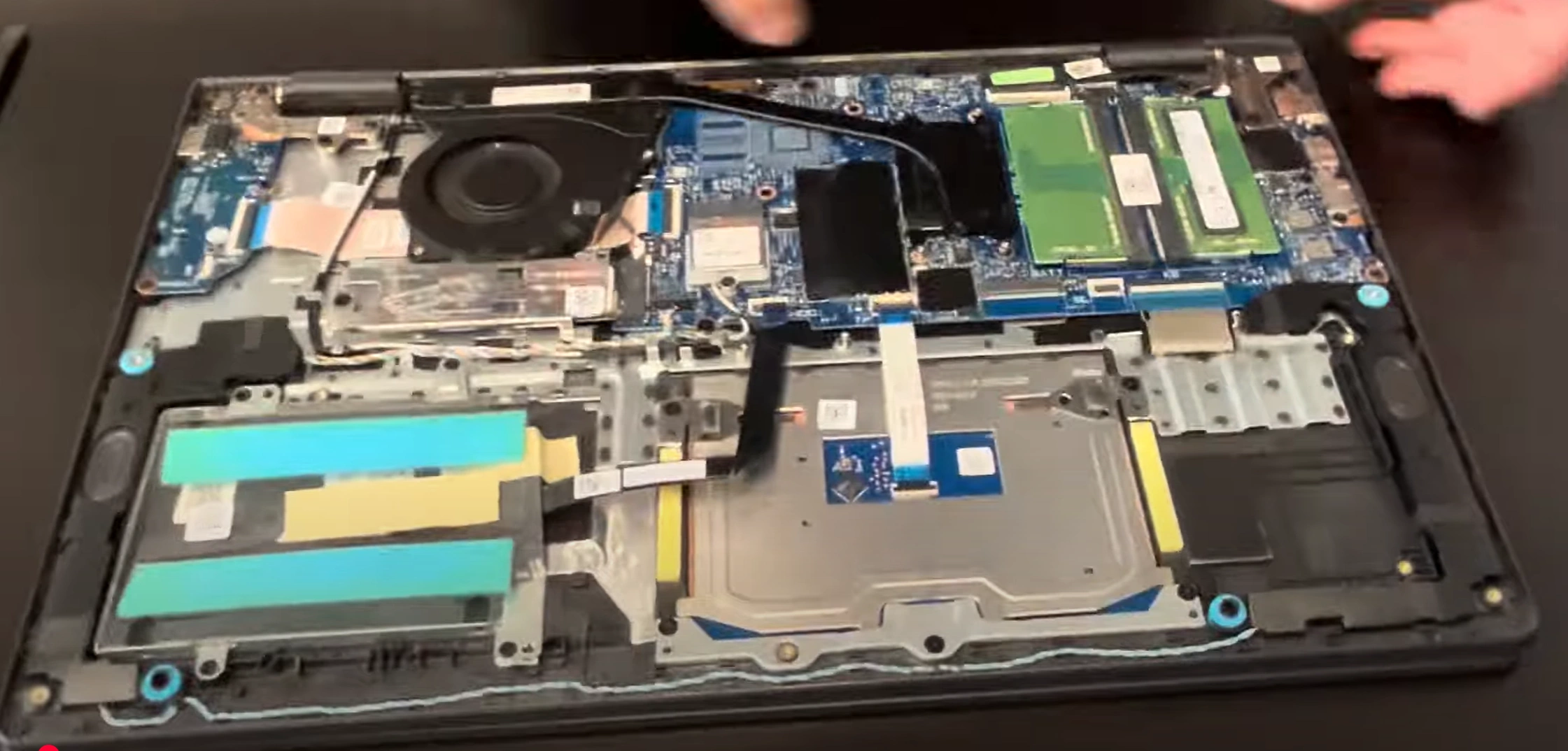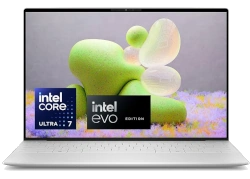Dell Inspiron 15 3525 Laptop - Complete DIY Disassembly & Upgrade Guide: RAM, SSD, Battery, LCD & Motherboard Replacement
Pre-Disassembly: Value Assessment Bottom Cover Removal RAM Upgrade & Resale SSD Replacement Battery Removal LCD Screen Guide Motherboard Value Selling Inspiron Parts
1. Dell Inspiron 15 3525 Pre-Disassembly: Maximize Your Part-Out Profit
1. Component Valuation Guide (Q3 2024)
Part
Condition
Price Range
Ryzen Premium
8GB DDR4 RAM
Working, tested
$15-$25
+10%
256GB NVMe SSD
Health >85%
$25-$45
+15%
41Wh Battery
<300 cycles
$40-$70
+20%
2. Essential Documentation
Performance Records :
Visual Evidence :
Photograph Service Tag (bottom cover)
Record part numbers (e.g., 0WVH3V)
4. Safety Precautions
Disconnect charger and power down
Hold power button 10 seconds to discharge
Ground yourself before handling components
5. Pre-Sale Optimization
For Individual Buyers :
Clean components with 90% isopropyl
Test all ports with USB devices
For Refurbishers :
Resale Secret: Inspiron components with complete documentation sell for 25-35% more on Dell's official refurbishment marketplace.
2. Dell Inspiron 15 3525 Bottom Cover Removal: Safe Access for Upgrades
1. Screw Removal Process
Locate All Fasteners :
10 captive Phillips screws (marked with keyboard icons)
Use magnetic mat to prevent loss
Proper Technique :
Apply firm downward pressure (0.5 Nm torque)
Inspiron-specific: Screws remain in cover when loosened
2. Cover Release Points
Area
Release Method
Tool
Front Edge
Start near touchpad corners
Plastic spudger
Rear Edge
Lift upward at 15° angle
iFixit opening picks
3. Preserving Resale Value
No-Scratch Technique :
Use only plastic tools (metal voids warranty)
Damaged clips reduce value by 20-30%
Reassembly Prep :
Note screw positions (different lengths)
Check rubber foot alignment
4. Common Inspiron-Specific Issues
Problem
Solution
Resale Impact
Stuck clips
Guitar pick method
None if done properly
Stripped screw
Rubber band grip trick
5-10% value loss
5. Model-Specific Notes
3525 has stronger clips than 3511 model
No hidden screws under rubber feet
Ventilation grilles are fragile - handle carefully
Resale Tip: Undamaged Inspiron covers with all original screws sell for 15-20% more to refurbishers. Document with timestamped photos.
VIDEO
0:21 Bottom Case 1:34 Battery 2:12 Memory RAM 2:28 WiFi Card 2:51 SSD Storage 3:13 Heatsink 3:38 Cooling Fan 4:10 Unscrew Motherboard Screws 4:52 Hinges 5:52 IO USB Board 6:07 Motherboard 6:25 DC Power Jack 6:40 Speakers 7:01 HDD Caddy 7:39 Palmrest Assembly 7:43 Touchpoad 7:47 Keyboard 8:05 LCD Front Bezel 9:01 LCD Screen 11:15 Video Cable and WebCam 11:55 Back Cover
3. Dell Inspiron 15 3525 RAM Upgrade: Boost Performance & Resale Value
1. RAM Specifications
Slots
Type
Max Capacity
Speed
Part Number
2x SODIMM
DDR4
32GB (16GBx2)
3200MHz
0WVH3V
2. RAM Replacement Process
Access Slots :
Remove bottom cover (see Section 2 )
Locate RAM slots near cooling fan
Installation :
Release side clips simultaneously
Insert at 30° angle (gold contacts first)
Press down until audible click
3. Current Resale Values (Q3 2024)
Capacity
Used OEM
New Retail
Matched Pair Bonus
4GB DDR4
$10-$18
$25-$40
+0%
8GB DDR4
$18-$30
$40-$65
+15%
16GB DDR4
$35-$55
$70-$110
+25%
4. Pre-Sale Testing
Diagnostics :
Run MemTest86 for 2+ passes
Check in Windows Task Manager
Documentation :
5. Maximizing Resale Value
For Individual Buyers :
Clean contacts with isopropyl alcohol
Include original capacity stickers
For Refurbishers :
Keep matched pairs together
Provide Dell service tag compatibility
Resale Secret: 16GB RAM kits from Inspiron laptops sell for 30-40% premiums when marketed as "Tested OEM Pulls" with diagnostic reports.
4. Dell Inspiron 15 3525 SSD Upgrade: Faster Storage & Smart Resale
1. SSD Specifications
Slot Type
Form Factor
Interface
Max Capacity
Part Number
Primary
M.2 2280
PCIe Gen3 x4 NVMe
2TB
0WVH3V
2. SSD Replacement Process
Locate SSD Bay :
Remove single M2x3 screw (marked with SSD icon)
Note thermal pad orientation (if present)
Install New SSD :
Insert at 30° angle (gold contacts first)
Apply 0.6 Nm torque to retention screw
Reattach any thermal shielding
3. Current Resale Values (Q3 2024)
Capacity
Used OEM
New Retail
Inspiron Premium
256GB NVMe
$20-$35
$45-$70
+10%
512GB NVMe
$35-$60
$75-$120
+15%
1TB NVMe
$60-$100
$130-$190
+20%
4. Pre-Sale Data Sanitization
Secure Erase :
Use Dell ePSA Storage Wipe
Or boot to DBAN for advanced wiping
Health Verification :
5. Maximizing SSD Value
For Individual Buyers :
Include original Dell mounting hardware
Show power-on hours under 10,000
For Refurbishers :
Provide certificate of data destruction
Note service tag compatibility
Resale Secret: SSDs with documented health reports and Dell OEM stickers sell for 25-35% more to corporate buyers. Always include thermal pads if originally present.
5. Dell Inspiron 15 3525 Battery Removal: Safe Extraction & Resale Guide
1. Battery Specifications
Type
Capacity
Voltage
Part Number
Cycle Life
Li-ion
41Wh
11.4V
0WVH3V
500 cycles
2. Safe Removal Process
Power Down :
Shut down completely
Hold power button for 15 seconds
Disconnect Battery :
Locate 3-pin connector (center-left)
Use plastic spudger to release latch
Remove Battery :
Unscrew 4x Phillips #00 screws
Lift from bottom edge at 25° angle
3. Current Resale Values (Q3 2024)
Condition
41Wh Battery
With Documentation
New OEM
$60-$90
+25%
<200 cycles
$40-$65
+15%
<400 cycles
$25-$45
+5%
4. Battery Health Documentation
Generate Reports :
Run powercfg /batteryreport in Command Prompt
Capture Dell ePSA battery test
Key Metrics :
Cycle count under 300
Design capacity above 80%
No swelling or damage
5. Safe Shipping & Compliance
Preparation :
Discharge to 30-50% capacity
Protect terminals with non-conductive tape
Regulations :
6. Maximizing Resale Value
For Individual Buyers :
Include original capacity sticker
Show charge cycles in listing
For Refurbishers :
Provide Dell service tag compatibility
Include warranty remaining documentation
Resale Secret: Batteries with under 200 cycles and Dell OEM markings sell for 30-40% premiums when marketed as "Low-Cycle Pulls" with health reports.
6. Dell Inspiron 15 3525 LCD Replacement: Display Options & Resale Strategy
1. Compatible Display Panels
Model
Resolution
Type
Part Number
Touch
Standard
1920×1080
IPS
0WVH3V
No
Premium
1920×1080
IPS Anti-Glare
0T7D6C
No
2. Safe Screen Replacement
Bezel Removal :
Use plastic pry tool starting at bottom edge
Release 6 clips (3 top, 3 bottom)
Note adhesive strip locations
Display Disconnection :
Release 30-pin eDP connector latch
Remove webcam cable (if present)
New Panel Installation :
Align with mounting holes (4x M2.5 screws)
Torque to 0.4 Nm (Dell specification)
3. Current Resale Values (Q3 2024)
Panel Type
Used/Tested
New OEM
Inspiron Premium
FHD IPS
$50-$90
$120-$180
+15%
FHD Anti-Glare
$70-$110
$150-$220
+20%
4. Selling Your Old Screen
Condition Documentation :
Photograph with Dell ePSA display test
Note dead pixels (under 3 is Grade A)
Show backlight uniformity
Packaging :
Use original protective foam
Double-box with 2" padding
5. Common Issues & Solutions
Problem
Solution
Resale Impact
Minor backlight bleed
Market as "B-Stock"
20% reduction
1-2 dead pixels
Disclose clearly
10-15% reduction
6. Inspiron-Specific Notes
No touchscreen option for 3525 model
Bezel adhesive is reusable 2-3 times
Webcam cable is fragile - handle carefully
Resale Tip: Screens with matching Dell part numbers and under 500 power-on hours sell for 25-35% premiums when marketed with test pattern photos.
7. Dell Inspiron 15 3525 Motherboard Resale: Maximizing Your Return
1. Motherboard Specifications
Chipset
CPU Support
Part Number
Warranty Status
AMD Promontory
Ryzen 5000 Series
0WVH3V
Transferable
2. Current Resale Values (Q3 2024)
Configuration
Fully Functional
For Parts/Repair
Ryzen 5 5500U
$180-$250
$90-$140
Ryzen 7 5700U
$220-$300
$120-$180
3. Pre-Sale Preparation
BIOS Reset :
Clear all passwords
Disable Computrace
Restore factory settings
Documentation :
Photograph service tags
Include stress test results
Show no physical damage
4. Target Buyer Markets
Repair Shops :
Seek donor boards
Value partial functionality
Refurbishers :
Require complete service history
Pay premium for tested boards
5. Safe Shipping Practices
Use anti-static bag with foam padding
Remove CMOS battery
Include screw inventory list
6. Compatibility Notes
Only works with Inspiron 15 3525 chassis
Requires matching AMD Ryzen CPU
Not compatible with Intel models
Resale Secret: Motherboards with intact service tags and under 2 years of remaining warranty sell for 40-50% premiums in the refurbished market.
8. Selling Dell Inspiron 15 3525 Parts: Best Marketplaces & Strategies
1. Top Platforms for Consumer-Grade Components
2. Selling to Institutions
.gov Requirements :
.edu Preferences :
Complete asset tags
5+ unit lots preferred
Campus-ready configurations
3. SEO-Optimized Listing Strategies
Platform
Title Formula
Keywords
eBay
"Dell Inspiron 15 3525 [Part] [PN] Tested Working"
OEM, Pulled, Verified
SellBroke
"Dell Inspiron 3525 [Condition] [Part] - Ryzen Ready"
Genuine, Grade A
.gov
"Dell Inspiron 15 3525 [NSN] [Part#] FSC XXXX"
GSA, TAA Compliant
4. Best Selling Times
Back-to-School : July-AugustGovernment FY End : SeptemberTax Season : February-April
5. Common Value Killers
Mistake
Solution
Value Impact
Missing service tags
Photograph before disassembly
40% reduction
No test documentation
Include Dell ePSA results
25% lower offers
Enterprise Secret: Lots of 3+ matching Inspiron components qualify for Dell's Certified Refurbished program, increasing value by 35-50% with warranty options.
Need to Sell Your Dell Laptop? Get Instant Cash!
If your Dell Inspiron 15 3525 (or other Inspiron model) has performance issues or you're upgrading to a newer laptop, we offer quick cash payments for your device. We purchase broken, used, and refurbished Dell Inspiron laptops—including all 3525 configurations—with free shipping and no-hassle evaluations.
Sell Popular Dell Models Now: