10 Things You Never Knew Your Laptop Could Do
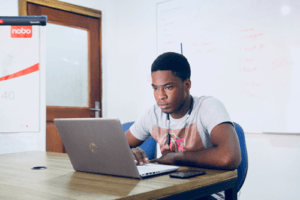
There are other things one can do with laptop besides from the common uses like watching videos, playing music, browsing the internet, playing games, creating Word documents, CorelDraw, and other programming stuff. Here is a list of ten things that you could do with your laptop.
Remote Access or Screen Mirroring
It is a feature similar to connecting to the mobile data of a friend through Wi-Fi or hotspot. You can connect your laptop to another for someone to work on things in your system without touching your system. It is similar to cloning.
Upgrade
Before now, a person could buy a new laptop because it contains a newer version of Microsoft Windows. You do not need to abandon your windows 7 laptop to purchase a windows 10 laptop; you can upgrade your old laptop to run on Windows 10. You can also enhance the capacity of your laptop by changing the hard drive or enlarging your RAM.
Media Center
Just like you would connect your DVD player to the television to watch a movie or music, you can also connect your laptop to your TV either through Bluetooth or with a cord, and you enjoy the movie on a bigger screen.
Screenshot/Capture
This feature is mostly known to be on phones or tablets. However, your laptop contains a tool or tools that can screenshot an entire screen or capture just the particular part/section that you want.
Synchronization with other devices
Most times, we tend to copy a document to different devices so that we would be able to work on them with any available device. However, the synchronization feature on your laptop will enable you to sync it with your tablet, mobile phone, or even desktop. Thus, you can work on the documents on your laptop through your phone or tablet without necessarily copying it on them.
Saving of websites to the start menu
This function enables you to save those websites you frequently visit, or you don't want to forget on your laptop. You need to browse the said site, then click on the three-dotted menu to the right and select the 'pin this page to start' option.
Sticky Notes
Most of us use sticky notes on our walls at home or the office to serve as reminders for quotes, events, or some other essential things. The same feature is on your laptop. You get reminded daily.
Do not disturb or stay focused feature
This feature controls the notifications that pop up on your screen when you are working with your laptop so that you can stay focused on the present task. You can do this by clicking the cog icon on your Windows and select system and focus assist.
Play hardcore games
It is basically for game lovers who play on desktop but can't use their laptops for such games. All you need to do is reset the CPU of your laptop, which will make it run like the desktop model. However, the feature does not work on all laptops.
Problem steps recorder
When you are facing a particular problem on your system, you might not find the right words to describe the issue correctly. However, you can use the problem steps recorder, which is like a voice message, to explain the problem step by step.