10 Ways Hackers Can Gain Access To Your Laptop
 Image from Pixabay
Image from PixabayBeing hacked is not a thing to wish for. It puts not only you and people your correspond with at risk. Apart from the traditional malfunctioning of some application or the OS of your laptop in general, this can also lead to damaging of your laptop. And if that's the case you might need to sell damaged laptop and buy a new one. But the question is how do these hackers gain access to our devices such as laptops? Having this knowledge will put you right on track to prevent attacks from hackers.
Below are ways by which your laptop can get hacked:
Phishing
This is the act or practice of sending messages via emails or other electronic means of communication pretending to be from reputable sources such as your bank, insurance company, etc. to bring individuals to reveal private information, such as passwords and credit card numbers. By clicking on the link sent through these emails and further releasing your information, you give access to hackers to hack their way through your bank using your credit card information or other personal businesses using the information gotten from you. Therefore, to avoid phishing scrutinize every email before clicking on it or replying
Malware
A Malware is a software that is designed to cause damage to computer systems, servers, networks, etc. by attacking the system and lifting data available on the system. also, they come in different forms of which the most common are; Trojan horses, virus, spyware, adware, ransomware, worms, etc. this creates an avenue for hackers to gain access to your laptop.
Weak passwords
Using short passwords or passwords that are regarded as weak and easy to know or guess by third parties are quite dangerous and can be the passage for hackers to gain access to your laptop.
Social engineering
These are the days of social media and other related mediums for connecting people and it is also a hotspot for hackers as they use it to gather information given by unsuspecting individuals to gain access to their devices.
Insecure network
Using insecure networks such as public WIFI’s can make your laptop vulnerable to attack from hackers and also lead to the theft of data and information.
USB connection
This is another method hackers use to gain direct access to your computer. USB ports serve a variety of purposes on a laptop one of which is the sharing of data. Hackers can gain access to laptops by use of USB flash drives, USB cords connected to mobile phones, etc. installing malicious programs in the process.
Outdated software
Having outdated software and applications or operating systems on your laptop makes your laptop vulnerable to hacker attacks as they might not be updated to their latest versions which are likely inaccessible to hackers.
Downloading from unverified sources or dangerous sites
Visiting and downloading files from unknown sources can give hackers access to your laptop as they might have clowned the file or application or get attached to the downloaded file, therefore, giving hackers access.
Clicking on false ads
This is probably one of the most current models of attacks hackers use to gain access to laptops and other electronic devices such as mobile phones.
In all these ways lies the preventive measures one can follow to prevent hackers from gaining access to laptops. The first on the list is to have strong and updated antivirus and upgrade your software regularly then scrutinize your emails before reply, do not share your personal information while using public WIFIs and also put passwords on your laptop’s hotspot. Password your personal Wi-Fi, download applications from reputable and verified sites, be sure you trust and you are aware of any USB device entering your laptop.
Finally, be sure you know who is having access to your computer and avoid sharing information personal information to random people and random sites as these would go a long way to prevent the shock of having your laptop hacked and a total loss of data and in some cases, money.
Unseen Dangers Of Carelessly Granting Apps Permission
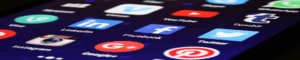 Image from Pixabay
Image from PixabayAt one point in time or another, we have all granted a new app all the permission that it requested just because we wanted to use it. Whether we wanted to play a game we had to accept the app's request first. Even though most of the time, due to the strict guidelines put in place by Google, you may have nothing to worry about when you grant an app several permissions for it to work properly. However, there are times when blindly granting an app permission might not be a very bright idea. This is because while some permissions are tagged as ‘normal’, some are tagged as ‘dangerous.’
Normal and Dangerous Permissions
Permissions such as – having access to the internet, choosing tasks orders, and ending background processes- are all regarded as normal permissions since they do not affect the privacy of the user in any way.
On the other hand, permissions such as – getting current location, having access to your calendar and contact list, ability to use phone sensors, camera and audio recording access, and storage modification are termed dangerous permissions, as these types of permissions threaten your privacy as a user.
Luckily, all the users of android 6.0 above can decide what permission it is that a certain app has on their device.
Dangers of some dangerous permissions
Here are some of the dangers that could come from carelessly granting dangerous permissions to apps. You should at least be sure that the app needs certain permission to work before allowing those permissions.
Camera: When you permit any app to control your camera, this permits it to take pictures, record videos and even record audio at will. If the app is malicious, then you might find your private pictures or video recordings surfacing on the internet.
Contacts: By permitting an app to modify your contacts, it means that it can create, edit, delete and also store contacts on your phone. Malicious apps will use this privilege to gather information like your contact phone numbers and emails to use them for phishing scams or other attacks.
Location: This one is a big one in the industry, and this is because when an app has access to your location, it can tell where you are at all times. This means an app can also manipulate your GPS tracker. Cybercriminals and even the government can use apps like this to track people and study their habits. This is one of the most dangerous permissions to grant an app.
Highly Dangerous permissions
Administrator privileges: This permission is very dangerous as it allows an app to make changes to your device at the very basic system level. This permission grants it accesses to password, security, and data modification. Most antivirus apps would request this kind of permission to help secure your phone remotely if it gets stolen. However, a malicious app can cause a lot of damage with this kind of privilege.
Root Privileges: This is the highest level of privilege that an app can be granted, and this gives an app access to the most basic functions of your device. This kind of permission allows an app to wipe the whole phone of its data. You should be very wary of apps that request this kind of permission as it is very rare for an app to request this level of control.
I hope with the limited information in this article; you at least understand how the permissions that you grant to your apps can affect your privacy and the functionality of your phone. Learn to read permission requests of apps at all times to avoid compromising your privacy.
How Passwordless Authentication Can Save You From Hackers
 Image by from Pixabay
Image by from PixabayPasswords are gradually becoming a thing of the past, as there is an increasing awareness about how vulnerable they are to risk of being breached. This case happens mostly when companies store their customers’ passwords in unsecure and easily accessible databases. Sometimes, the job of maintaining passwords become too much of a burden to the IT team of these companies. For users who are not aware of the malicious nature of phishing links, they continue to suffer the effect of phishing attacks.
However, the major problem about passwords is that most users forget their passwords, and the likelihood of this happening increases with the number of users. A lot of users open different accounts on different platforms and create unique passwords for each. According to research, an internet user averages 90 accounts spanning websites. There are also reports that users abandon a third of online transactions because they have forgotten their passwords on these platforms- which is a huge loss of revenue for online retailers.
All these and more are why users need a more secure passwordless authentication system that is easy to use.
Passwordless Authentication Systems
Passwordless authentication is becoming increasingly popular as a lot of users now use it to gain access their phones, laptops and tablets. There is the biometric authentication, which involves fingerprints and facial recognition scans that are now being used as access to these devices. Several in-phone apps now use the fingerprint scanning as access to the apps, and this means no one else can gain access to them.
Some apps require voice recognition as access to a user account.
Several websites now require authentication via your email address or social media account. The Email address authentication is even more popular among websites, as it relatively easy to use. All you need to do is click on a link that will be sent to your mail address or use the token sent as a one-time access.
There is also the SMS authentication, which is used by a lot of apps and websites. Once you input your phone number, a code is generated and sent to your number – this code can only be used once. However, SMS authentication is not as safe as other forms as it has been used by cyber terrorists in the past.
There is the Multifactor authentication, which often used websites that require a high level of security, as it more secure. It involves three steps of authentication, which might include pin codes, face scans, fingerprint scans, voice recognition and security questions. This level of security is hard for internet fraudsters to access sensitive information on these websites.
Benefits Of Passwordless Authentication
-
For companies, it means better security for its customers and end-users
-
You don’t have to go through the stress of creating and remembering and resetting passwords
-
Companies will retain more customers, as there will not be cases of customers abandoning their services because they forgot their passwords.
-
It protects users from having to create passwords across several platforms, which can be a security threat to them in the future. A lot of users replicate the same password across these websites, hacking through one database could spell doom for such user.
5 Alarming Cybersecurity Trends
 Image from Pixabay
Image from PixabayOnline businesses are under constant attacks by cyber terrorists. Cybersecurity has become of the leading challenges for businesses dealing online, especially small sized and medium sized businesses. This is why it is vital for you to stay up to date on the latest cybersecurity threat trends. An education on cybersecurity is one of the most important form of education in this present age of a scary and fierce some digital space.
Here are five of the most alarming cybersecurity trends.
-
Insider Threats and Abuse of Privileged Accounts
According to report by Verizon, about 34% of breaches includes someone acting from the inside. Not all inside actors are willing actors, some spans simply from negligence. Insiders are always a major threat either as willing actors or unwillingly. There are insider detection tools that can be used to monitor actions such illegal logins to constrained PCs, installation of new applications on locked-down systems and other illegal activities.
According to a report by Forbes in 2019, about 74 percent of data breaches started with privileged credential abuse. This trend has been on the upward and it is expected to continue in 2020. It has become a necessity that companies now monitor and control access to privileged accounts. This can be done by implementing a privileged access management (PAM) tool that helps to manage and monitor the use of privileged accounts and the users who have access to them.
-
Lack of proper Cyber Hygiene
One of the major problems is an inadequacy of proper cyber protection practices by several businesses, which enables the cyber-attacks on them. A look at some of the unpopular cyber-attacks will show that some of them were successful because companies have failed to do the basics, such as the application of security patches when due.
Companies need to take drastic security measures more seriously. Some of the ways to do this include using layered defense such as the use of firewalls that blocks malicious sites, applying antivirus and anti-malware clients, making sure the software is updated with the latest security patches, and educating employees on cybersecurity awareness.
-
The Growing Cybersecurity Skills Gap
As cyberattcks are increasing, we are also seeing a decrease in number of people with adequate cybersecurity skills. According to the report from World Economic Forum, there are over 200,000 vacancies in cybersecurity related jobs in the USA, and companies have had a hard time filling these vacant roles. This sort of imbalance is one of the major reasons why hackers can easily cause damage.
This type of imbalance has also been created due to the general lack of skills by graduates, and this is because colleges and universities use the traditional way of education in teaching it.
-
Cryptojacking
There is a new strategy for cybercriminals, which is cryptojacking of major businesses. Cryptojacking is the illegal use of a person’s computer to mine cryptocurrency. Hackers infect the victim’s device by getting them to click on a malicious link in an email. This link loads cryptomining code on the computer and continues a mining process that runs in the background.
This cryptojacking link has the ability to disable your antivirus, install a malware and have control over your infrastructure, which makes you susceptible to more attacks. The most startling effect of cryptojacking is that users usually do not have an idea that their computer has been infected.
-
The rise of Cloud Attacks
The major issue for cloud-based infrastructure is that, by being in the cloud, it has become exposed to the public internet, which means hackers have more chance of accessing it. There are several factors that can affect information stored in the cloud, such as poor configuration of the cloud, deactivated normal security controls and the failure of cloud-based companies to work on their susceptibilities. All these have created openings in cloud security that can be breached, thereby allowing the increment in risk of data breaches.
Can I Recover My Files After My Laptop Crashes From A Virus Attack?
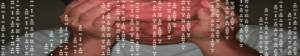 Image from Pixabay
Image from PixabayThese days the virus attacks on our systems are becoming increasingly common among computer users. Despite various precautionary steps available to use in curbing the spread of such viruses, they still spread in large number and there’s a high chance of encountering the virus while using the internet. A common virus that disturbs our system is the Trojan horse.
The Trojan horse are malicious programs that affect our system and corrupts our files causing them to take in other forms and carry out other functions. When this virus corrupts your system, it can lead to a huge data loss in your system. If your laptop gets corrupted by this virus, do not be worried, you can still recover your data and don't have to sell the laptop. How do you do that?
How to Recover your files after it gets corrupted by a virus
One way to recover data that have been corrupted by virus from your system involves the use of the CMD function. With this system, you can recover your lost files without the use of a file recovery system. To do this, take the following steps
To run your CMD function; type CMD in your search bar and click on run
When the windows open, type in this function -h -r -s /s /d drive letter:*.* with the drive letter being the infected drive such as -h -r -s /s /d E:*.* or -h -r -s /s /d E:*.* and click on enter
Windows will automatically repair the infected drive you input into the command prompt. This method works to retrieve data from any infected hard disk, or memory device though it may take some time before the repair is complete. When it is complete, you can now access the folder and get the file you want.
If after trying this method, and your file still refuses to appear, then it's time to try this other one
Recover your files using a lost file recovery software
Now there are numerous lost file recovery software on the internet. With one click of the search button you can have them all at your fingertips. The different software offers users different functions to make use of in recovering their files. You do not need to recover all files. You can search for the file, you need and recover only that one and also search for memory areas, save the result of your search history to continue from where you stopped and many other functions that will benefit the user.
Few tips to aid in recovering lost files
Its simple to recover your lost files using a recovery software but if you add some additional steps to the recovery method, you can get a more efficient result and prevent the recurrence of such a situation.
Be careful of the attachments you download over the internet. Only download from people you know but sometimes their accounts get hacked so be careful of what you download even from people you know.
Be sure of any link before you click or download anything from it. If you’re skeptical about any link, please avoid it.
Make sure you install on your system a good anti-virus
Make sure to scan every removable device attached to your system to avoid getting it infected
If you notice that the data on a drive has become corrupted by virus, do not use them on another device
Scan and delete the virus from your external drive before you can attempt to make data recovery.
With these tips, you can recover a lost file after your laptop gets corrupted by a virus. With a reliable recovery software, you no longer need to be scared about losing your data to virus or even your system.