My Laptop Suddenly Shuts Off And Restarts: How Do I Fix It
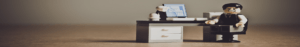 Image by www_slon_pics from Pixabay
Image by www_slon_pics from PixabayIf your laptop shuts off and restarts on its own without any prior warning, there is an issue you need to troubleshoot to detect. Below is the list of reasons that make the computer behave in that way. Do that before you decide to sell your laptop and get a new one.
Why your computer shuts off and restarts immediately
Software system errors
Since Microsoft released the XP version of the Windows OS, the Windows XP automatically reboots whenever an error occurs such as a BSoD. When your system has a reoccurring error, it’s best to run a troubleshooter to identify the cause of the error. You can also disable this feature if you don’t want it to occur again by taking the following steps;
On your Windows computer, open your file explorer and right click on This PC in the left-hand part of the computer.
Select the properties option in the menu that pops up
When the window opens, click on Advanced system settings tab
When the windows open, select setting under Startup and Recovery
In the Startup and Recovery window, uncheck the tab that says Automatically restart and click OK when done.
At this point, if your computer develops an error message, it will not automatically restart rather it will display the error message.
Hardware issues
Before we divulge into this heading, it would be best to know that to correct some hardware fault requires you open the inside of the computer, so, you have to be careful of ESD.
When the hardware of your computer causes the system to unexpectedly shut off without any warning, then you need to check any recent installation to see if its what’s causing the issues. You can also check to see if your device is not undergoing any hardware conflict by checking the Device Manager page for any errors.
Another cause of this can be any hardware driver. If you have installed any hardware driver recently, you may want to uninstall it and try an earlier version of the driver to see if it stops the system from shutting down and rebooting.
If you have switched the driver and removed any recently installed hardware and your computer continues to reboot randomly then it’s possible that the cause of the rebooting may be attached to the computer memory.
Also know that if your hardware drivers are not installed properly, they can cause your system to randomly reboot. So, crosscheck your system before coupling it back together and confirm that all wires and expansion cards are properly connected inside the computer.
Computer Virus
Last but not the least cause of your computer rebooting include when it's attacked by a virus such as the blaster virus which is designed to cause the computer to reboot without any prior warning. This virus causes the computer to reboot after some time which in some cases, maybe 5, 10, 15 or 20 minutes after the computer has restarted.
If you suspect the cause of your problem to be linked to a virus, then you have to install an anti-virus on your laptop and make sure your virus detectors are up to date.
These are the few likely causes of your system rebooting. Though there are more out there, you can still give these options a try to see if they solve your problem.