HP 15 dy2046nr Laptop: Repair, Upgrade & Prep to Sell Laptop for Maximum Profit
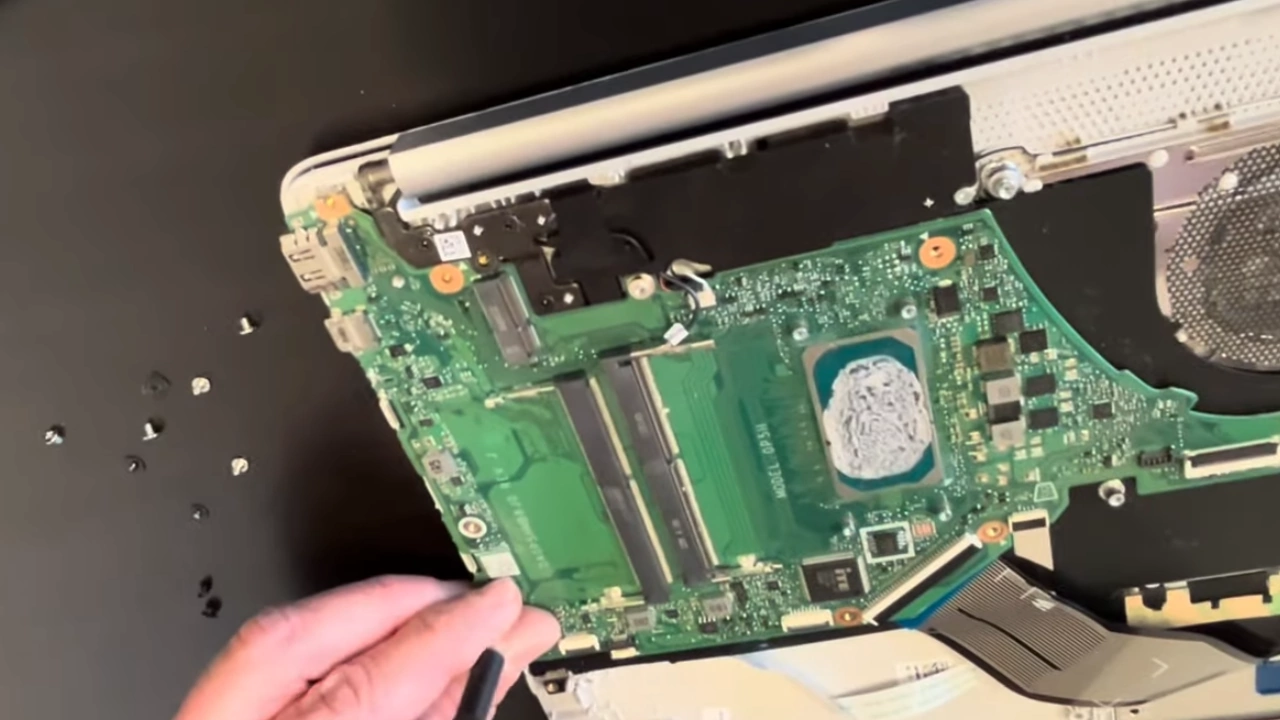
Table of Contents:
1. Introduction to the HP 15 dy2046nr Laptop
The HP 15 dy2046nr Laptop is a versatile and affordable device designed for everyday use, making it a popular choice for students, professionals, and casual users. Known for its sleek design, reliable performance, and user-friendly features, this laptop is an excellent candidate for repairs, upgrades, and resale. Whether you're looking to fix a minor issue, boost its performance, or prepare it for sale, understanding the basics of this model is essential.
In this guide, we’ll explore how to disassemble, repair, and upgrade the HP 15 dy2046nr Laptop to maximize its value. By following these steps, you can extend its lifespan, improve its functionality, or sell it for the best possible price. For a visual walkthrough, check out this detailed video tutorial on disassembling and upgrading the HP 15 dy2046nr Laptop.
Pro Tip: Before starting any repair or upgrade, ensure you have the right tools, such as a precision screwdriver set, anti-static wrist strap, and a clean workspace. This will help you avoid damage to the laptop’s components.
2. Step-by-Step Disassembly Guide for the HP 15 dy2046nr Laptop
Disassembling the HP 15 dy2046nr Laptop is a straightforward process if you follow the right steps. Whether you're repairing, upgrading, or preparing it for resale, this guide will help you safely take apart your laptop without damaging its components.
Tools You’ll Need:
- Precision screwdriver set
- Anti-static wrist strap
- Plastic prying tools
- Clean workspace
Step-by-Step Instructions:
- Power Down and Unplug: Turn off the laptop and disconnect it from any power source. Remove the battery if it’s accessible.
- Remove the Bottom Panel: Use a precision screwdriver to remove the screws on the bottom of the laptop. Carefully pry open the panel using a plastic tool to avoid scratching the surface.
- Disconnect the Battery: Locate the battery connector and gently disconnect it from the motherboard to prevent any electrical damage.
- Remove Storage and RAM: If you’re upgrading or replacing the storage drive or RAM, carefully remove these components by unscrewing or unclipping them.
- Access the Motherboard: Remove additional screws and cables connected to the motherboard. Take note of their positions for reassembly.
- Handle with Care: Use an anti-static wrist strap to avoid damaging sensitive components.
For a visual demonstration, refer to this detailed disassembly video for the HP 15 dy2046nr Laptop. It provides a clear, step-by-step walkthrough to ensure you don’t miss any critical steps.
Pro Tip: Take photos during each step of the disassembly process. This will make reassembly much easier and help you avoid mistakes.
3. Common Repairs for the HP 15 dy2046nr Laptop
The HP 15 dy2046nr Laptop is a reliable device, but like any electronics, it may encounter issues over time. Here are some common problems and how to fix them to restore your laptop’s functionality and increase its resale value.
1. Battery Not Charging
Symptoms: The laptop doesn’t charge even when plugged in, or the battery drains quickly.
- Solution: Check the power adapter and charging port for damage. If they’re fine, the battery may need replacement. Refer to the disassembly guide to safely replace the battery.
2. Overheating
Symptoms: The laptop gets excessively hot, fans run loudly, or it shuts down unexpectedly.
- Solution: Clean the internal fans and vents to remove dust buildup. If the issue persists, consider replacing the thermal paste on the CPU and GPU.
3. Keyboard Malfunction
Symptoms: Keys are unresponsive, sticky, or produce incorrect characters.
- Solution: Remove the affected keys and clean underneath. If the problem continues, replace the entire keyboard module.
4. Screen Flickering or No Display
Symptoms: The screen flickers, shows distorted images, or remains blank.
- Solution: Check the display cable connections. If the cable is damaged, replace it. If the issue persists, the screen itself may need replacement.
5. Slow Performance
Symptoms: The laptop takes a long time to boot up or run applications.
- Solution: Upgrade the RAM or replace the hard drive with an SSD for faster performance. Check the upgrade options section for detailed steps.
For more detailed repair instructions, watch this repair and upgrade video for the HP 15 dy2046nr Laptop.
Pro Tip: Always use high-quality replacement parts to ensure durability and compatibility with your HP 15 dy2046nr Laptop.
4. Upgrade Options for the HP 15 dy2046nr Laptop
Upgrading your HP 15 dy2046nr Laptop can significantly improve its performance, extend its lifespan, and increase its resale value. Here are the best upgrade options to consider, along with step-by-step guidance to help you get started.
1. Upgrade to an SSD
Benefits: Faster boot times, quicker file transfers, and improved overall performance.
- Steps:
- Back up your data.
- Remove the existing hard drive using the disassembly guide.
- Install the SSD and secure it in place.
- Reinstall the operating system or clone your existing drive.
2. Increase RAM
Benefits: Better multitasking, smoother performance, and support for more demanding applications.
- Steps:
- Check the maximum RAM capacity of your HP 15 dy2046nr Laptop (usually up to 16GB).
- Purchase compatible RAM modules.
- Open the back panel and locate the RAM slots.
- Remove the existing RAM (if necessary) and install the new modules.
3. Replace the Battery
Benefits: Longer battery life and improved portability.
- Steps:
- Power down the laptop and disconnect it from any power source.
- Remove the back panel and disconnect the old battery.
- Install the new battery and reconnect it to the motherboard.
4. Upgrade the Wi-Fi Card
Benefits: Faster internet speeds and better connectivity.
- Steps:
- Open the back panel and locate the Wi-Fi card.
- Carefully disconnect the antenna cables and remove the old card.
- Install the new Wi-Fi card and reconnect the antenna cables.
For a detailed visual guide on upgrading your HP 15 dy2046nr Laptop, check out this upgrade tutorial video.
Pro Tip: Always verify compatibility before purchasing upgrade components. Use tools like Crucial’s System Scanner to find compatible RAM and SSDs for your laptop.
5. How to Prep the HP 15 dy2046nr Laptop for Sale
Preparing your HP 15 dy2046nr Laptop for sale is crucial to attract potential buyers and get the best price. Follow these steps to ensure your laptop is in top condition and presented professionally.
1. Clean the Laptop
Why It Matters: A clean laptop looks well-maintained and appealing to buyers.
- Steps:
- Wipe the exterior with a microfiber cloth and a mild cleaning solution.
- Clean the keyboard and screen using appropriate cleaning tools.
- Remove dust from vents and ports using compressed air.
2. Perform a Factory Reset
Why It Matters: Resetting the laptop ensures all personal data is removed and the system is restored to its original state.
- Steps:
- Back up important files to an external drive or cloud storage.
- Go to Settings > Update & Security > Recovery.
- Select "Reset this PC" and follow the on-screen instructions.
3. Install the Latest Updates
Why It Matters: An updated operating system and drivers improve performance and security, making the laptop more attractive to buyers.
- Steps:
- Connect to the internet and check for Windows updates.
- Install all available updates and restart the laptop.
- Update drivers from the HP support website if necessary.
4. Test All Components
Why It Matters: Ensuring all parts are functional builds trust with potential buyers.
- Steps:
- Test the keyboard, touchpad, and ports.
- Check the display for dead pixels or flickering.
- Verify Wi-Fi, Bluetooth, and audio functionality.
5. Take High-Quality Photos
Why It Matters: Clear, well-lit photos showcase the laptop’s condition and attract more buyers.
- Steps:
- Use a clean, neutral background.
- Capture images of the laptop from multiple angles.
- Highlight any upgrades or accessories included in the sale.
6. Write a Detailed Description
Why It Matters: A clear and honest description helps buyers understand what they’re purchasing.
- Tips:
- Mention the laptop’s model (HP 15 dy2046nr Laptop), specifications, and condition.
- List any upgrades, repairs, or included accessories.
- Be transparent about any flaws or wear and tear.
For additional tips on selling your laptop, check out this video guide on preparing and selling the HP 15 dy2046nr Laptop.
Pro Tip: Price your laptop competitively by researching similar listings on platforms like eBay, Craigslist, or Facebook Marketplace.
6. Conclusion: Maximizing the Value of Your HP 15 dy2046nr Laptop
By following the steps outlined in this guide, you can effectively repair, upgrade, and prepare your HP 15 dy2046nr Laptop for sale, ensuring you get the maximum value for your device. Whether you’re fixing common issues, boosting performance with upgrades, or presenting the laptop in its best condition, these efforts will pay off when it’s time to sell.
Key Takeaways:
- Repair Common Issues: Address problems like battery failure, overheating, or keyboard malfunctions to restore functionality.
- Upgrade for Performance: Enhance your laptop’s speed and usability by upgrading to an SSD, increasing RAM, or replacing the Wi-Fi card.
- Prepare for Sale: Clean the laptop, perform a factory reset, and test all components to ensure it’s in top condition for potential buyers.
- Use SEO Best Practices: Write a detailed description, take high-quality photos, and price your laptop competitively to attract more buyers.
For a comprehensive visual guide on repairing, upgrading, and selling your laptop, refer to this video tutorial.
Final Tip: Be honest and transparent in your listing. Highlight the laptop’s strengths, such as recent upgrades or excellent condition, while clearly mentioning any flaws. This builds trust with buyers and increases the likelihood of a successful sale.
With the right approach, your HP 15 dy2046nr Laptop can fetch a great price and find a new home where it will continue to be useful. Good luck!